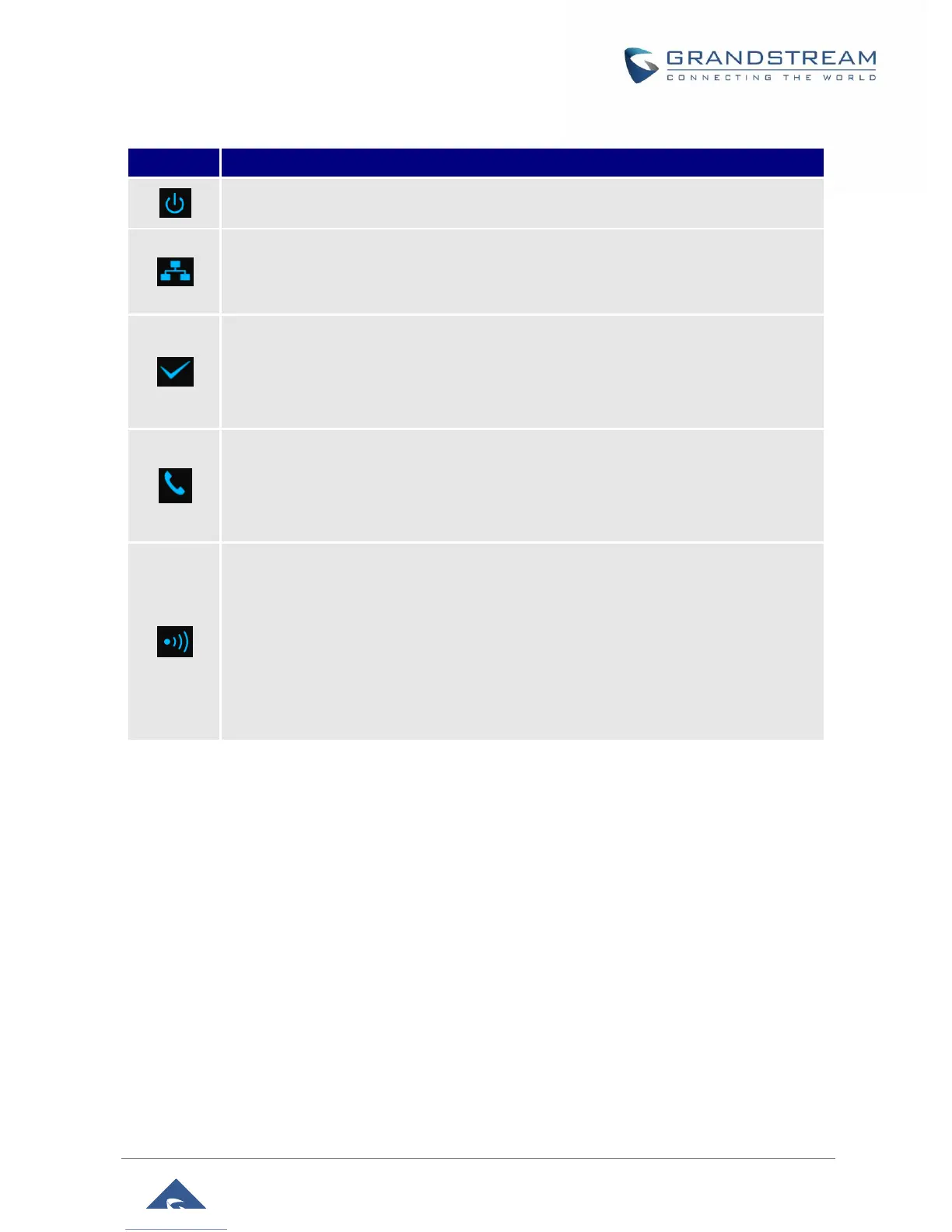DP760 User Manual
Version 1.0.3.34
Table 4: DP760 LED Patterns
Indicates access to the network.
• Solid ON: When there is access to the network.
• Blinking: If there is no access to the network.
Indicates status of the association between DP760 and DP750
• Blinking: When the DECT station is scanning for available RFPs.
• Solid ON: When the association between DECT repeater and Base station is
operational.
Indicates status of the association between DP760 and DP750 during calls.
• Solid ON: When there are no active calls and the association between DECT
repeater and Base station is operational.
• Blinking: During active calls.
Indicates status of the association link between the DP760 and DP750.
• Solid ON: When the association between DECT and Base station is operational,
and link is excellent.
• Blinking:
▪ Long ON, 1x short OFF if the association link is good.
▪ Long ON, 2x short OFF if the association link is weak.
▪ Long ON, 3x short OFF if the association link is poor
https://arttel.ru/
https://arttel.ru/shop/dect-ip-telefony/grandstream-dp760