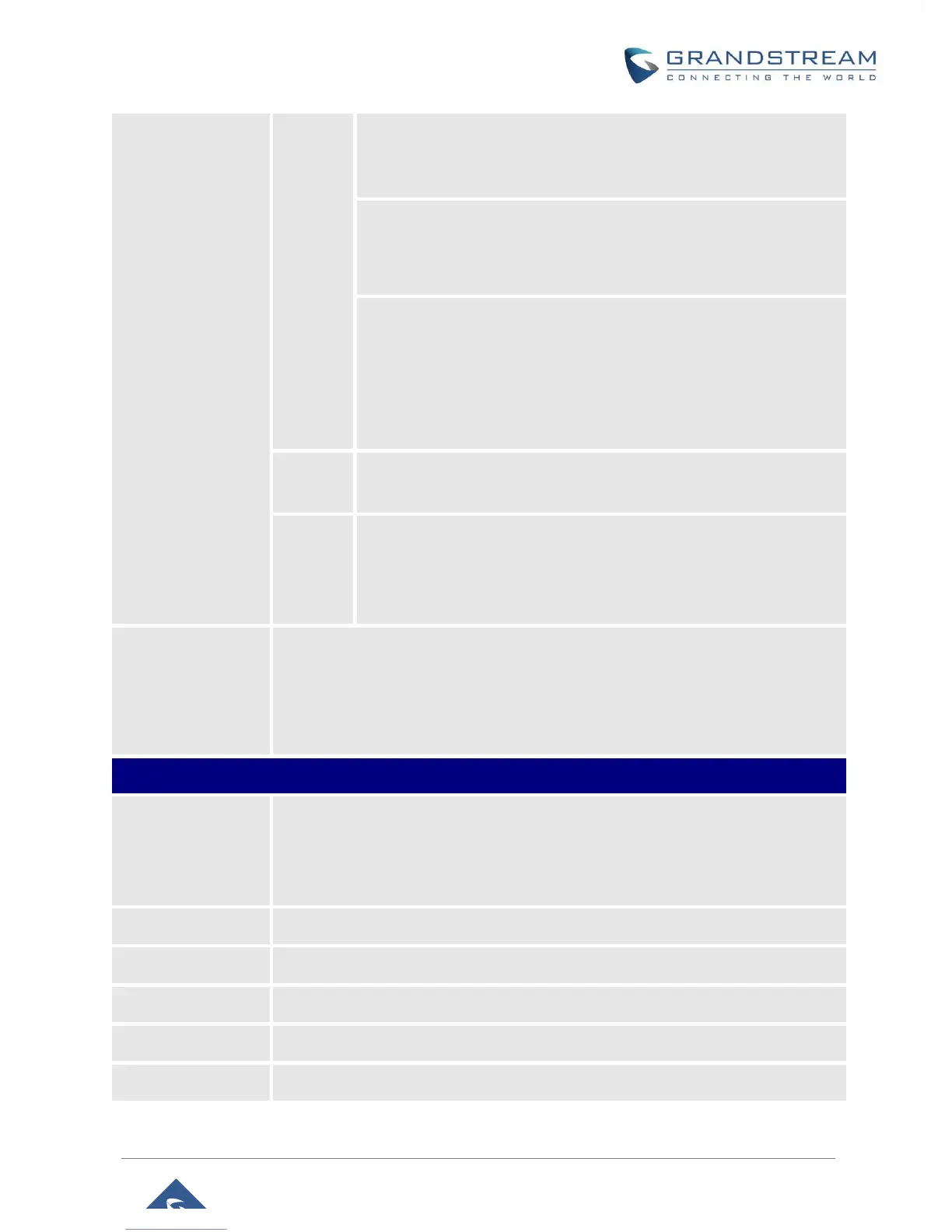DP760 User Manual
Version 1.0.3.34
Describes the repeater status:
• Scanning for available RFPs: DP760 is scanning and searching
for available RFPs (Radio Fixed Part Identity) address.
• Repeater is searching for the requested RFP: DP760 DECT
repeater is searching for DP750 base station configured RFPI.
(During manual association)
• Repeater is in normal operation: DP760 DECT repeater is
operational and associated with the DP750.
Note: The message “Repeater is operational after auto configuration
procedure first time“ appears briefly during DP760/DP750
association.
Displays the signal strength of the DECT repeater.
Displays number of active calls on the DECT repeater.
• Base Station RFPI Address: Displays the RFPI address of the associated
base station.
• Disconnect: Disconnect the DP760 DECT Repeater from the DP750 Base
Station.
Shows Device ID in hexadecimal format. This is needed by network administrators
for troubleshooting. The MAC address will be used for provisioning and can be
found on the label on original box and on the label located on the bottom panel of
the device.
Indicates used IP address mode: DHCP, Static IP or PPPoE.
Displays assigned IP address. Example: 192.168.5.110
Displays assigned subnet mask. Example: 255.255.255.0
Displays assigned default gateway. Example: 192.168.5.1
Indicates PPPoE connection status.
https://arttel.ru/
https://arttel.ru/shop/dect-ip-telefony/grandstream-dp760