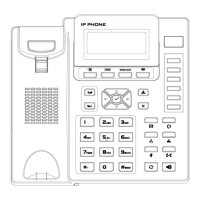
Do you have a question about the Grandstream Networks Enterprise IP Phone and is the answer not in the manual?
| Brand | Grandstream Networks |
|---|---|
| Model | Enterprise IP Phone |
| Category | IP Phone |
| Language | English |
Declares conformity with CE and FCC requirements.
Class B device warning for potential radio interference.
Information on proper disposal of electronic equipment.
Lists components included in the phone package.
Step-by-step instructions for assembling the phone.
Guide to connecting the phone to network and power sources.
Steps to configure the phone using a web browser.
Configuration options for network connectivity.
Parameters for registering SIP accounts.
Steps to configure settings using the phone's keypad.
Explanation of the power indicator LED status.
Description of the functions of soft keys.
How to use the DTMF keypad for input.
Explains the function and usage of DSS keys.
How to use navigation keys for menu interaction.
Keys for controlling audio devices like volume and mute.
Description of dedicated feature keys on the keypad.
Table explaining the meanings of different LED indicators.
Overview of the phone's user interface customization options.
Basic settings for phone configuration.
How to change the phone's display language.
How to set and format time and date.
How to enable and use the keypad lock feature.
Adjusting volume for handset, headset, and speaker.
Selecting and adjusting ring tones and volume.
Supported voice codecs and their configuration.
Procedures for managing phone contacts.
Procedures for managing contacts.
How to import and export contact lists.
Assigning a key for sending calls.
Setting up the hot line feature for auto-dialing.
Configuring anonymous call and rejection features.
Configuring the auto redial feature for busy numbers.
Setting up the auto answer function for incoming calls.
Enabling the saving of missed calls to history.
Customizing DSS keys for specific functions.
Defining automatic dialing for numbers.
Establishing number patterns for dialing.
Configuring rules for immediate dialing based on number length.
Setting up area codes for dialing.
Configuring numbers that cannot be dialed.
Step-by-step guide to making calls.
Different ways to initiate a call.
Feature to be notified when a busy line becomes available.
How to answer incoming calls.
How to reject an incoming call.
Configuring the Do Not Disturb feature.
Setting up call forwarding rules.
Configuring and using the intercom feature.
Managing call functions during an active conversation.
How to mute the microphone during a call.
How to place a call on hold and retrieve it.
How to enable/disable call waiting.
Different methods for transferring calls.
How to establish a three-way conference call.
Accessing and configuring voicemail.
Advanced parameters for account configuration.
Information on Transport Layer Security for calls.
Configuration of network settings.
Configuration of the phone's PC port.
Configuring Virtual Local Area Network settings.
Setting up secure web transmission.
Understanding different phone configuration modes.
Managing administrator and user passwords.
How to restart the phone.
Steps to restore the phone to factory default settings.
How to update the phone's firmware.
Using AES keys for file decryption and security.
Exporting system logs for troubleshooting.
Exporting PCAP trace data for network analysis.
Assigning keys as line keys for user accounts.
Configuring keys for speed dialing.
Assigning keys for intercom functionality.
Configuring Busy Lamp Field for monitoring SIP accounts.
Assigning keys for call recording via URL.
Assigning keys for conference calls.
Assigning keys for call forwarding.
Assigning keys for call transfer.
Assigning keys for call hold.
Assigning keys for Do Not Disturb function.
Assigning keys for redialing numbers.
Assigning keys to call back the last received call.
Assigning keys to pick up calls from monitored extensions.
Assigning keys for parking and retrieving calls.
Assigning keys for group listening function.
Assigning keys to access voicemail.
Assigning keys to send DTMF numbers.
Assigning keys for group call pickup.
Assigning keys for paging.
Assigning keys for call recording.
Assigning keys to send HTTP requests.
Assigning keys for public call hold.
Assigning keys for private call hold.
Configuring keys for shared line appearance.
Customizing ring tone frequencies and durations.
Troubleshooting steps for server registration issues.
Steps to resolve IP address acquisition problems.
Troubleshooting audio issues during calls.
Diagnosing and resolving DTMF related issues.
Guide to changing the phone's time settings.
Handling incoming calls during an active conversation.
Disabling call waiting to refuse calls during a conversation.
Instructions for updating the phone's firmware.
Consulting ISP for auto-provisioning server address.












