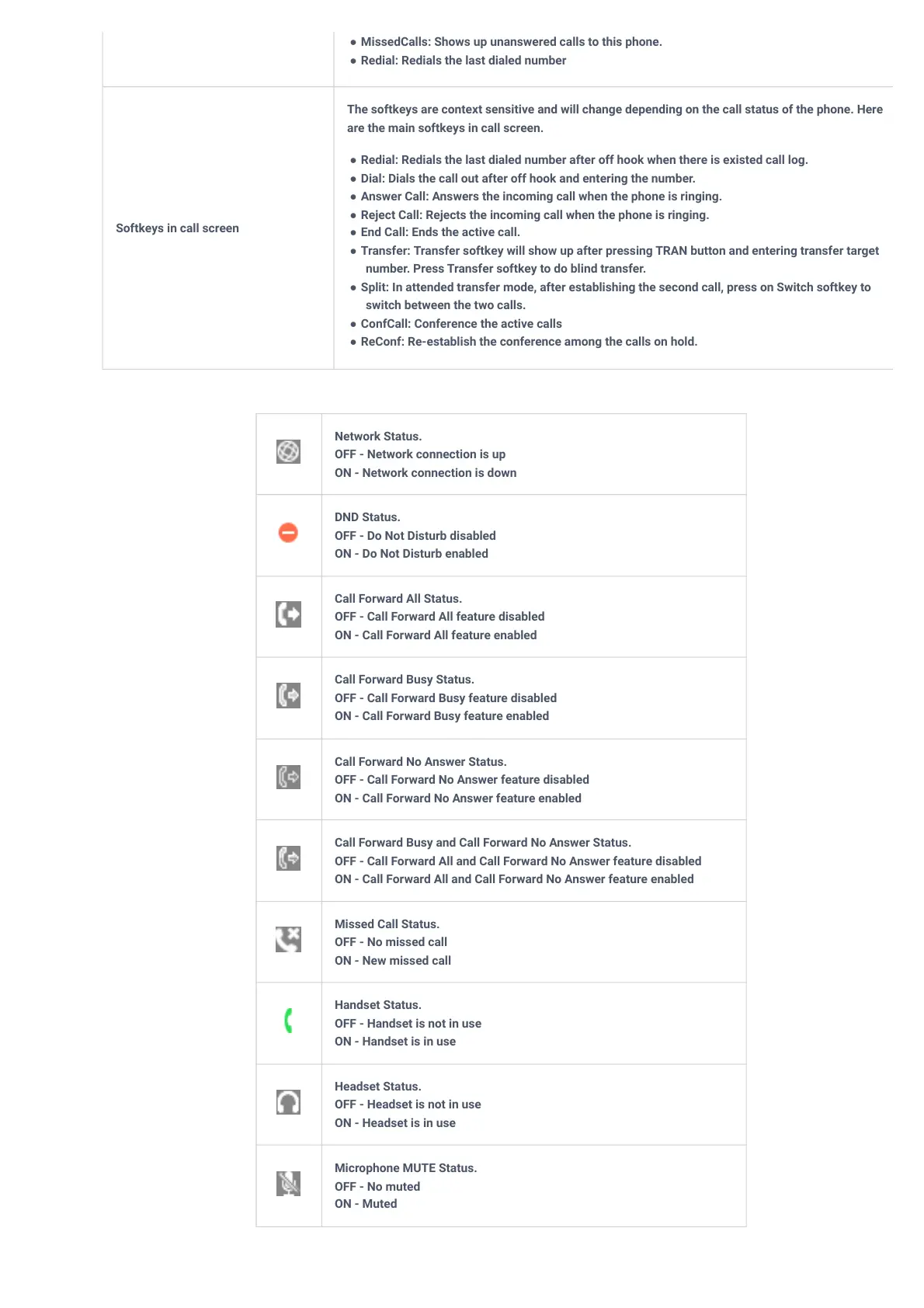Table 14: LCD Display Definitions
● MissedCalls:Shows up unanswered calls to this phone.
● Redial:Redials the last dialed number
Softkeys in call screen
The softkeys are context sensitive and will change depending on the call status of the phone. Here
are the main softkeys in call screen.
● Redial:Redials the last dialed number after off hook when there is existed call log.
● Dial:Dials the call out after off hook and entering the number.
● Answer Call:Answers the incoming call when the phone is ringing.
● Reject Call:Rejects the incoming call when the phone is ringing.
● End Call:Ends the active call.
● Transfer:Transfer softkey will show up after pressing TRAN button and entering transfer target
number. Press Transfer softkey to do blind transfer.
● Split:In attended transfer mode, after establishing the second call, press on Switch softkey to
switch between the two calls.
● ConfCall: Conference the active calls
● ReConf:Re-establish the conference among the calls on hold.
Network Status.
OFF - Network connection is up
ON - Network connection is down
DND Status.
OFF - Do Not Disturb disabled
ON - Do Not Disturb enabled
Call Forward All Status.
OFF - Call Forward All feature disabled
ON - Call Forward All feature enabled
Call Forward Busy Status.
OFF - Call Forward Busy feature disabled
ON - Call Forward Busy feature enabled
Call Forward No Answer Status.
OFF - Call Forward No Answer feature disabled
ON - Call Forward No Answer feature enabled
Call Forward Busy and Call Forward No Answer Status.
OFF - Call Forward All and Call Forward No Answer feature disabled
ON - Call Forward All and Call Forward No Answer feature enabled
Missed Call Status.
OFF - No missed call
ON - New missed call
Handset Status.
OFF - Handset is not in use
ON - Handset is in use
Headset Status.
OFF - Headset is not in use
ON - Headset is in use
Microphone MUTE Status.
OFF - No muted
ON - Muted
