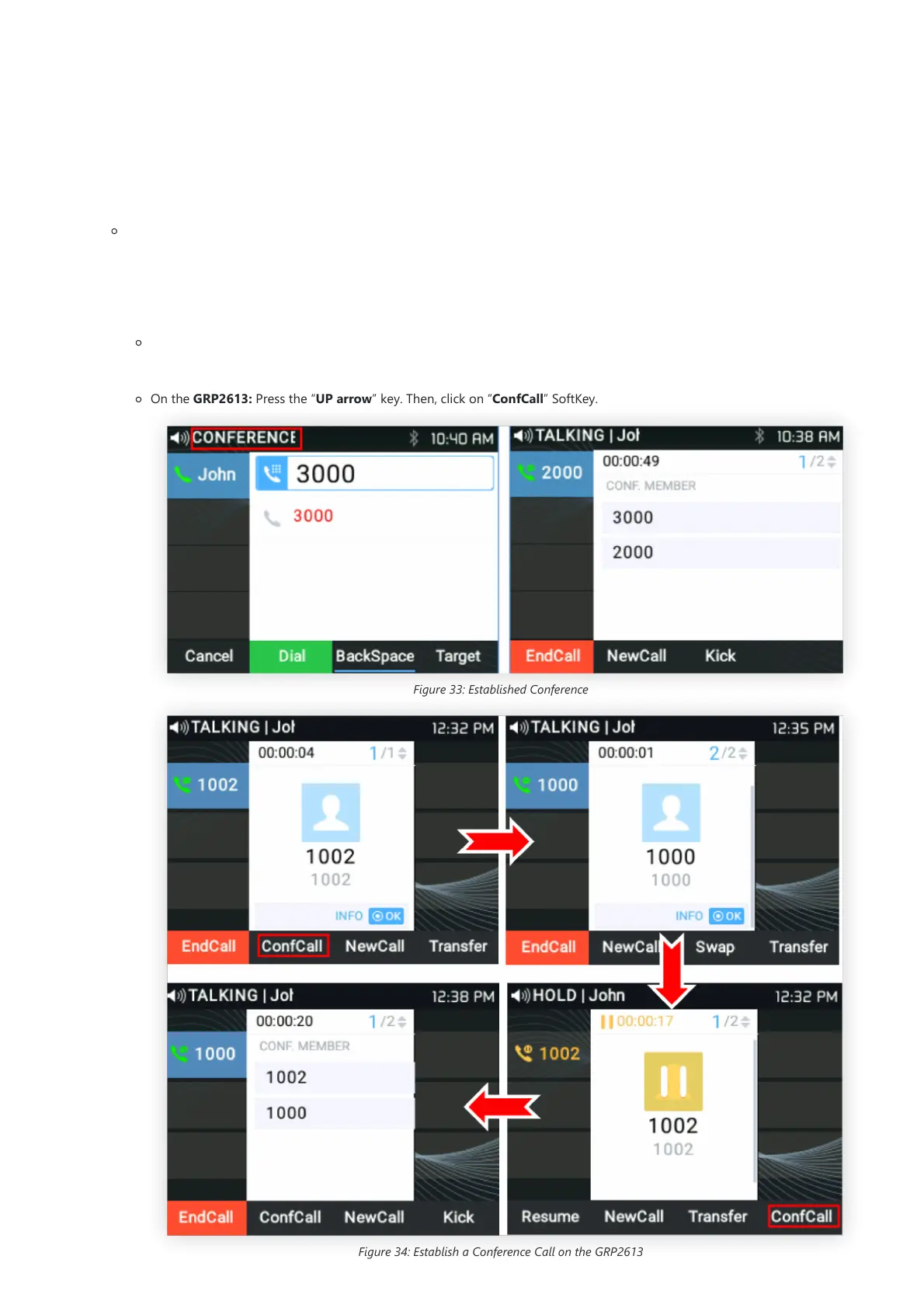Conference Call
3-way conferencing
GRP2612/GRP2612P/GRP2612W/GRP2613/GRP2614/GRP2615/GRP2616 can host a 3-way conference call with other parties (PCMU/PCMA)
while GRP2624, GRP2634, GRP2670, and GRP2650 can host a 5-way conferencing. Users can disable/enable the conference call feature from
the phone’s web GUI under the menu Settings 🡪 Call features 🡪 Disable Conference.
Initiate a conference call:
1. Establish calls with 1 or 2 parties respectively;
2. While 1 call is active, the other call will be put on hold with its LINE key blinking in green;
3. Press the CONF key;
On the GRP2613: Click on “ConfCall” SoftKey
4. The conference will be established after pressing the desired LINE key on hold;
On the GRP2613: Press the “UP arrow” key. Then, click on “ConfCall” SoftKey.
Figure 33: Established Conference
Figure 34: Establish a Conference Call on the GRP2613
