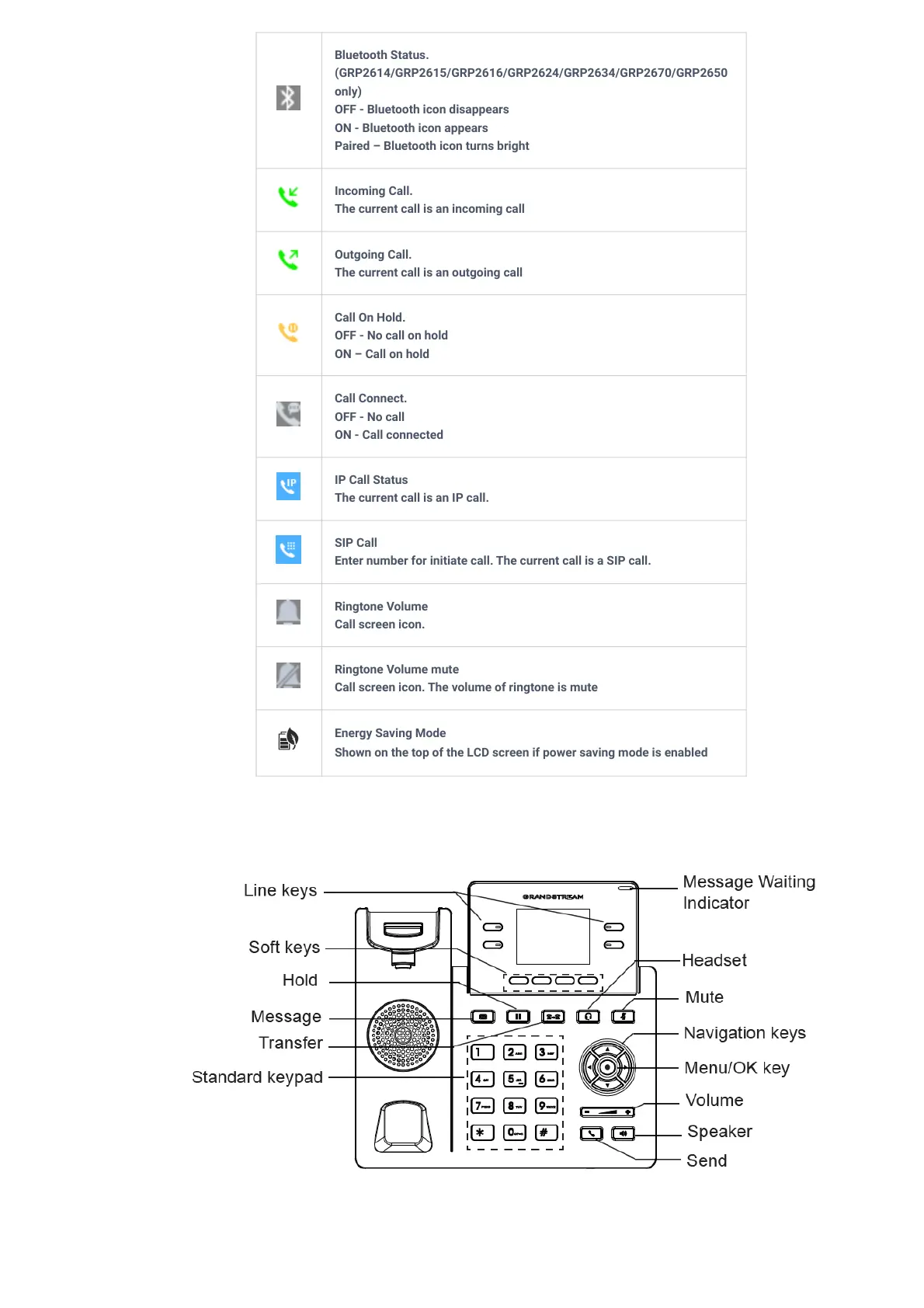Table 15: GRP261X/GRP2624/GRP2634/GRP2670/GRP2650 LCD icons
Using the Keypad
Figure 6: GRP2612/GRP2612P/GRP2612W/GRP2612G Keyboard
Bluetooth Status.
(GRP2614/GRP2615/GRP2616/GRP2624/GRP2634/GRP2670/GRP2650
only)
OFF - Bluetooth icon disappears
ON - Bluetooth icon appears
Paired – Bluetooth icon turns bright
Incoming Call.
The current call is an incoming call
Outgoing Call.
The current call is an outgoing call
Call On Hold.
OFF - No call on hold
ON – Call on hold
Call Connect.
OFF - No call
ON - Call connected
IP Call Status
The current call is an IP call.
SIP Call
Enter number for initiate call. The current call is a SIP call.
Ringtone Volume
Call screen icon.
Ringtone Volume mute
Call screen icon. The volume of ringtone is mute
Energy Saving Mode
Shown on the top of the LCD screen if power saving mode is enabled
