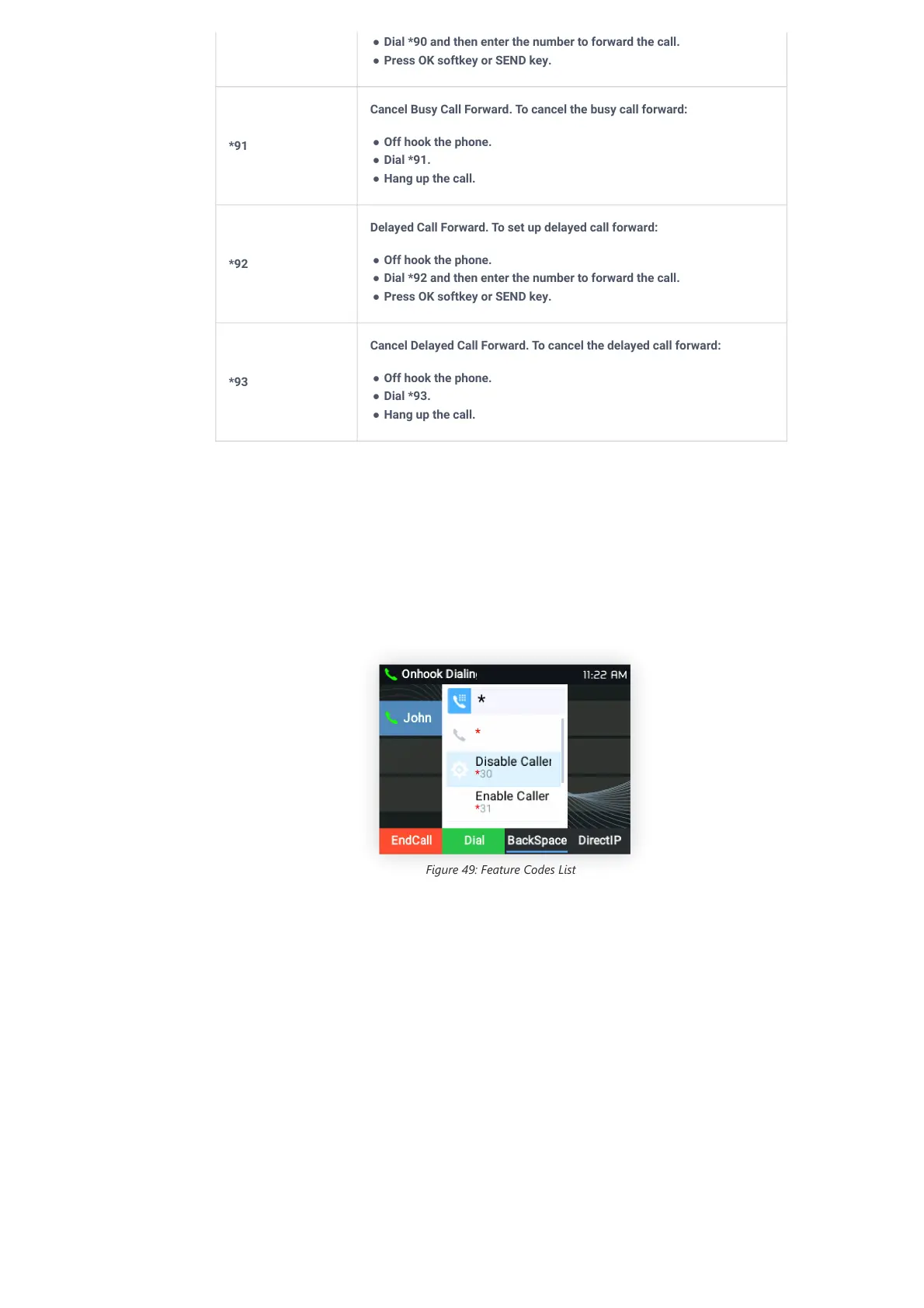Table 15: Call Features
Users may proceed as below:
1. Dial Star key (*): A list of all available feature codes will be displayed on the screen
2. Browse the codes using the UP/Down arrow keys
3. Select an option by pressing the MENU key; Or,
Click “Dial” Softkey.
Figure 49: Feature Codes List
ADVANCED FEATURES
Virtual Multi-Purpose Keys
Web UI Configuration
Users can find the Virtual Multi-Purpose Keys (VPK) configuration under the phone’s web UI🡪Settings🡪Programmable Keys🡪Virtual
Multi-Purpose Keys tab. It is recommended to select “Reset” on this page before configuring VPK here. By default, all fixed VPKs are listed
● Dial *90 and then enter the number to forward the call.
● Press OK softkey or SEND key.
*91
Cancel Busy Call Forward. To cancel the busy call forward:
● Off hook the phone.
● Dial *91.
● Hang up the call.
*92
Delayed Call Forward. To set up delayed call forward:
● Off hook the phone.
● Dial *92 and then enter the number to forward the call.
● Press OK softkey or SEND key.
*93
Cancel Delayed Call Forward. To cancel the delayed call forward:
● Off hook the phone.
● Dial *93.
● Hang up the call.
