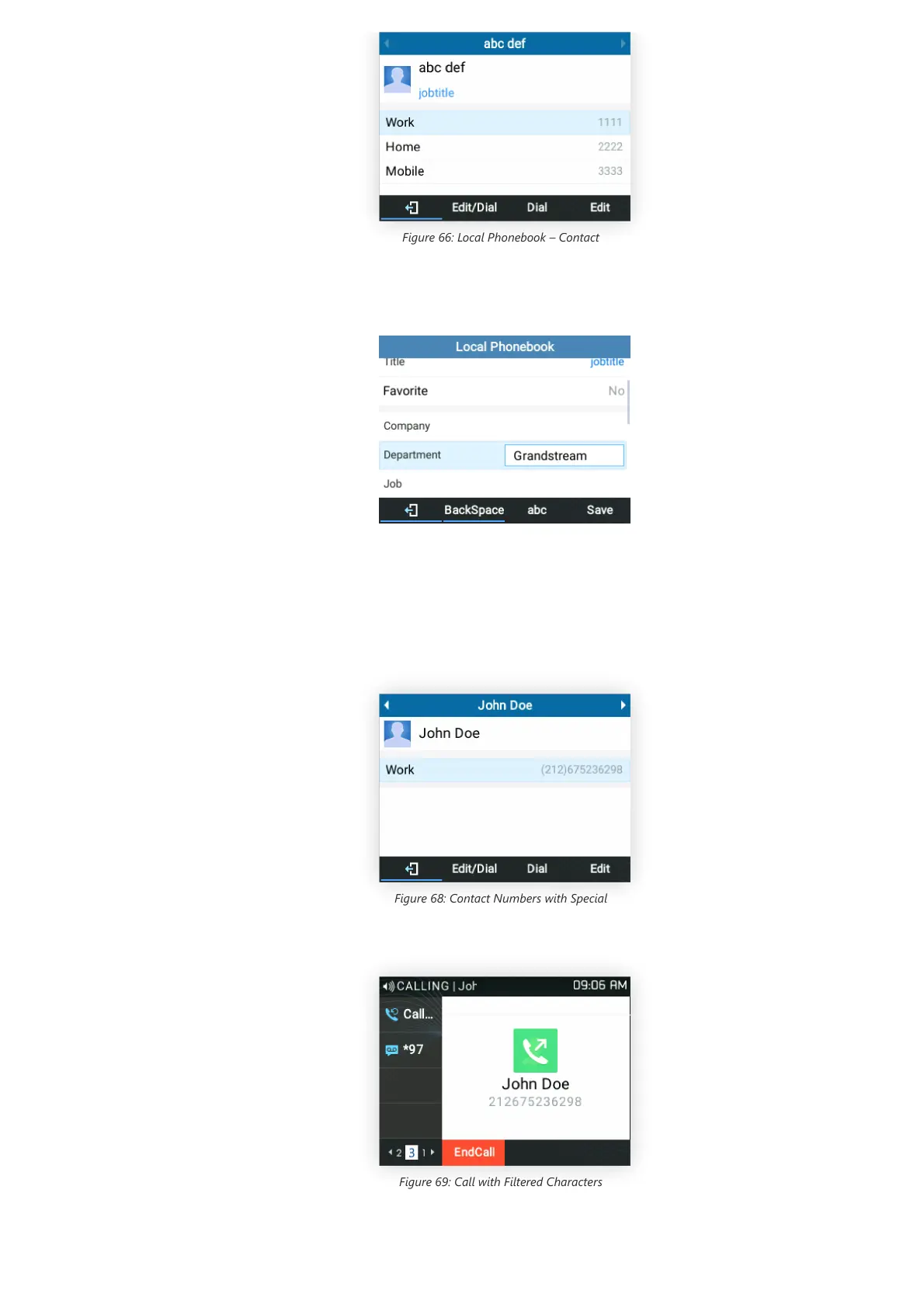Figure 66: Local Phonebook – Contact
Information
Users can also input the “Company”, “Title”, and “Job” fields on the phonebook.xml like in the previous example or through the phone’s
LCD by pressing the “Edit” soft key, as below:
Figure 67: Local Phonebook – Company/Title/Job
Fields
Dialed Numbers Filtering
After downloading the phonebook, when dialing a number from the contacts, the number may include special characters such as “()”, “- “,
or space in between numbers.
Figure 68: Contact Numbers with Special
Characters
When pressing the Dial softkey, the phone will filter the special characters and make the calls send out properly.
Figure 69: Call with Filtered Characters
