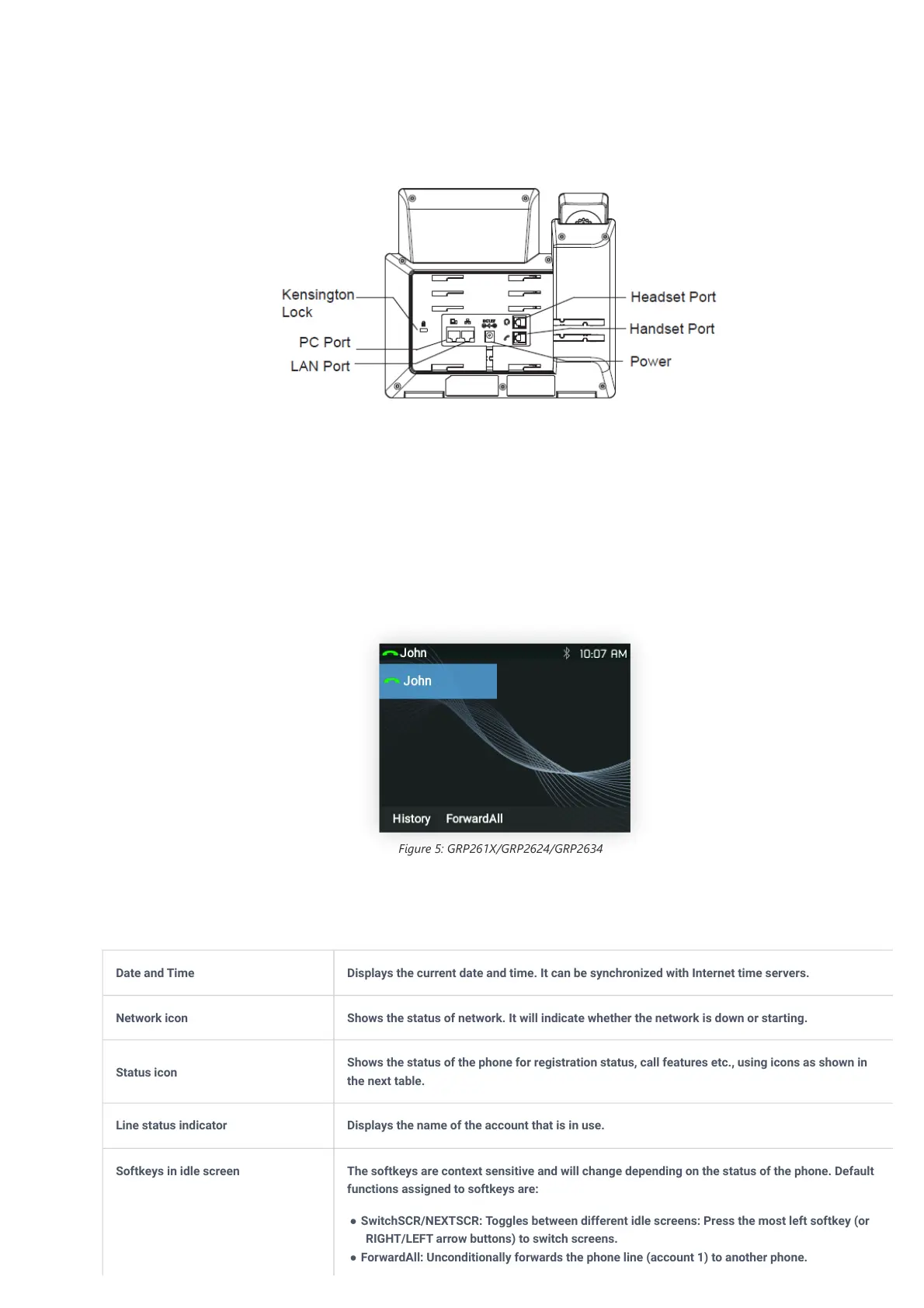3. Connect the PSU output plug to the power jack on the phone; plug the power adapter into an electrical outlet. If a PoE switch is used in
step 2, this step could be skipped.
4. The LCD will display provisioning or firmware upgrade information. Before con tinuing, please wait for the date/time display to show up.
5. Using the phone embedded web server or keypad configuration menu, you can further configure the phone using either a static IP or
DHCP.
Figure 4: GRP261X/GRP2624/GRP2634/GRP2670 Back View
GETTING TO KNOW GRP261X/GRP2624/GRP2634/GRP2650
Idle Screen
GRP261X/GRP2624/GRP2634/GRP2670 screen displays differently depending on whether the phone is idle or in use (active). The following
figures show the idle screen of GRP2612/GRP2612P/GRP2612W/GRP2612G/GRP2613/GRP2614
/GRP2615/GRP2616/GRP2624/GRP2634/GRP2670/GRP2650.
Figure 5: GRP261X/GRP2624/GRP2634
/GRP2624/GRP2634/GRP2670/GRP2650 Idle
Screen
The following table describes the items displayed on the GRP261X/GRP2624/GRP2634/GRP2670/GRP2650 idle screen:
Date and Time Displays the current date and time. It can be synchronized with Internet time servers.
Network icon Shows the status of network. It will indicate whether the network is down or starting.
Status icon
Shows the status of the phone for registration status, call features etc., using icons as shown in
the next table.
Line status indicator Displays the name of the account that is in use.
Softkeys in idle screen The softkeys are context sensitive and will change depending on the status of the phone. Default
functions assigned to softkeys are:
● SwitchSCR/NEXTSCR:Toggles between different idle screens: Press the most left softkey (or
RIGHT/LEFT arrow buttons) to switch screens.
● ForwardAll:Unconditionally forwards the phone line (account 1) to another phone.
