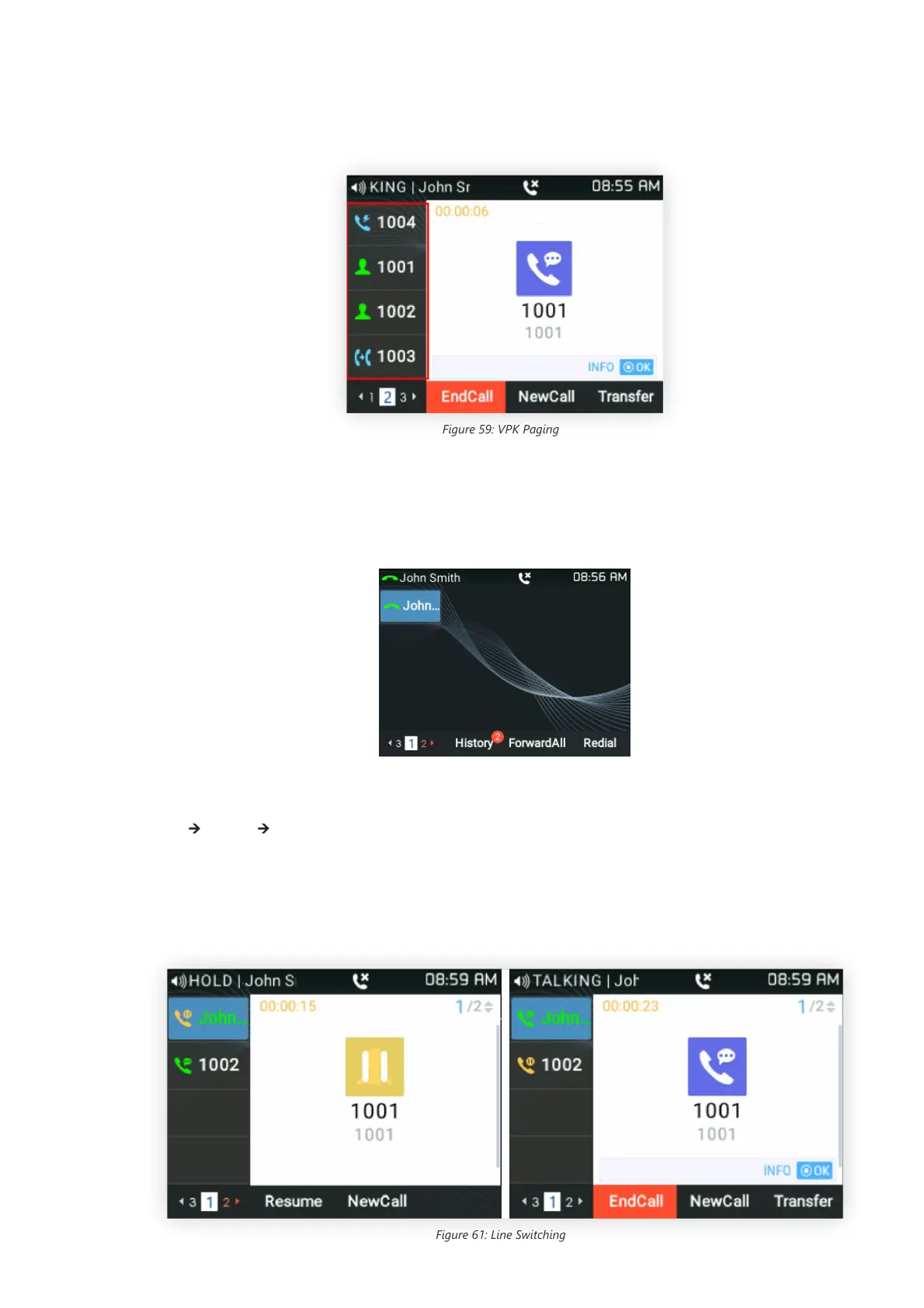Figure 58: Predictive Dialing from BS XSI
Directories
VPK Paging Support inside the LCD Call Screen
Users can use their preconfigured VPK mode while on the call screen. Such as Speed Dial, BLF…, as shown in the figure below:
Figure 59: VPK Paging
Active VPK Page
If “Active VPK page” is enabled, when a monitored BLF number is called, the LCD screen will indicate the VPK Page that contains the VPK
key as below
Figure 60: Active VPK Page
You can see the page number blinking in red, which means that this page is an active VPK page. Users can Enable/Disable this option under
device web UI 🡪 Settings 🡪 Call Features
Line Switching in Call Screen
When having two lines (or more) active users will be able to switch between the calls by pressing up/down, arrow keys, this will allow users
to manipulate calls through the phones arrow keys as shown below:
Figure 61: Line Switching
