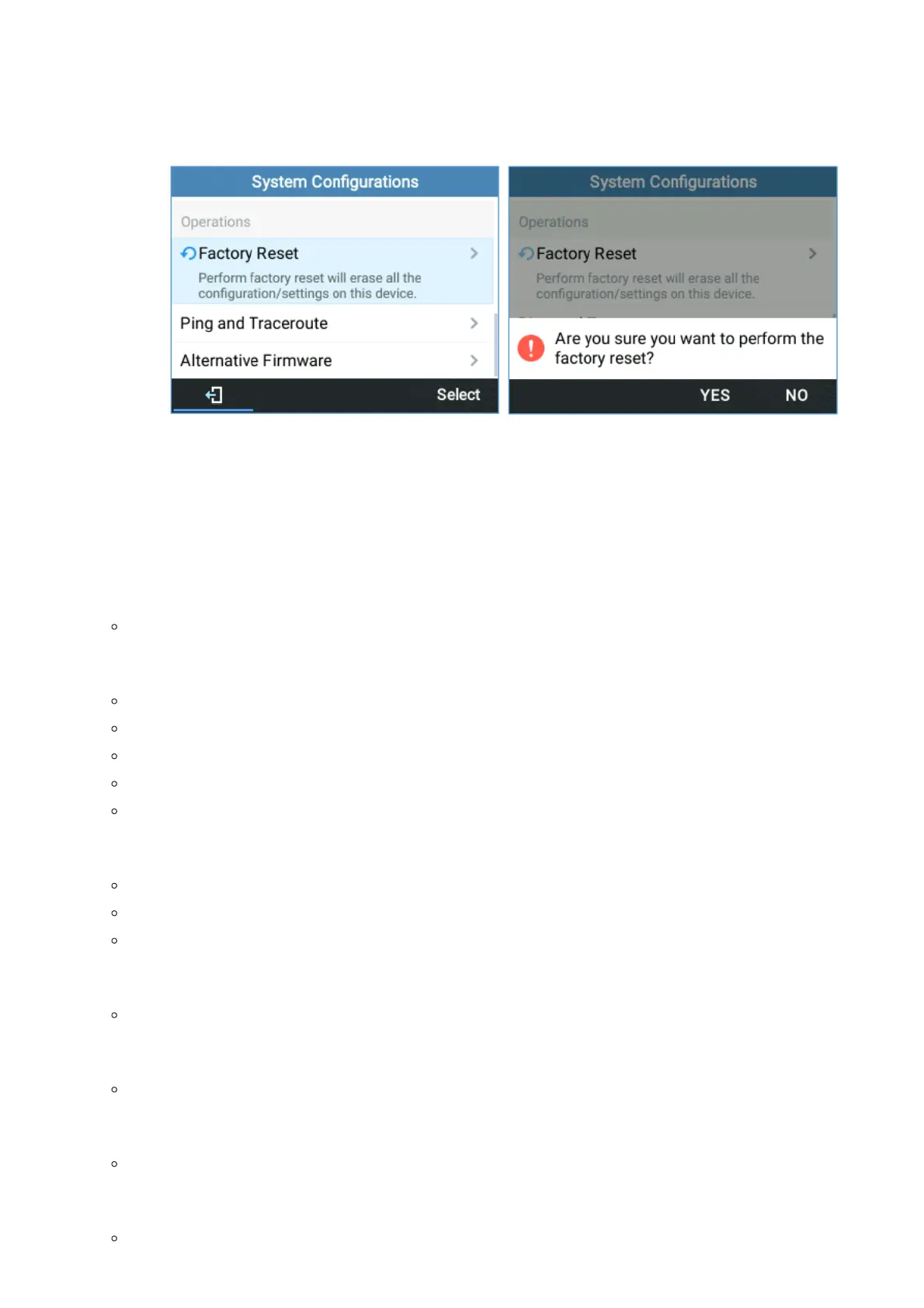2. Select “System” and enter.
3. Select “Operations – Factory Reset”.
4. A warning window will pop out to make sure a reset is requested and confirmed.
Press the “Yes” Softkey to confirm and the phone will reboot, or “No” Softkey to cancel the Reset.
Figure 92: Factory Reset using LCD Menu
CHANGE LOG
This section documents significant changes from previous versions of user manuals for GRP261X/GRP2624/GRP263x/GRP2670/GRP2650.
Only major new features or major document updates are listed here. Minor updates for corrections or editing are not documented here.
Firmware Version 1.0.9.83
Added the ability to connect to the pre-configured default SSID “wp_master” on Wi-Fi supported models [Wi-Fi]
Firmware Version 1.0.9.74
Added a softkey to toggle displaying or hiding the WIFI password when inputting the field.[WI-FI]
Added support for Greek LCD strings.
Improved Japanese LCD strings.
Added Energy saving Icon Definition [GETTING TO KNOW GRP261X/GRP2624/GRP2634/GRP2650]
Added support for DTMF hard key press to the command element.
Firmware Version 1.0.9.22
Added support for GRP2650.
Modernized the look of the Web UI.
Added the ability to send DTMF while the DUT has a call waiting on screen. [Receiving calls]
Firmware Version 1.0.7.33
No major changes.
Firmware Version 1.0.7.25
No major changes.
Firmware Version 1.0.7.23
No major changes.
Firmware Version 1.0.7.22
No major changes.
