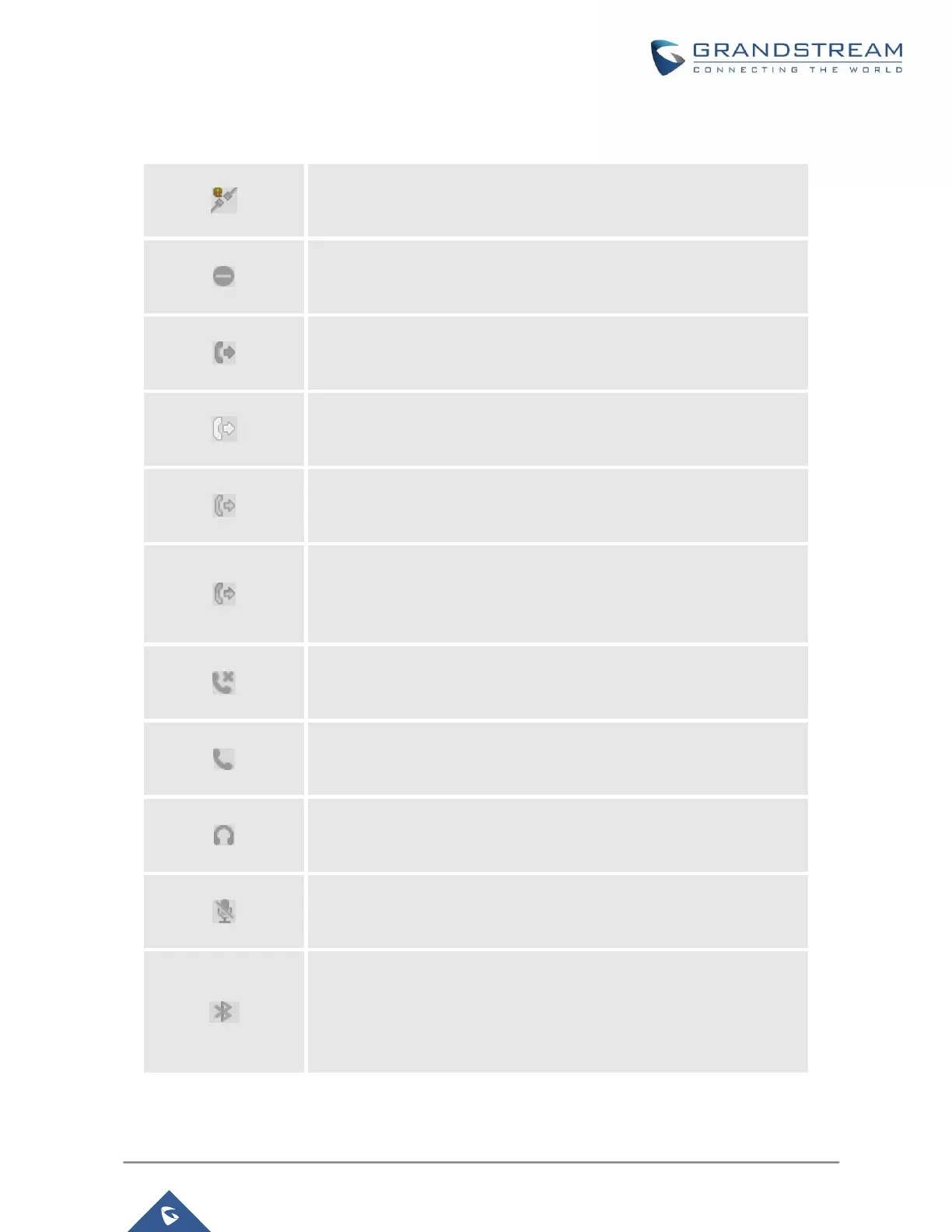P a g e | 35
GXP21XX User Guide
Version 1.0.9.108
Table 12: GXP2130/GXP2140/GXP2160/GXP2170/GXP2135 LCD Icons
Network Status.
OFF - Network connection is up
ON - Network connection is down
DND Status.
OFF - Do Not Disturb disabled
ON - Do Not Disturb enabled
Call Forward All Status.
OFF - Call Forward All feature disabled
ON - Call Forward All feature enabled
Call Forward Busy Status.
OFF - Call Forward Busy feature disabled
ON - Call Forward Busy feature enabled
Call Forward No Answer Status.
OFF - Call Forward No Answer feature disabled
ON - Call Forward No Answer feature enabled
Call Forward Busy and Call Forward No Answer Status.
OFF - Call Forward All and Call Forward No Answer feature
disabled
ON - Call Forward All and Call Forward No Answer feature enabled
Missed Call Status.
OFF - No missed call
ON - New missed call
Handset Status.
OFF - Handset is not in use
ON - Handset is in use
Headset Status.
OFF - Headset is not in use
ON - Headset is in use
Microphone MUTE Status.
OFF - No muted
ON - Muted
Bluetooth Status.
(GXP2130v2/GX2140/GXP2160/GXP2170/GXP2135)
OFF - Bluetooth icon disappears
ON - Bluetooth icon appears
Paired – Bluetooth icon turns bright
