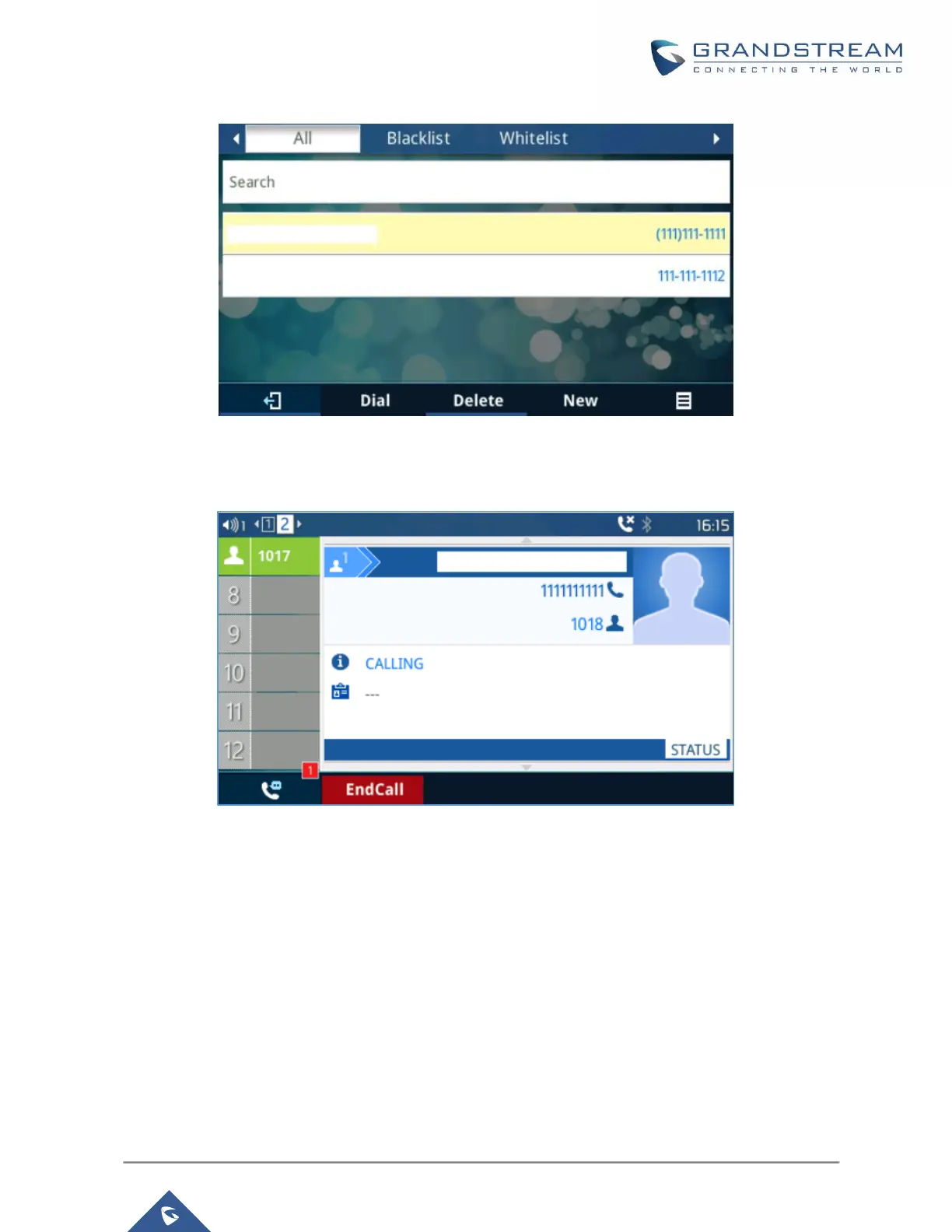P a g e | 65
GXP21XX User Guide
Version 1.0.9.108
Figure 33: Contact Numbers With Special Characters
When pressing Dial softkey directly, the phone will filter out the special characters and make the calls send
out properly.
Figure 34: Call with Filtered Characters
Show/Hide Label Support
Labels shown on the side of the LCD screen take space and in some cases narrow information displayed
on the screen, using the “Show/Hide Label” users can hide the entire label to free up more space on the
screen to see more display of either phone numbers or names.
The result should look like the following:
