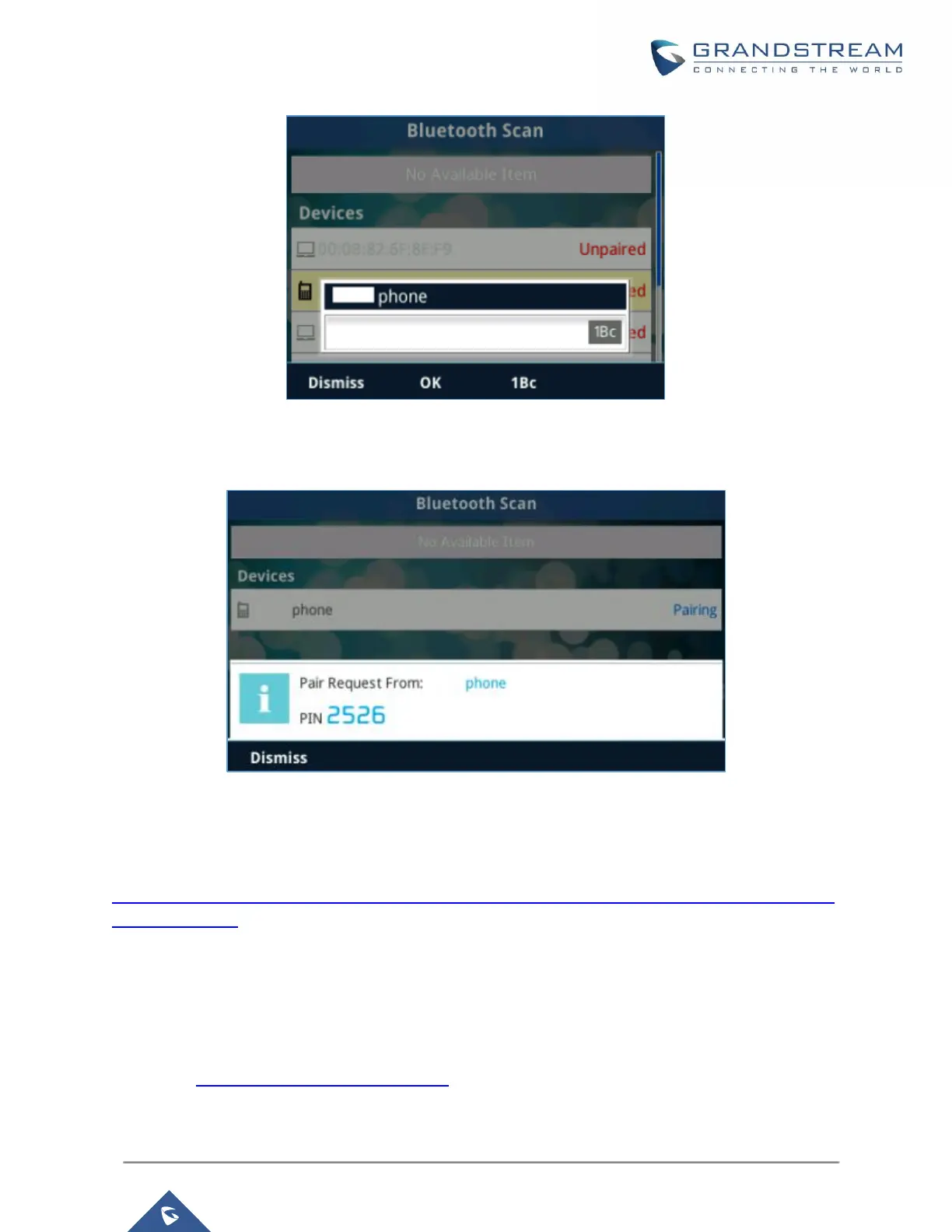P a g e | 93
GXP21XX User Guide
Version 1.0.9.108
Figure 78: Entering PIN Code
- If the phone generated the pairing PIN, it will be displayed on the LCD, the users need to input this
PIN on the Bluetooth device to finish paring.
Figure 79: Entering PIN Code 2
GXP2130v1 does not support Bluetooth, only GXP2130v2 supports Bluetooth on the phone, you could
differentiate by P/N as well as by FCC ID.
For more details on Bluetooth features, please refer to:
http://www.grandstream.com/sites/default/files/Resources/GXP2130v2_2140_2160_2135_2170_Bluetoot
h_User_Guide.pdf
USB Connection (GXP2140/GXP2160/GXP2170 Only)
GXP2140/GXP2160/GXP2170 is capable to connect to USB drive for importing wallpaper file and saving
packets capture files. The basic and advance features about wallpaper application and packets capture are
described in "GXP2130/GXP2140/GXP2160/GXP2170/GXP2135 Administration Guide".
Please visit http://www.grandstream.com/support to download the latest GXP2130 / GXP2140 / GXP2160
/ GXP2170/GXP2135 Administration Guide".
