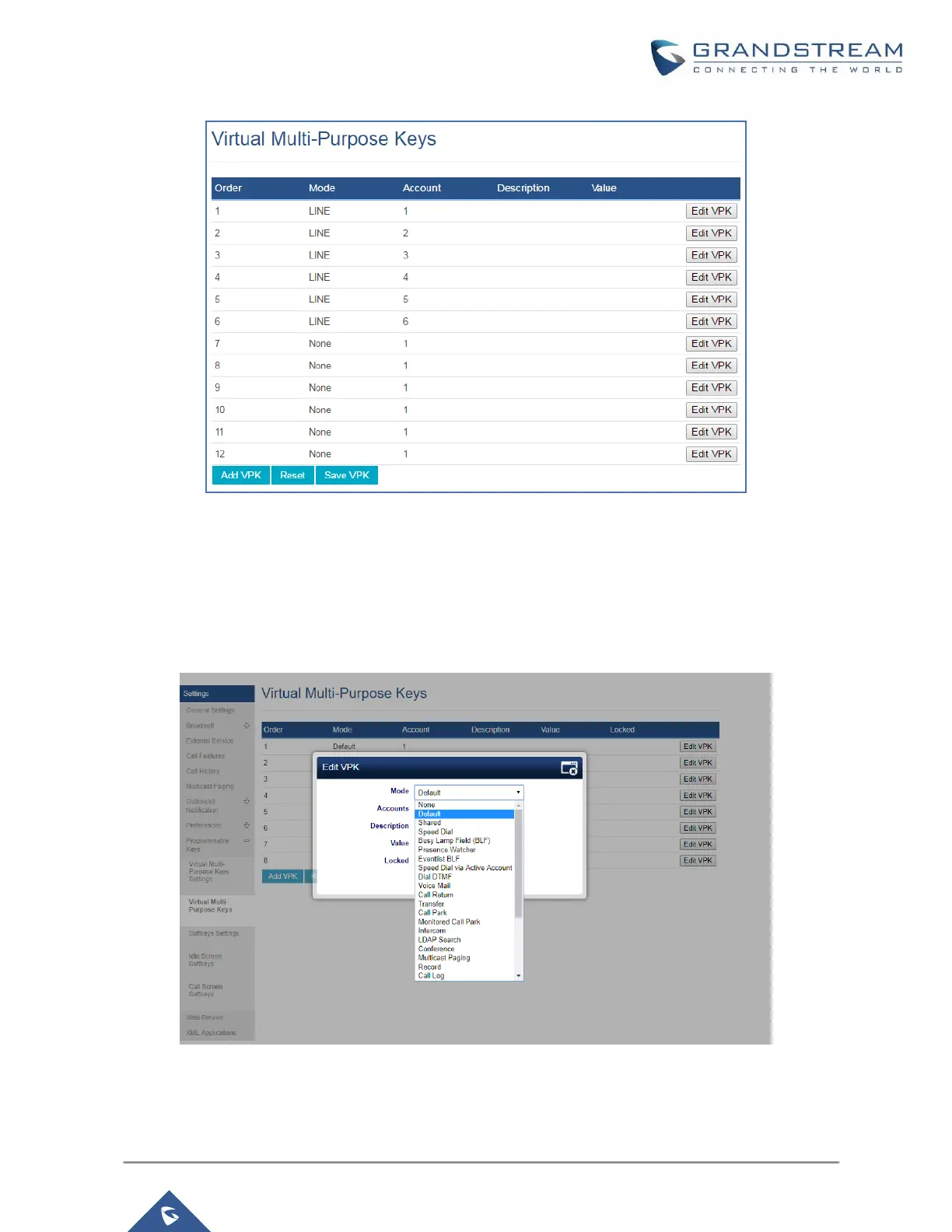P a g e | 50
GXP21XX User Guide
Version 1.0.9.108
Figure 14: VPK Page
Click on “Edit VPK” for the line (fixed VPK) you would like to configure. A new window will pop up for VPK
configuration. Users can configure Mode, Account, Description and Value for the VPK. Up to 30 mode
options can be selected for the VPK. Once done, press “Save” on this window and press “Save VPK” on
the bottom of the Virtual Multi-Purpose Keys page again to apply the change.
Figure 15: Edit VPK - Fixed VPK
If users would like to configure more VPKs than the ones displayed on the page, the users can click on
