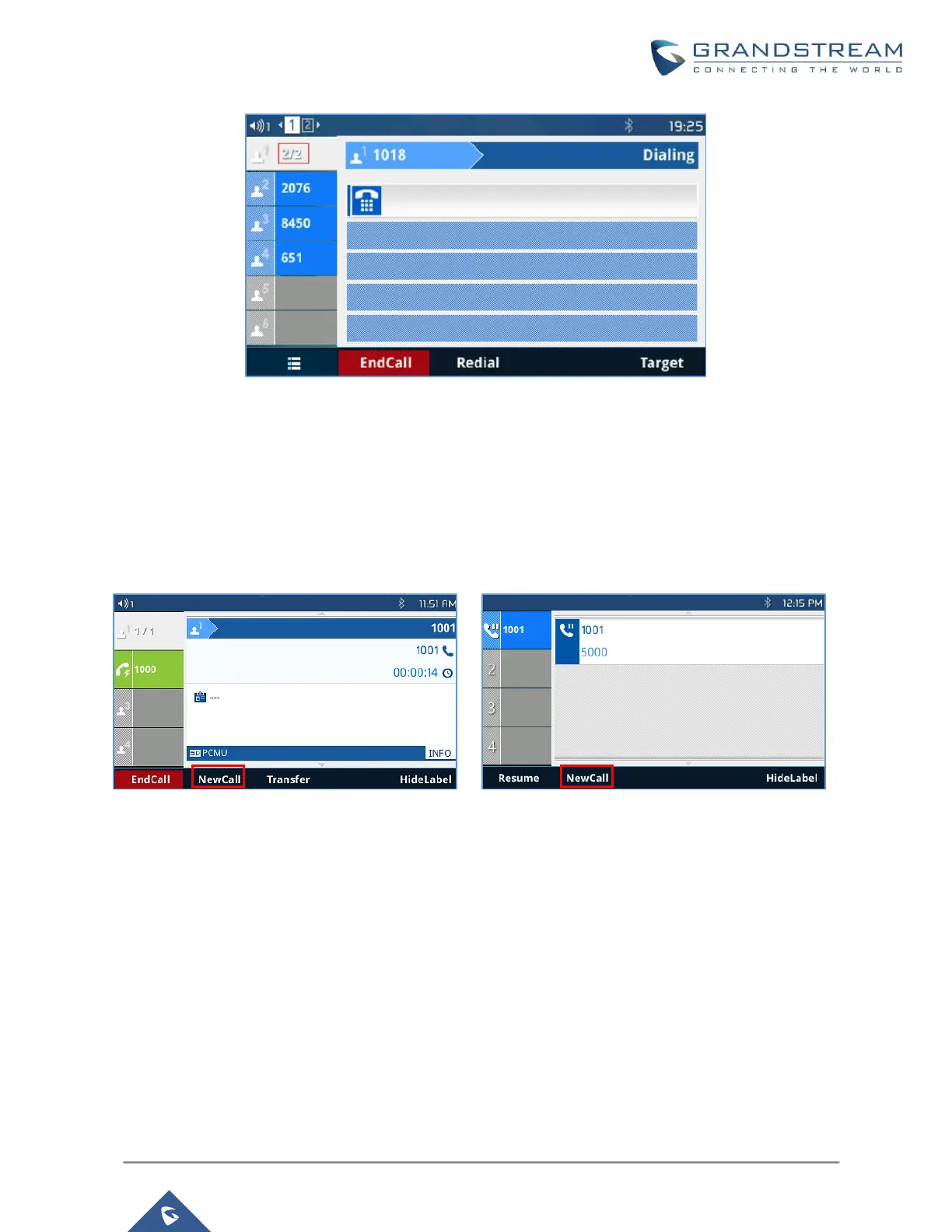P a g e | 77
GXP21XX User Guide
Version 1.0.9.108
Figure 56: Account Mode
For example, with line mode, when the line is in use, by pressing the VPK, nothing is going to happen. In
Account Mode, when the line is in use, by pressing the VPK, a new line will be initiated.
Note:
In “account mode”, the phone adds the “NewCall” softkey and the user is able to make a second call directly
using this softkey whether available or on hold.
Figure 57: "NewCall" Softkey during the call and on Hold
4-Way/ 5-Way Conferencing
GXP2130 can host up to 4-way conference call with other parties (PCMU/PCMA). GXP2140/GXP2160
/GXP2170/GXP2135 can host up to 5-way conference call. Users can disable/enable conference call
feature from the web GUI of the phone under menu Settings Call features Disable Conference.
Initiate a conference call.
Establish calls with 2 or more parties respectively;
While 1 call is active, the other call will be put on hold with its LINE key blinking in green;
Press CONF key;
Press the desired LINE key on hold, the conference will be established;
Repeat the previous 2 steps for all the other parties on hold to join the conference.
