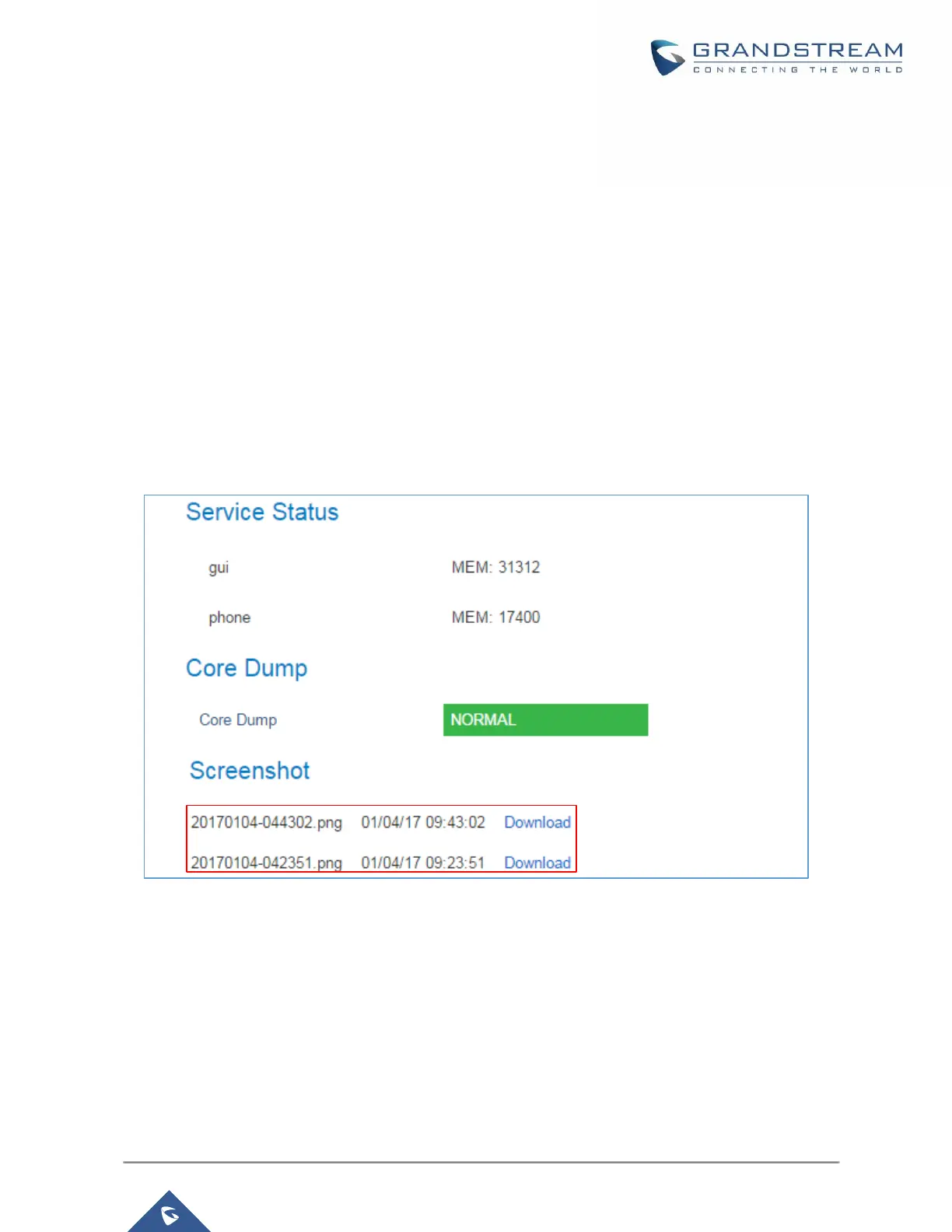P a g e | 85
GXP21XX User Guide
Version 1.0.9.108
Dial Plan
The GXP2130/GXP2140/GXP2160/GXP2170/GXP2135 supports alphanumeric characters in dial plan.
Two cases can be set to handle alphanumeric characters in the dial plan.
Capital X can be used to represent digits from 0-9, and letters a-z / A-Z.
For instance, if the following pattern is set on the dial plan {X123}, this mean that any string that start with
a letter/digit followed by 123 will pass the dial plan check (F123, a123, 5123,).
“\” character can be used to indicate a specific letter.
For instance, if users want to allow only one alphanumeric character, the dial plan should be like follow:
{\t\e\s\t}, when users dial “test” it will pass the dial plan check.
Screenshots
Users can take screenshots of the GXP2130/GXP2140/GXP2160/GXP2170/GXP2135 phones, by holding
key HOLD and then pressing MENU key, the output will be shown on the phone webGUI under “Status
System Info” as shown in the figure below.
Figure 70: Screenshots
Users need to click on “Download” to view the screenshot.
