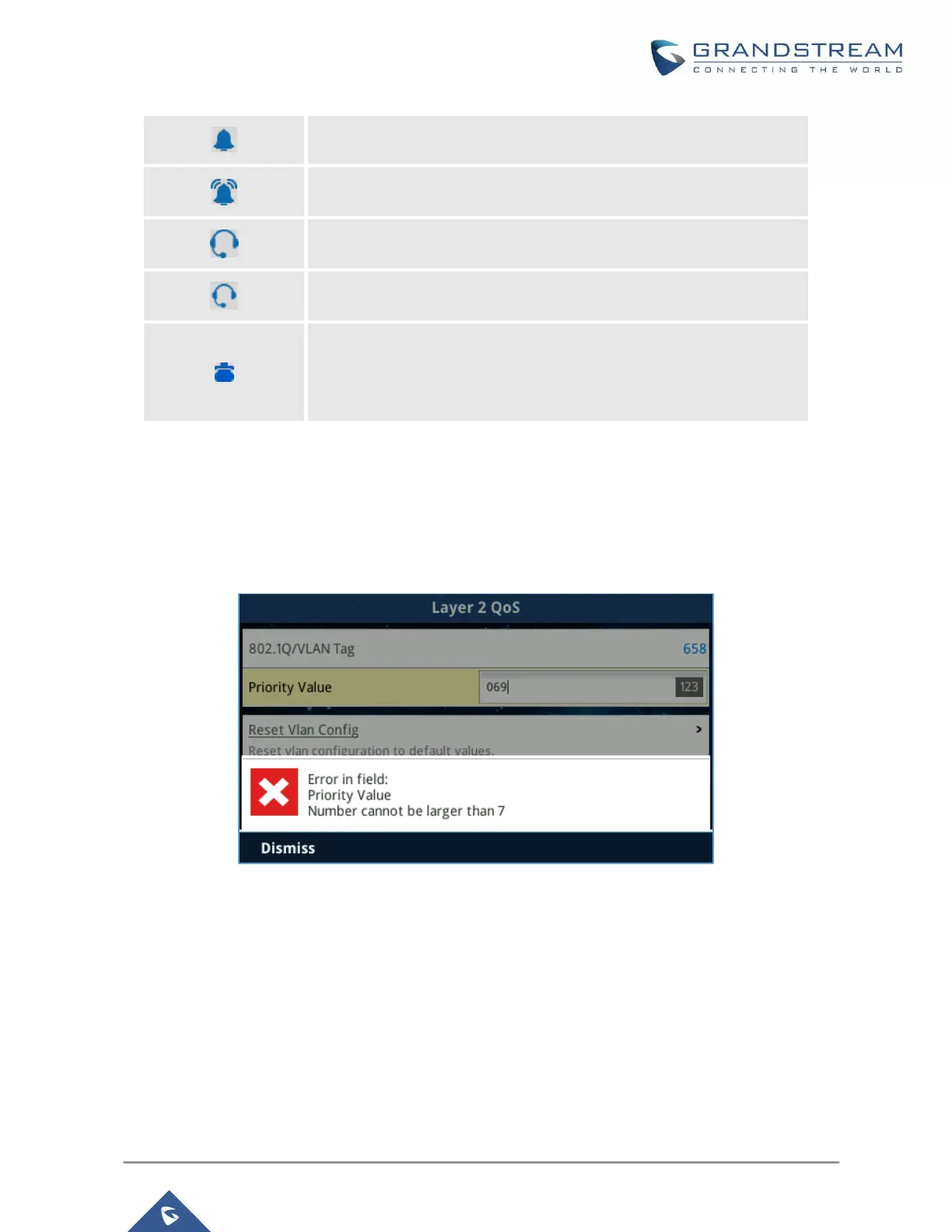P a g e | 37
GXP21XX User Guide
Version 1.0.9.108
Ringtone Volume Down
Call screen icon. The volume of ringtone is decreasing
Ringtone Volume Up
Call screen icon. The volume of ringtone is increasing
Ringtone Volume Up
Call screen icon. The volume of ringtone is increasing
Ringtone Volume Down
Call screen icon. The volume of ringtone is decreasing
VOC status
Call screen icon.
OFF - VOC is off.
ON - VOC is on.
Error Message Indicator
When user changes configuration settings on LCD and the configuration cannot be applied for any reason,
LCD screen will pop up a window displaying an error message with information explaining why the
configuration couldn’t be saved.
Figure 7: Error message Example
Note: Possible error types could be Security, Privilege, PValue Validation, etc
