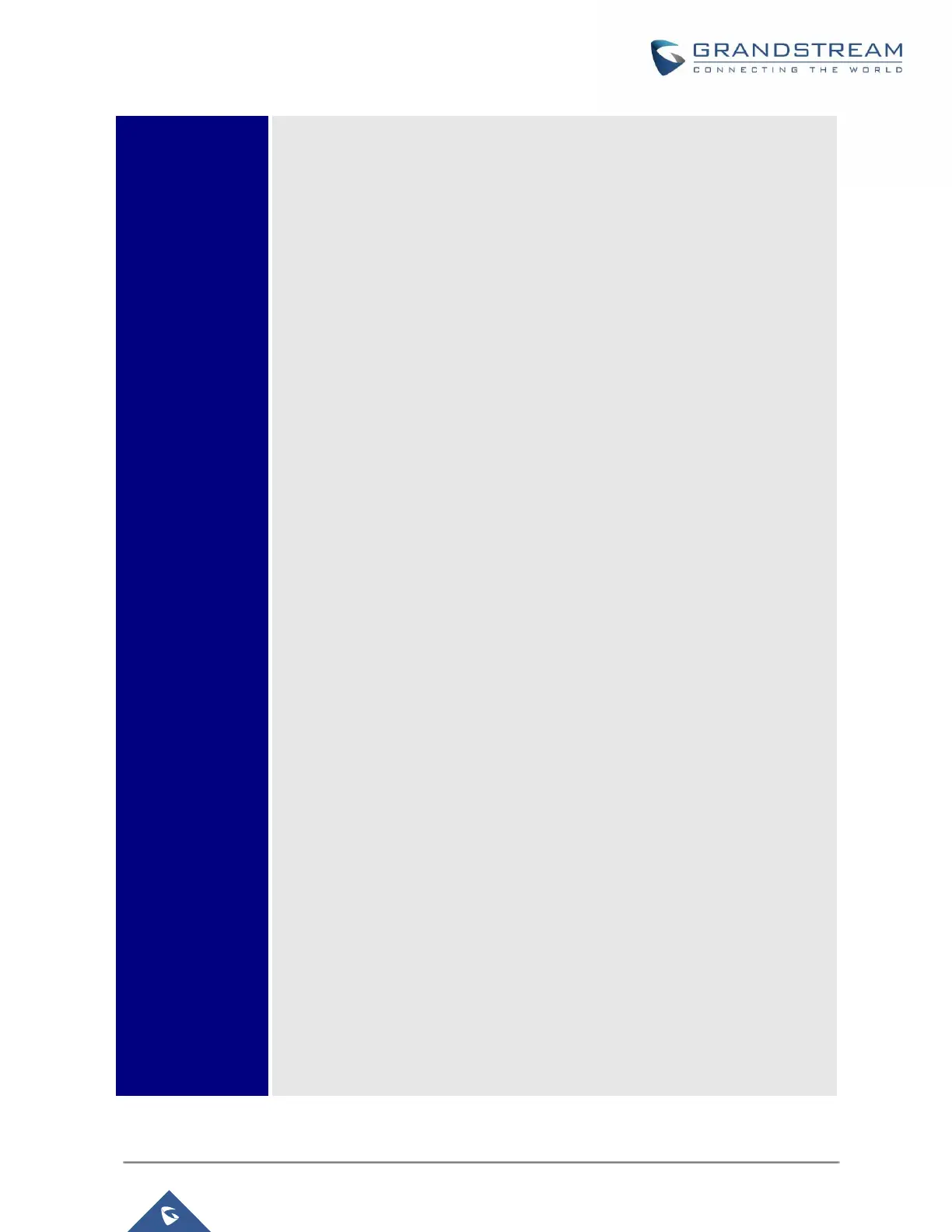Selects IP mode (DHCP/Static IP/PPPoE); Configures PPPoE account
ID and password; Configures static IP address, Netmask, Gateway,
DNS Server 1 and DNS Server 2.
o 802.1X
Enables/Disables 802.1X mode; Configures 802.1x identity and MD5
password.
o Layer 2 QoS
Configures 802.1Q/VLAN Tag and priority value. Select “Reset VLAN
Config” to reset VLAN configuration.
Bluetooth Settings (GXP2130v2/GXP2140/GXP2160/GXP2170/GXP2135)
o Bluetooth Status
Displays the status of Bluetooth
o Bluetooth MAC
Displays the GXP phone’s MAC address
o Power
Turns on/off the Bluetooth feature.
o Handsfree Mode
Enables/Disables Handsfree mode
o Bluetooth Name
Specifies GXP phone name when discovered by other Bluetooth
devices.
o Start Scan
Starts to scan other Bluetooth devices around the phone. If found, user
could press “Pair” Softkey, and enter Pin code to pair to other Bluetooth
devices.
Upgrade
o Firmware Server
Configures firmware server for upgrading the phone.
o Config Server
Configures config server for provisioning the phone.
o Upgrade Via
Specifies upgrade/provisioning via TFTP/HTTP/HTTPS/FTP/FTPS.
o Start Provision
Starts Provision immediately.
Language Download
