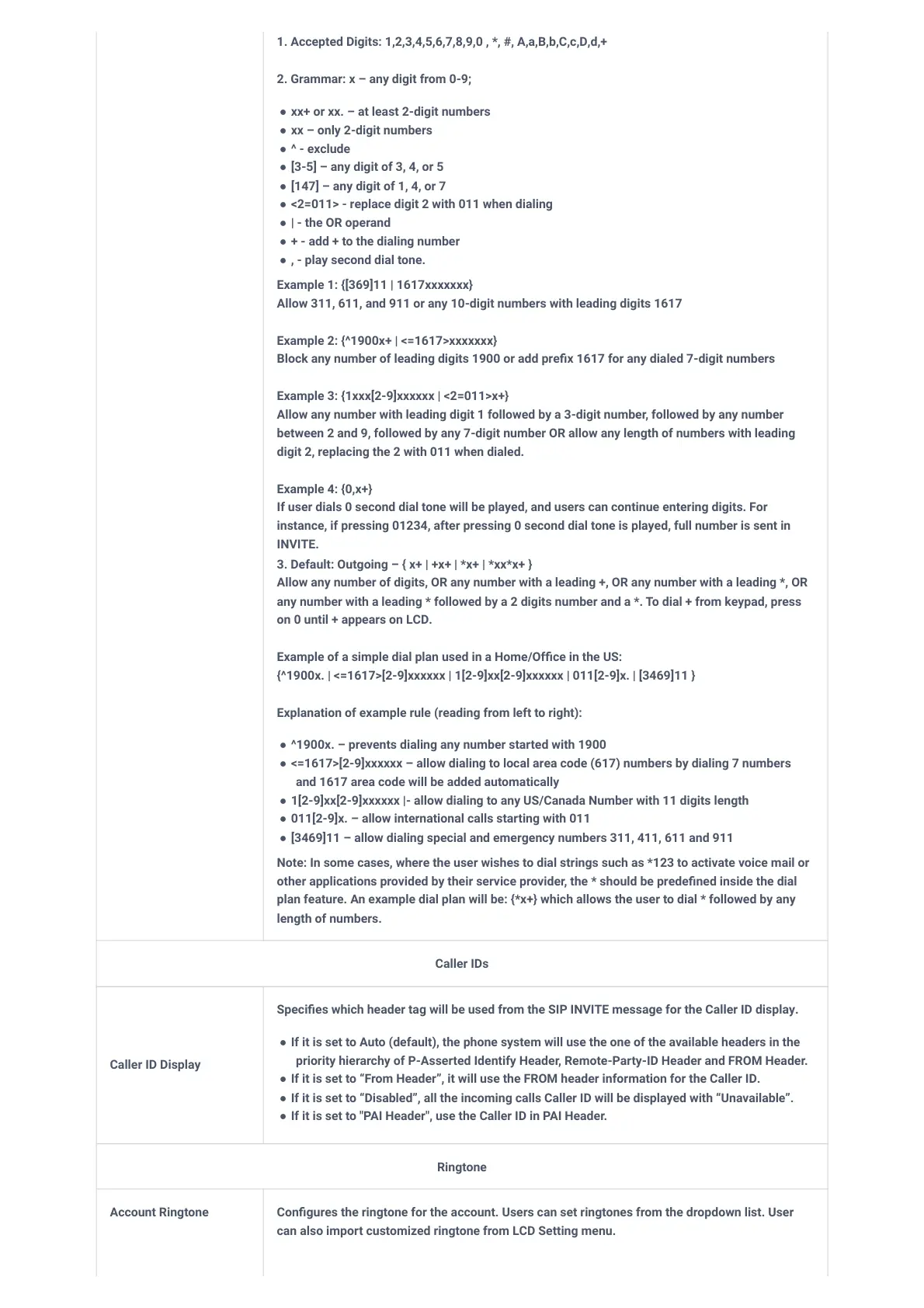1.Accepted Digits: 1,2,3,4,5,6,7,8,9,0 , *, #, A,a,B,b,C,c,D,d,+
2. Grammar: x – any digit from 0-9;
● xx+ or xx. – at least 2-digit numbers
● xx – only 2-digit numbers
● ^ - exclude
● [3-5] – any digit of 3, 4, or 5
● [147] – any digit of 1, 4, or 7
● <2=011> - replace digit 2 with 011 when dialing
● | - the OR operand
● + - add + to the dialing number
● , - play second dial tone.
Example 1: {[369]11 | 1617xxxxxxx}
Allow 311, 611, and 911 or any 10-digit numbers with leading digits 1617
Example 2: {^1900x+ | <=1617>xxxxxxx}
Block any number of leading digits 1900 or add prex 1617 for any dialed 7-digit numbers
Example 3: {1xxx[2-9]xxxxxx | <2=011>x+}
Allow any number with leading digit 1 followed by a 3-digit number, followed by any number
between 2 and 9, followed by any 7-digit number OR allow any length of numbers with leading digit
2, replacing the 2 with 011 when dialed.
Example 4: {0,x+}
If user dials 0 second dial tone will be played, and users can continue entering digits. For instance,
if pressing 01234, after pressing 0 second dial tone is played, full number is sent in INVITE.
3. Default: Outgoing – { x+ | +x+ | *x+ | *xx*x+ }
Allow any number of digits, OR any number with a leading +, OR any number with a leading *, OR
any number with a leading * followed by a 2 digits number and a *. To dial + from keypad, press on
0 until + appears on LCD.
Example of a simple dial plan used in a Home/Oce in the US:
{^1900x. | <=1617>[2-9]xxxxxx | 1[2-9]xx[2-9]xxxxxx | 011[2-9]x. | [3469]11 }
Explanation of example rule (reading from left to right):
● ^1900x. – prevents dialing any number started with 1900
● <=1617>[2-9]xxxxxx – allow dialing to local area code (617) numbers by dialing 7 numbers and
1617 area code will be added automatically
● 1[2-9]xx[2-9]xxxxxx |- allow dialing to any US/Canada Number with 11 digits length
● 011[2-9]x. – allow international calls starting with 011
● [3469]11 – allow dialing special and emergency numbers 311, 411, 611 and 911
Note: In some cases, where the user wishes to dial strings such as *123 to activate voice mail or
other applications provided by their service provider, the * should be predened inside the dial plan
feature. An example dial plan will be: {*x+} which allows the user to dial * followed by any length of
numbers.
Caller IDs
Caller ID Display
Species which header tag will be used from the SIP INVITE message for the Caller ID display.
● If it is set to Auto (default), the phone system will use the one of the available headers in the
priority hierarchy of P-Asserted Identify Header, Remote-Party-ID Header and FROM Header.
● If it is set to “From Header”, it will use the FROM header information for the Caller ID.
● If it is set to “Disabled”, all the incoming calls Caller ID will be displayed with “Unavailable”.
● If it is set to "PAI Header", use the Caller ID in PAI Header.
Callee ID Display Species which header tag will be used from the SIP INVITE message for the Callee ID display.
1. If set to "Auto"(Default) and the Privacy header in the 180 Ringing has the value is "id",
"Anonymous" will be displayed on the phone. Otherwise, the phone will update the Callee ID in
the order of P-Asserted-Identity header, Remote-Party-ID header and to header.
2. If set to "Disabled", the Callee ID will be displayed as "Unavailable".