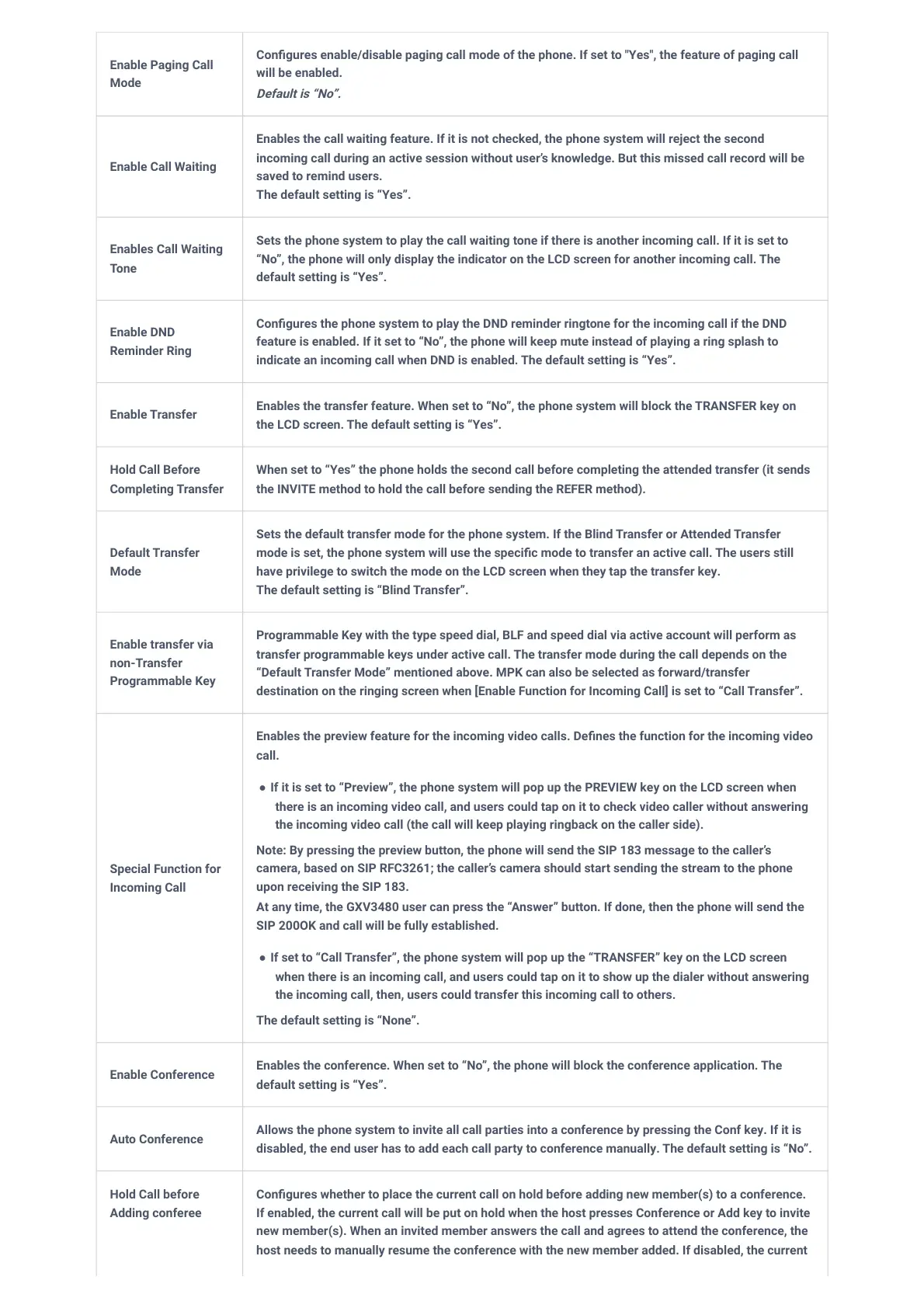Enable Video Call
Enables the video call feature on the phone.
The default setting is “Yes”.
Enable Direct IP Call
Mode
Congures enable/disable direct IP call mode of the phone. If set to "Yes", the feature of direct IP call
will be enabled.
Default is “No”.
Enable Quick IP-call
Mode
This feature allows users to make a direct IP call by dialing the last octet of the IP address (last 3
digits of IP address). Note: The phones must be on the same LAN/VPN. No SIP server is required so
the eld should be left blank. When set to "Yes", if XXX is dialed, where X is 0-9 and XXX <=255, the
phone will make a direct IP call to aaa.bbb.ccc.XXX where aaa.bbb.ccc comes from the LAN/VPN IP
address regardless of the subnet mask. XX or X is also valid so a leading 0 is not required. See User
Guide for details.
This feature is available only when "Direct IP Call Mode" is enabled.
Disabled by Default.
Enable Paging Call
Mode
Congures enable/disable paging call mode of the phone. If set to "Yes", the feature of paging call will
be enabled.
Default is “No”.
Enable Call Waiting
Enables the call waiting feature. If it is not checked, the phone system will reject the second incoming
call during an active session without user’s knowledge. But this missed call record will be saved to
remind users.
The default setting is “Yes”.
Enables Call Waiting
Tone
Sets the phone system to play the call waiting tone if there is another incoming call. If it is set to “No”,
the phone will only display the indicator on the LCD screen for another incoming call. The default
setting is “Yes”.
Enable DND
Reminder Ring
Congures the phone system to play the DND reminder ringtone for the incoming call if the DND
feature is enabled. If it set to “No”, the phone will keep mute instead of playing a ring splash to
indicate an incoming call when DND is enabled. The default setting is “Yes”.
Enable Transfer
Enables the transfer feature. When set to “No”, the phone system will block the TRANSFER key on the
LCD screen. The default setting is “Yes”.
Hold Call Before
Completing Transfer
When set to “Yes” the phone holds the second call before completing the attended transfer (it sends
the INVITE method to hold the call before sending the REFER method).
Default Transfer
Mode
Sets the default transfer mode for the phone system. If the Blind Transfer or Attended Transfer mode
is set, the phone system will use the specic mode to transfer an active call. The users still have
privilege to switch the mode on the LCD screen when they tap the transfer key.
The default setting is “Blind Transfer”.
Enable transfer via
non-Transfer
Programmable Key
Programmable Key with the type speed dial, BLF and speed dial via active account will perform as
transfer programmable keys under active call. The transfer mode during the call depends on the
“Default Transfer Mode” mentioned above. MPK can also be selected as forward/transfer destination
on the ringing screen when [Enable Function for Incoming Call] is set to “Call Transfer”.
Special Function for
Incoming Call
Enables the preview feature for the incoming video calls. Denes the function for the incoming video
call.
● If it is set to “Preview”, the phone system will pop up the PREVIEW key on the LCD screen when
there is an incoming video call, and users could tap on it to check video caller without answering
the incoming video call (the call will keep playing ringback on the caller side).
Note: By pressing the preview button, the phone will send the SIP 183 message to the caller’s camera,
based on SIP RFC3261; the caller’s camera should start sending the stream to the phone upon
receiving the SIP 183.
At any time, the GXV3480 user can press the “Answer” button. If done, then the phone will send the
SIP 200OK and call will be fully established.