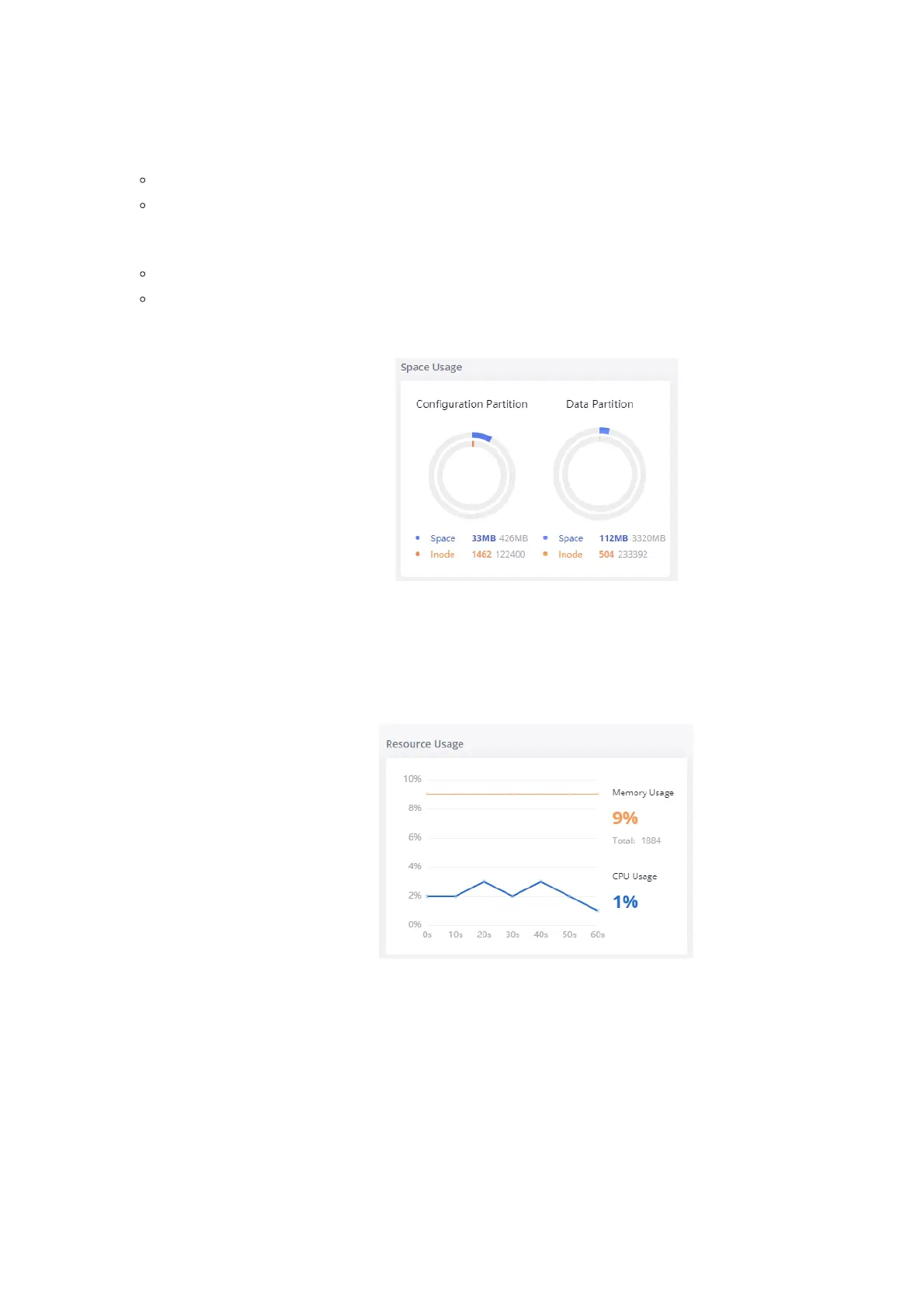Space Usage
Users could access the space usage information from Web GUI🡪System Status🡪Dashboard 🡪Space Usage. It shows the available and used spa
Space Usage and Inode Usage.
Space Usage includes:
Configuration partition: This partition contains GXW450X system configuration files and service configuration files.
Data partition: CDR records, Voice Prompts, etc.
Inode Usage includes:
Configuration partition
Data partition
Note: Inode is the pointer used for file reference in the system. The system usually has limited resources of pointers.
Figure 7: Space Usage
Resource Usage
When configuring and managing the GXW450X, users could access resource usage information to estimate the current usage and allocate the res
accordingly. Under Web GUI🡪System Status🡪Dashboard 🡪Resource Usage, the current CPU usage and Memory usage are shown in this chart
Figure 8: Resource Usage
Disk Capacity
Users could check the external devices’ capacities from the Dashboard page of the GXW450X under Web GUI🡪System Status🡪Dashboard 🡪De
Storage Capacity.
