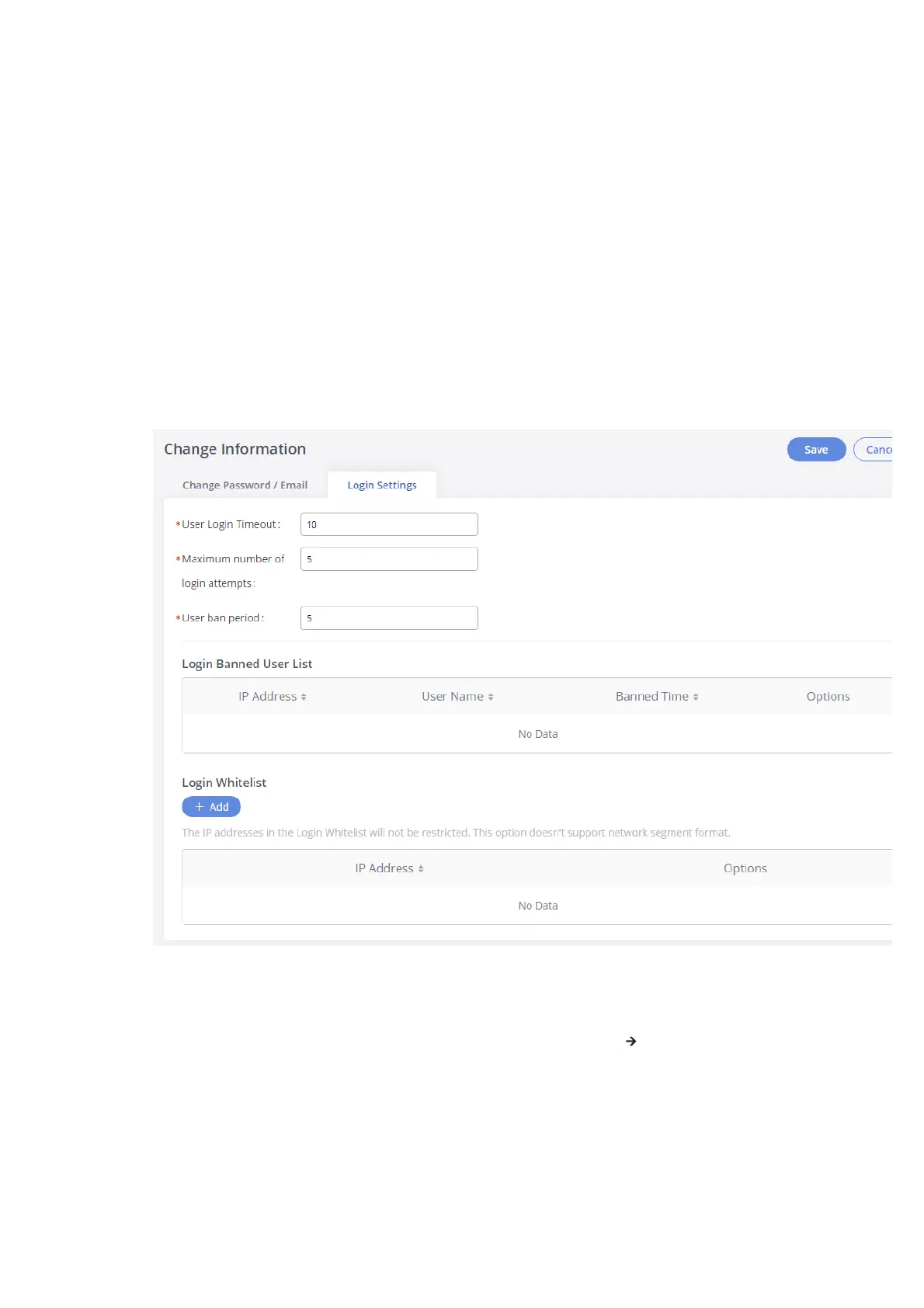Login Settings
After the user logs in to the GXW450X Web GUI, the user will be automatically logged out after a certain timeout, or he/she can be banned for a s
period if the login timeout is exceeded. Those values can be specified under the GXW450X web GUI🡪Maintenance🡪Change Information🡪Log
Settings page.
The “User Login Timeout” value is in minutes and the default setting is 10 minutes. If the user doesn’t make any operation on Web GUI within the
timeout, the user will be logged out automatically. After that, the Web GUI will be redirected to the login page and the user will need to enter the
username and password to log in.
If set to 0, there is no timeout for the Web GUI login session and the user will not be automatically logged out.
The “maximum number of login attempts” can prevent the GXW450X from brute force decryption, if this number is exceeded user IP address w
banned from accessing the GXW for a period based on user configuration, the default value is 5.
“User ban period” specifies the period in minutes an IP will be banned from accessing the GXW if the User max number of try login is exceeded, t
default value is 5.
“Login Banned User List” shows the list of IPs banned from the GXW.
“Login White List” Users can add a list of IPs’ to avoid the above restriction, thus, they can exceed the User’s max number of try login.
Figure 65: Login Timeout Settings
Operation Log
The admin has the authority to view operation logs on the GXW450X Web GUI🡪Maintenance🡪 Operation Log page. Operation logs list the ope
done by all the Web GUI users, for example, Web GUI login, creating trunk, creating outbound rule, etc. There are 7 columns to record the operati
details “Date”, “User Name”, “IP Address”, “Results”, “Page Operation”, “Specific Operation” and “Remark”.
