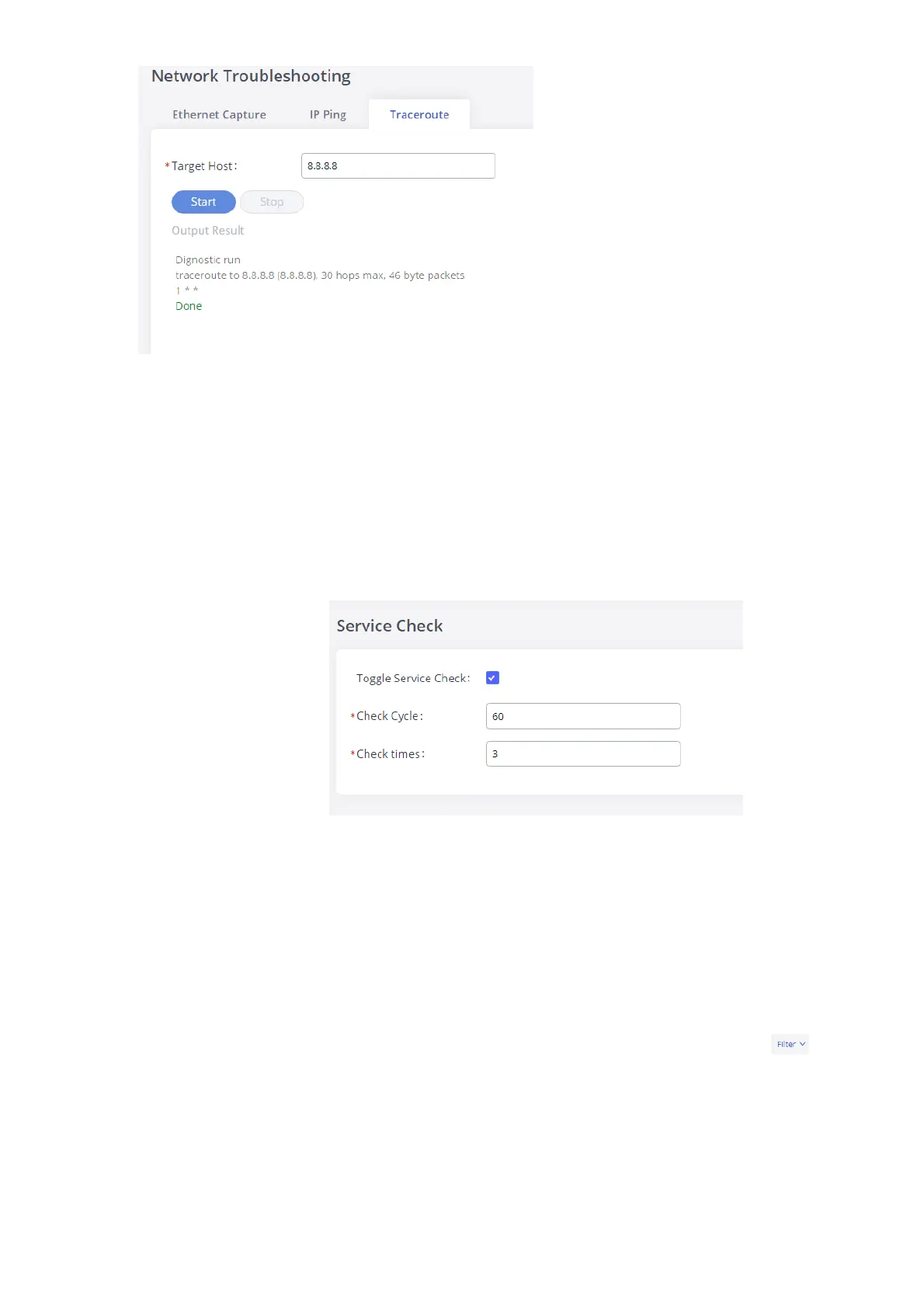Enter the target host in hostname or IP address. Then press the “Start” button. The output result will dynamically be displayed in the window below
Figure 88: Traceroute
Signaling Troubleshooting
Please refer to the [Digital Trunk Troubleshooting] section.
Service Check
Enable Service Check to periodically check the GXW450X responsiveness. Check Cycle is configurable in seconds and the default setting is 60 sec.
Times is the maximum number of failed checks before restarting the GXW450X. The default setting is 3. If there is no response from GXW450X aft
attempts (default) to check, the current status will be stored and GXW450X will be restarted.
Figure 89: Service Check
CDR (CALL DETAIL RECORD)
CDR (Call Detail Record) is a data record generated by the PBX that contains attributes specific to a single instance of a phone call handled by the
has several data fields to provide a detailed description of the call, such as the phone number of the calling party, phone number of the receiving
start time, call duration, etc.
CDR Filter
On the GXW450X, the CDR can be accessed under Web GUI🡪CDR🡪CDR. Users could filter the call report by clicking on and specifying t
date range and criteria, depending on how the users would like to include the logs in the report. Click on the “Search” button to display the gener
report.
