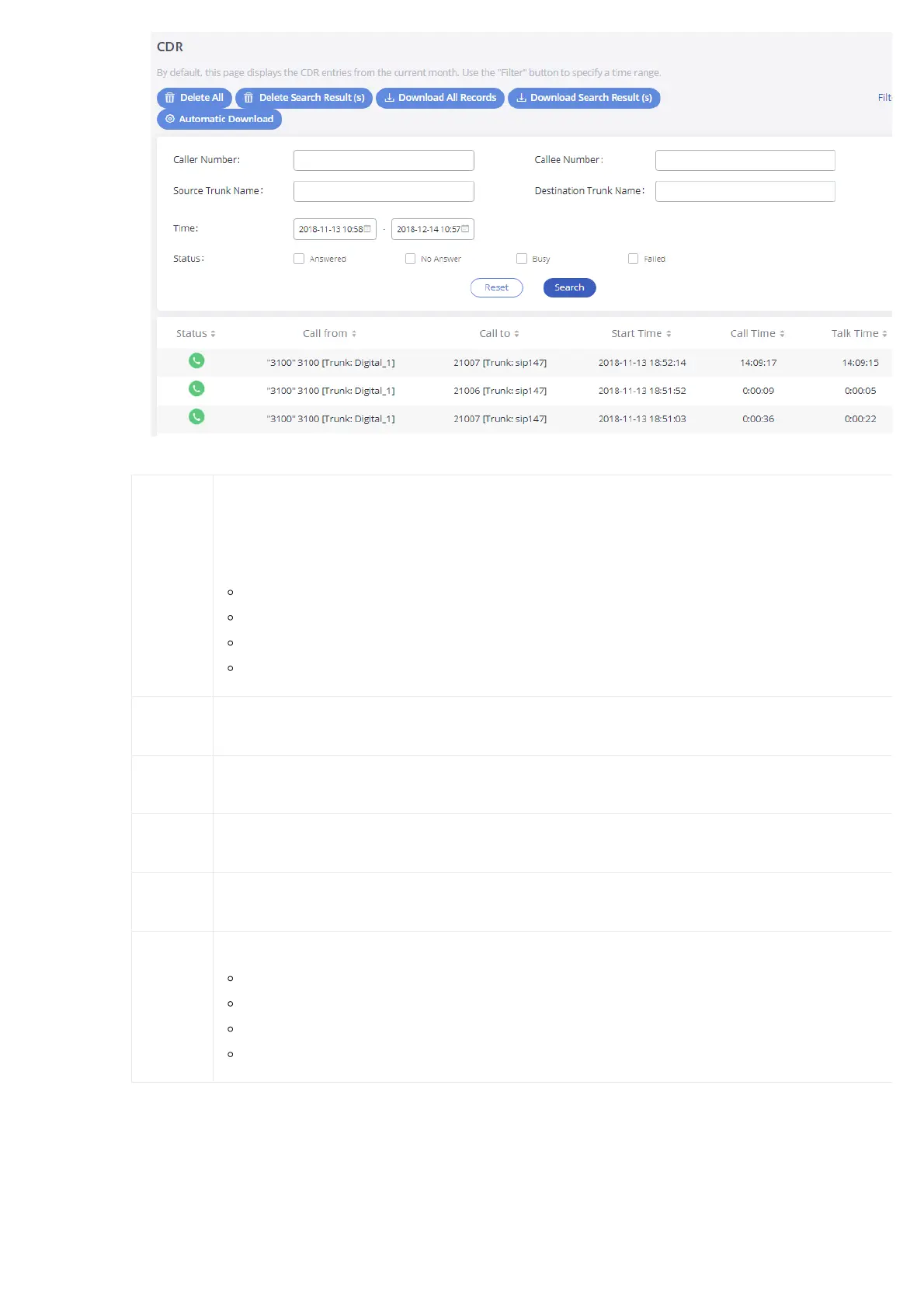Caller
Number
You can specify a caller number or set a caller number with a pattern (. match zero or more characters only appears in the end. X
any digit from 0-9, case-insensitive, repeatable, and only appears in the end. If the pattern string contains “.” in the end, “X” must
appear before “.”.).
For Example:
X: It will filter out CDR records where a caller number is of ranges from 0 to 9.
XXXX: It will filter out CDR records where a caller number has 4 digits.
3XXX: It will filter out CDR records where a caller number has a leading digit of 3 and a length of 4 digits.
3.: It will filter out CDR records where a caller number has a leading digit 3.
Callee
Number
Enter the caller name to filter the CDR report. CDR with the matching caller name will be filtered out.
Source
Trunk Name
Select source trunk(s) and the CDR of calls going through inbound trunk(s) will be filtered out.
Destination
Trunk Name
Select destination trunk(s) and the CDR of calls going outbound through the trunk(s) will be filtered out.
Time
Specify the start time and the end time to filter the CDR report. Click on the calendar icon on the right and the calendar will show
users to select the exact date and time.
Status
Filter with the call status, the available statuses are the following:
Answered
No Answer
Busy
Failed
Table 52: CDR Filter parameters
