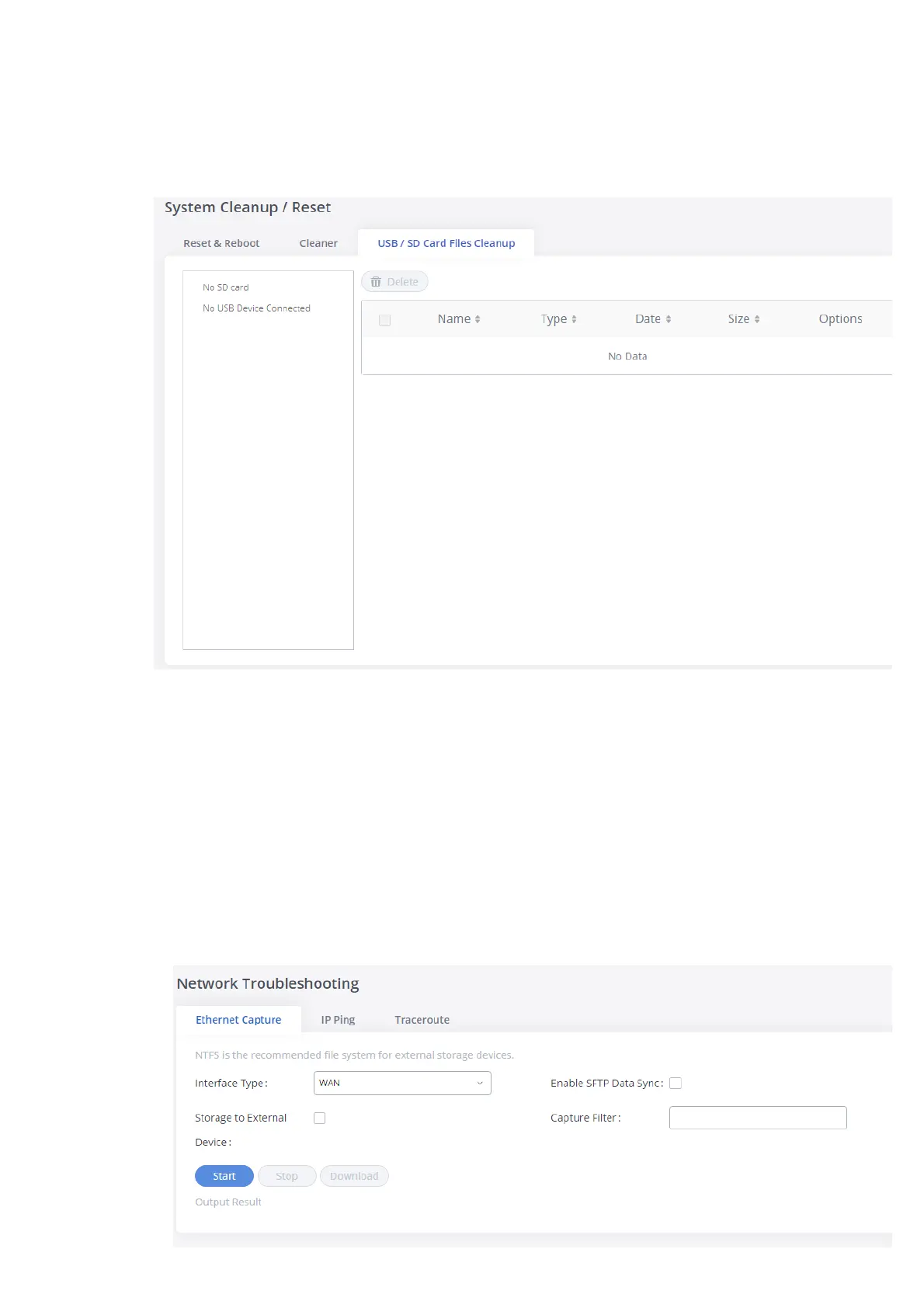USB/SD Card Files Cleanup
Users could manage the content of the external drives, USB and /or SD card, manually from the Web GUI under Maintenance🡪System Cleanup/
🡪USB / SD Card Files Cleanup.
Figure 85: SB/SD Card Files Cleanup
On this Web page, users could navigate through the paths and the directories of the USB and/or the SD card and select the files and folders to cle
Network Troubleshooting
On the GXW450X, users could capture traces, ping remote host and traceroute remote host for troubleshooting purposes under Web
GUI🡪Maintenance🡪Network Troubleshooting.
Ethernet Capture
An ethernet trace can be captured for troubleshooting purposes related to network issues, the SIP flow, etc.
The captured trace can be downloaded for analysis. Instructions or results will be displayed in the Web GUI output result.
Figure 86: Ethernet Capture
All the cleaner logs will be listed on the bottom of the page.
