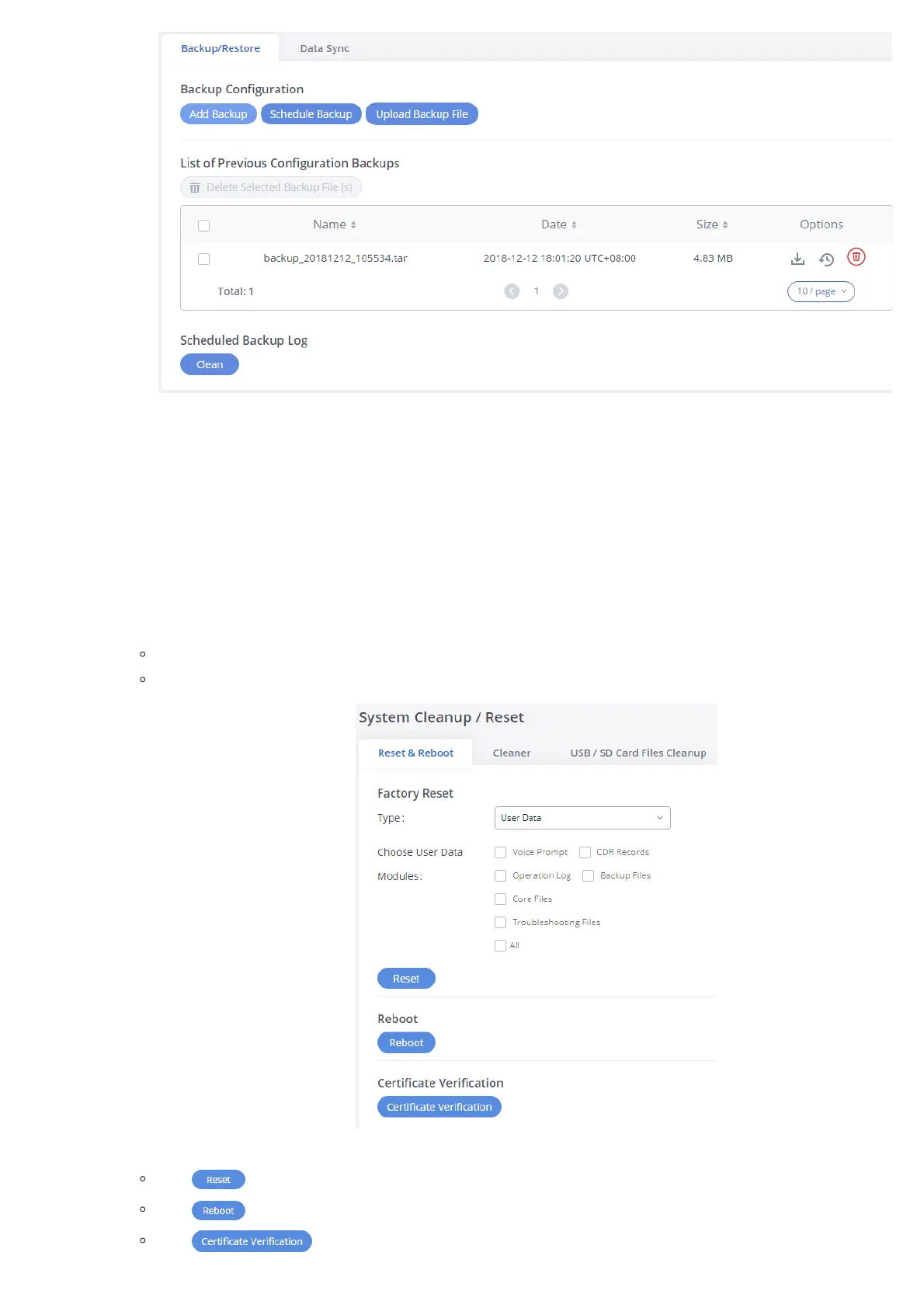Figure 82: Restore GXW450X from Backup File
System Cleanup/Reset
Reset & Reboot
Users could perform reset and reboot under Web GUI🡪Maintenance🡪System Cleanup/Reset🡪Reset & Reboot. To factory reset the device, sel
mode type first. There are two different types of reset.
User Data: The data such as CDR Records Operation Logs Core file etc.
All: Restore the device to factory default settings for both User Data and User Configuration.
Figure 83: Reset and Reboot
Press to factory reset the GXW450X.
Press to reboot the unit.
Press to validate certificate chain for the server’s certificate.
Backup file must be in tar format and contain letters, digits or special characters -_. The file size must be less than 10MB.
