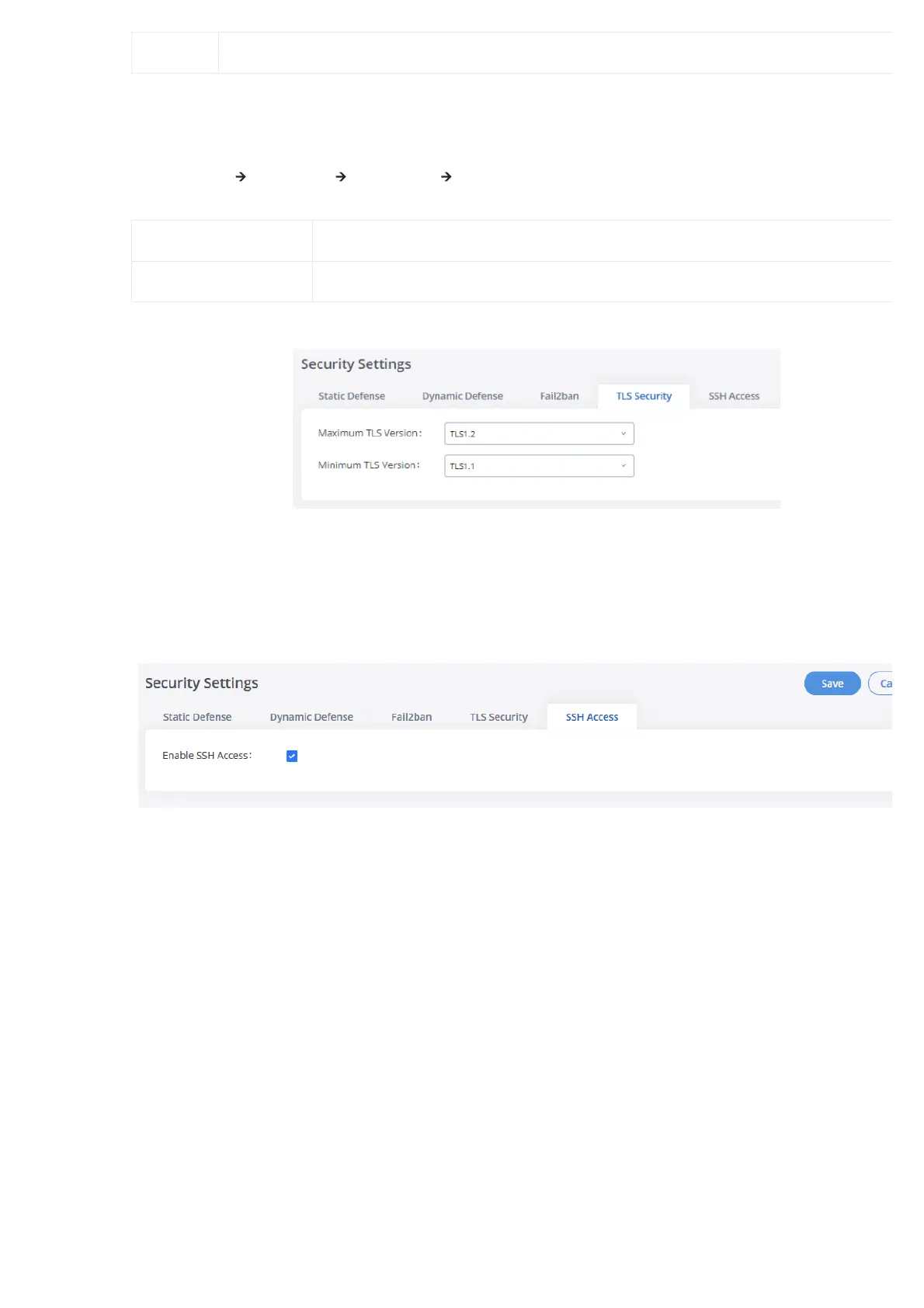Black List Users will be able to view the IPs that have been blocked by GXW450X.
Table 16: Fail2Ban Settings
Maximum TLS Version Specifies the minimum TLS version on the GXW450x in order to accept TLS connection.
Minimum TLS Version Specifies the maximum TLS version on the GXW450x in order to accept TLS connection.
Table 17: TLS Security parameters
Figure 31: TLS Security
SSH Access
SSH switch is available via Web GUI. Users can enable or disable SSH access directly from the Web GUI or LCD screen. For web SSH access, please
GXW450X web interface and go to Web GUI🡪System Settings🡪Security Settings🡪SSH Access. By default, SSH access is disabled for security
concerns. It is highly recommended to only enable SSH access for debugging purposes
Figure 32: SSH Access
Time Settings
Automatic Date and Time
The current system time on the GXW450X can be found under Web GUI🡪System Status🡪Dashboard🡪PBX Status.
To configure the GXW450X to update the time automatically, go to Web GUI🡪System Settings🡪Time Settings🡪Automatic Date and Time.
