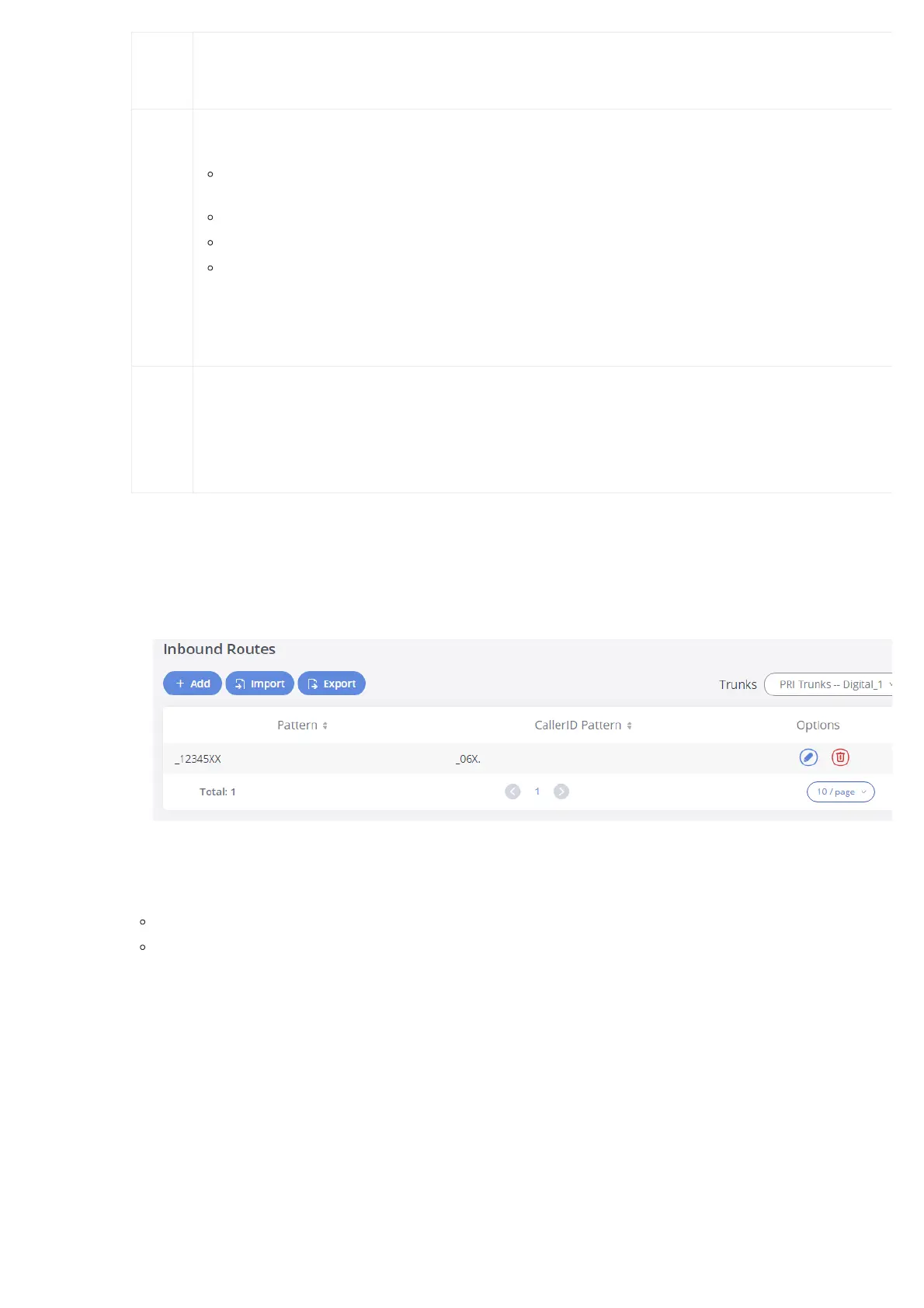Set
Caller ID
Info
Manipulates Caller ID (CID) name and/or number within the call flow to help identify who is calling. When
enabled two field will show allowing to manipulate the CalleID Number and the Caller ID Name.
CalleID
Number
Configures the pattern-matching format to manipulate the numbers of incoming callers or to set a fixed
callerID number for calls that go through this inbound route.
${CALLERID(num)}: Default value which indicates the number of an incoming caller (CID). The CID
will not be modified.
${CALLERID(num):n}: Skips the first n characters of a CID number, where n is a number.
${CALLERID(num):-n}: Takes the last n characters of a CID number, where n is a number.
${CALLERID(num):s:n}: Takes n characters of a CID number starting from s+1, where n is a number
and s is a character position (e.g. ${CALLERID(num):2:7} takes 7 characters after the second character
of a CID number).
n${CALLERID(num)}: Prepends n to a CID number, where n is a number.
CallerID
Name
Default string is ${CALLERID(name)} which means the name of a incoming caller, it’s a pattern-matching
syntax format.
A${CALLERID(name)}B means Prepend a character ‘A’ and suffix a character ‘B’ to ${CALLERID(name)}.
Not using pattern-matching syntax means setting fix name to incoming caller.
Table 35: Inbound Rule Configuration Parameters
Inbound Route: Import/Export Inbound Route
Users can import and export inbound routes to quickly set up inbound routing on a GXW450X or to back up an existing configuration. An exporte
inbound route configuration can be directly imported without needing any manual modifications.
Figure 52: Import/Export Inbound Route
The imported file should be in CSV format and using UTF-8 encoding, the imported file should contain the below columns, and each column shou
separated by a comma (It is recommended to use Notepad++ for the imported file creation):
Pattern: Always prefixed with _
CallerID Pattern: Always prefixed with _
GATEWAY SETTINGS
This section describes internal options that haven’t been mentioned in previous sections yet. The settings in this section can be applied globally to
GXW450X, including general configurations, jitter buffer, RTP settings, and hardware config. The options can be accessed via Web GUI🡪Gateway
Settings🡪General Settings.
SIP Settings
The GXW450X SIP global settings can be accessed via Web GUI🡪 Gateway Settings🡪SIP Settings.
General
On this page, users can define the Binding UDP Port for SIP protocol and Enable 486 to Failover Trunk.
