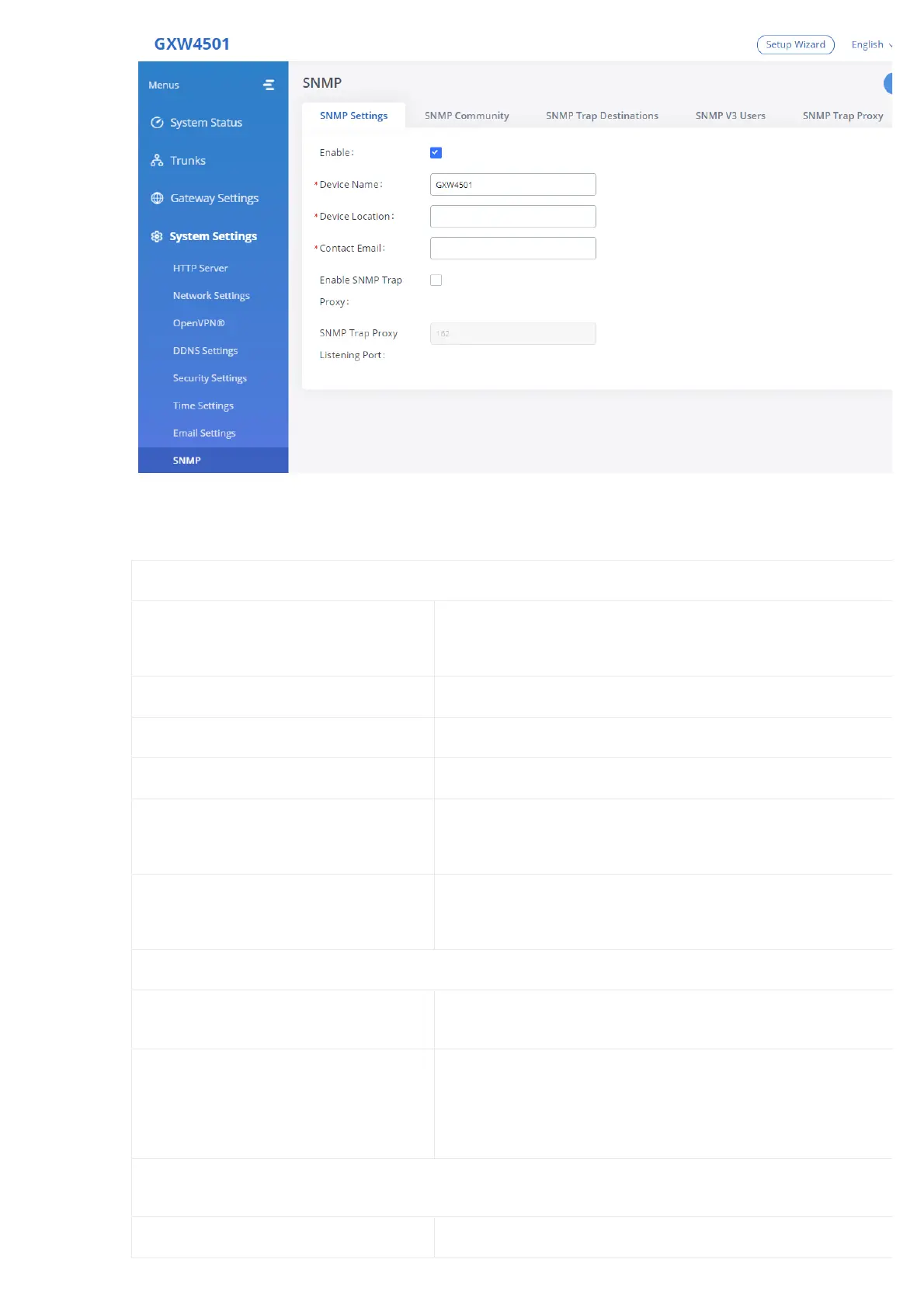Figure 44: SNMP Settings
This page has five tabs: SNMP Settings, SNMP Community, SNMP Trap Destination, SNMP V3 Users, and SNMP Trap Proxy. Please refer to the belo
tables for each tab.
SNMP Settings
Enable
Enables SNMP feature.
Default is Disabled.
Device Name Configures the Device Name.
Device Location Configures the Device Location.
Contact Email Configures the email address of the administrator on which to receive notifications.
Enable SNMP Trap Proxy
Enables the SNMP Trap Proxy.
Default is Disabled.
SNMP Trap Proxy Listening Port
Configures the SNMP Trap Proxy Listening Port.
The default port is 162.
SNMP Community
Name
Community string associated with the trap. It must match the community string of the
receiver.
Access Level
Configure the access level. Two levels are available:
Read only: Can view the device configuration.
Read/Write: Can view and change the device configuration.
SNMP Trap Destinations (GXW450x as managed
device)
Name Configure the Name for the SNMP Trap Destination.
