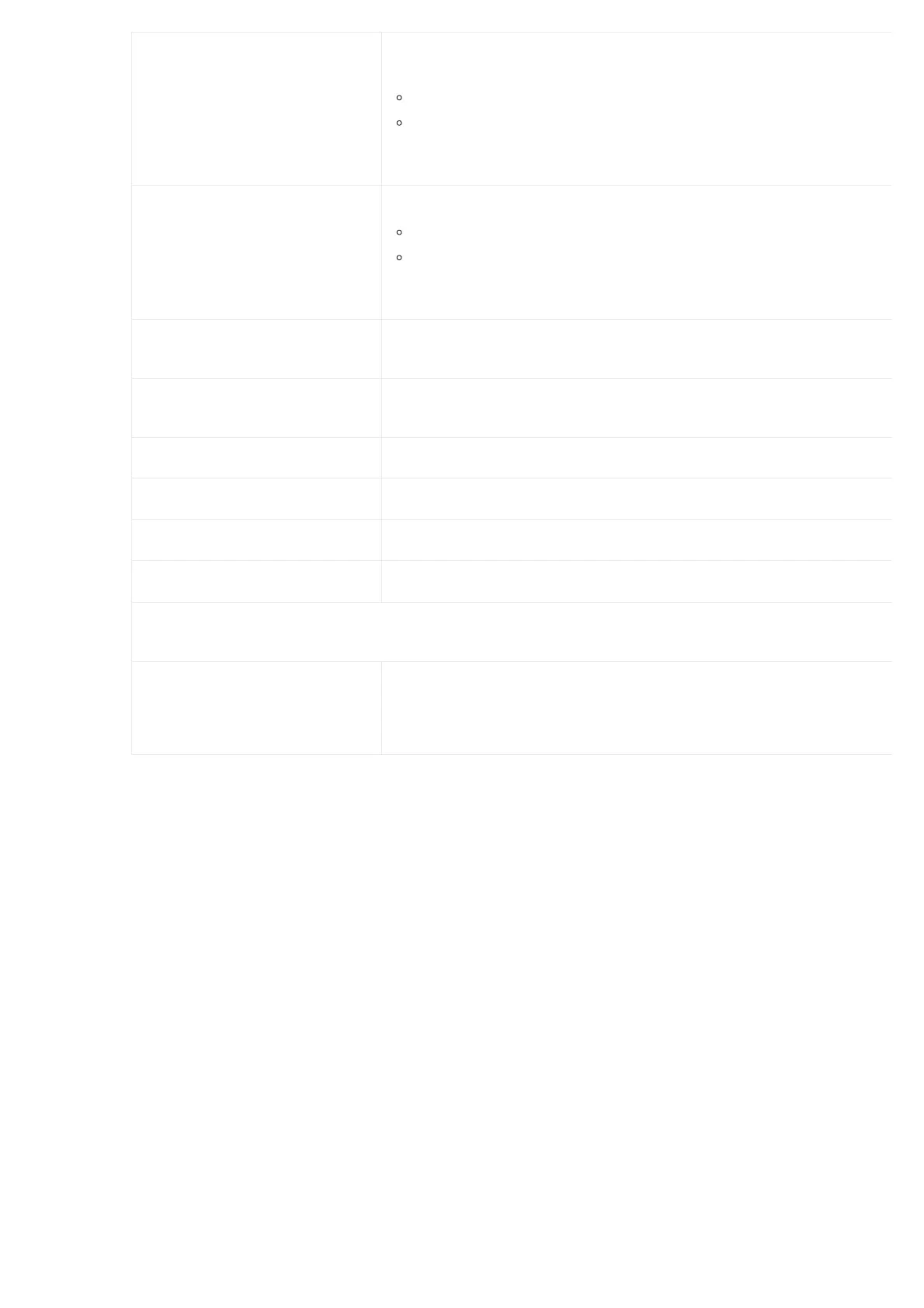OpenVPN® Server Protocol
Select the same protocol that the OpenVPN® server is using, e.g., select UDP if the OpenVPN® i
using UDP. Available options:
UDP
TCP
The default setting is “UDP”.
OpenVPN® Device Mode
Use the same setting as used on the server.
Dev TUN: Create a routed IP tunnel.
Dev TAP: Create an Ethernet tunnel.
The default setting is “Dev TUN”.
OpenVPN® Use Compression
Compress tunnel packets using the LZO algorithm on the VPN link. Don’t enable this unless it is a
enabled in the server config file.
OpenVPN® Encryption Algorithm
Please select a cryptographic cipher from the drop-down list. Use the same setting that you are u
on the server. The default setting is “BF-CBC(Blowfish)”.
OpenVPN® CA Cert Upload an SSL/TLS root certificate. This file will be renamed as ‘ca.crt’ automatically.
OpenVPN® Client Cert Upload a client certificate. This file will be renamed as ‘client.crt’ automatically.
OpenVPN® Client Key Upload a client private key. This file will be renamed as ‘client.key’ automatically.
User Authentication
Enables the authentification by entering the Username and Password credentials ,
Disabled by Default.
If “Configuration Method” is set to
“Manual Configuration”
OpenVPN® Configuration File
Upload Configuration file to with OpenVPN® settings.
Only file with .conf,.ovpn suffix is accepted for OpenVPN® Configuration File. The file size must
under 2MB.
Table 11: GXW450X System Settings
🡪
Network Settings
🡪
OpenVPN®
