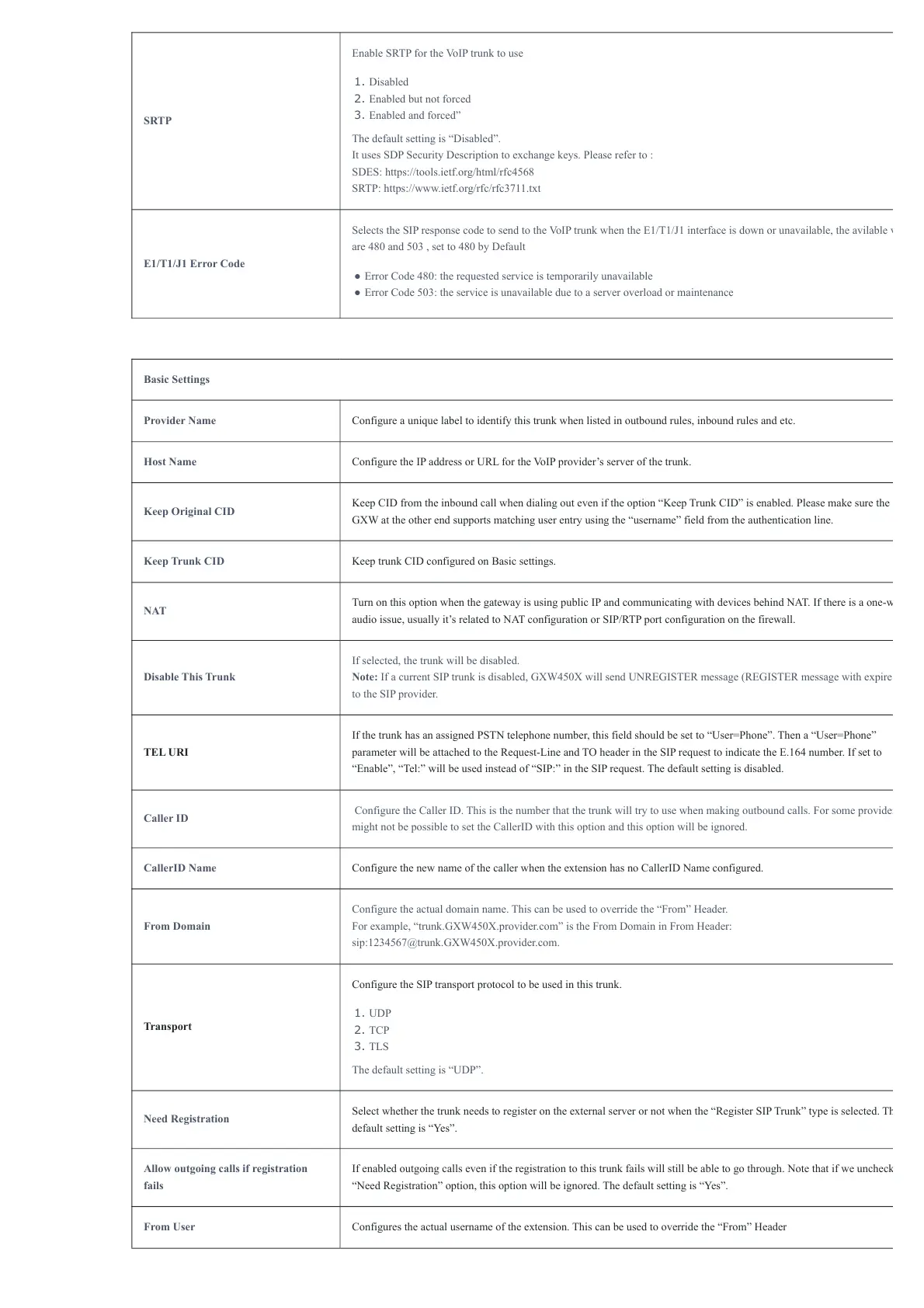SRTP
Enable SRTP for the VoIP trunk to use
1. Disabled
2. Enabled but not forced
3. Enabled and forced”
The default setting is “Disabled”.
It uses SDP Security Description to exchange keys. Please refer to :
SDES: https://tools.ietf.org/html/rfc4568
SRTP: https://www.ietf.org/rfc/rfc3711.txt
E1/T1/J1 Error Code
Selects the SIP response code to send to the VoIP trunk when the E1/T1/J1 interface is down or unavailable, the avilable v
are 480 and 503 , set to 480 by Default
● Error Code 480: the requested service is temporarily unavailable
● Error Code 503: the service is unavailable due to a server overload or maintenance
Basic Settings
Provider Name Configure a unique label to identify this trunk when listed in outbound rules, inbound rules and etc.
Host Name Configure the IP address or URL for the VoIP provider’s server of the trunk.
Keep Original CID
Keep CID from the inbound call when dialing out even if the option “Keep Trunk CID” is enabled. Please make sure the
GXW at the other end supports matching user entry using the “username” field from the authentication line.
Keep Trunk CID Keep trunk CID configured on Basic settings.
NAT
Turn on this option when the gateway is using public IP and communicating with devices behind NAT. If there is a one-w
audio issue, usually it’s related to NAT configuration or SIP/RTP port configuration on the firewall.
Disable This Trunk
If selected, the trunk will be disabled.
Note: If a current SIP trunk is disabled, GXW450X will send UNREGISTER message (REGISTER message with expire
to the SIP provider.
TEL URI
If the trunk has an assigned PSTN telephone number, this field should be set to “User=Phone”. Then a “User=Phone”
parameter will be attached to the Request-Line and TO header in the SIP request to indicate the E.164 number. If set to
“Enable”, “Tel:” will be used instead of “SIP:” in the SIP request. The default setting is disabled.
Caller ID
Configure the Caller ID. This is the number that the trunk will try to use when making outbound calls. For some provider
might not be possible to set the CallerID with this option and this option will be ignored.
CallerID Name Configure the new name of the caller when the extension has no CallerID Name configured.
From Domain
Configure the actual domain name. This can be used to override the “From” Header.
For example, “trunk.GXW450X.provider.com” is the From Domain in From Header:
sip:1234567@trunk.GXW450X.provider.com.
Transport
Configure the SIP transport protocol to be used in this trunk.
1. UDP
2. TCP
3. TLS
The default setting is “UDP”.
Need Registration
Select whether the trunk needs to register on the external server or not when the “Register SIP Trunk” type is selected. Th
default setting is “Yes”.
Allow outgoing calls if registration
fails
If enabled outgoing calls even if the registration to this trunk fails will still be able to go through. Note that if we uncheck
“Need Registration” option, this option will be ignored. The default setting is “Yes”.
From User Configures the actual username of the extension. This can be used to override the “From” Header
