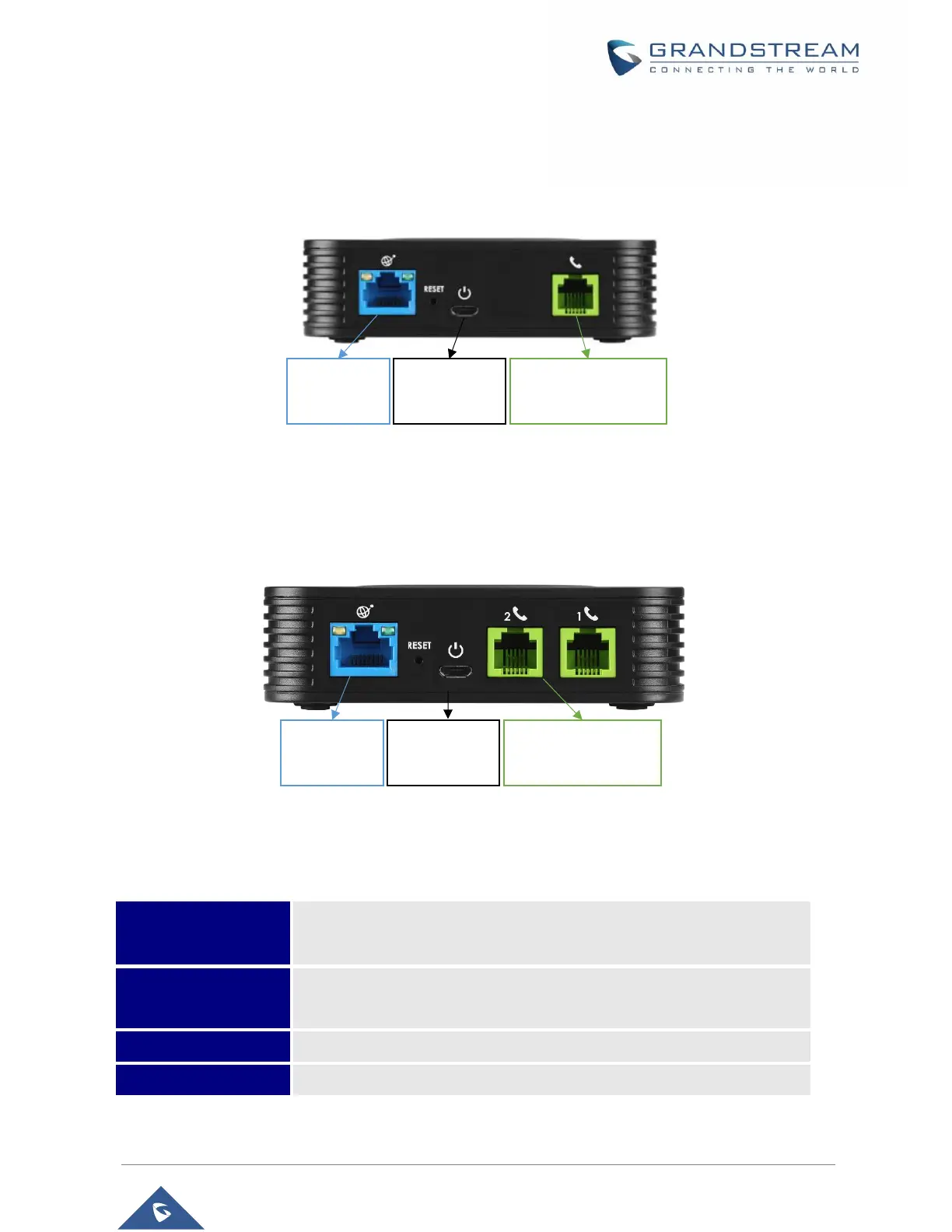HT801/HT802 Administration Guide
Version 1.0.13.7
HT801/HT802 Ports Description
The following figure describes the different ports on the back panel of the HT801.
The following figure describes the different ports on the back panel of the HT802.
Figure 4: HT802 Back Panel
Table 3: Definition of the HT801/HT802 Connectors
Phone for HT801
Phone 1 & 2 for HT802
Connects the analog phones / fax machines to the phone adapter using
an RJ-11 telephone cable.
Connects the phone adapter to your router or gateway using an Ethernet
RJ45 network cable.
co
Connects the phone adapter to PSU (5V – 1A).
Factory reset button. Press for 7 seconds to reset factory default settings.
Phone 1 & 2
(RJ-11 FXS Ports)
Figure 3: HT801 Back Panel
