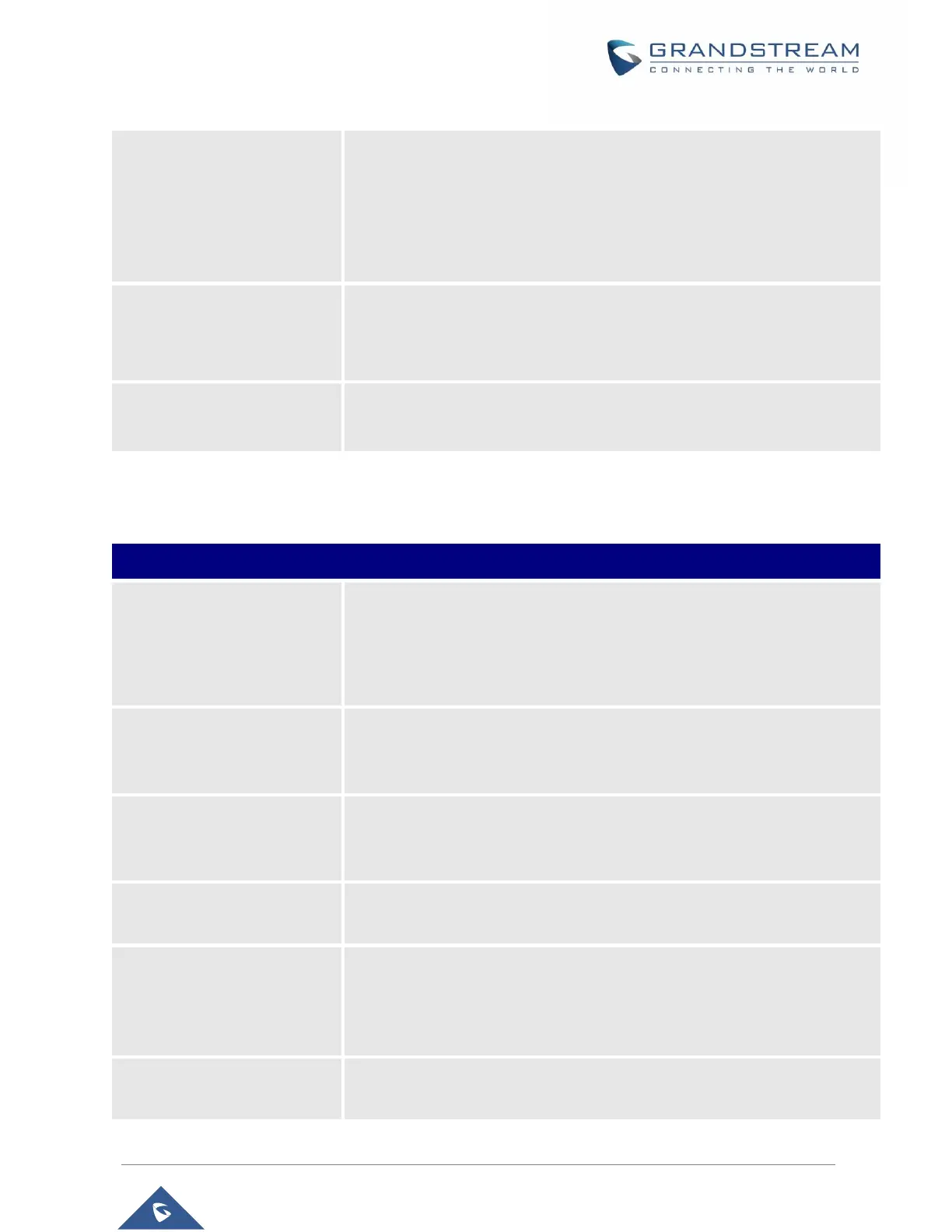HT801/HT802 Administration Guide
Version 1.0.13.7
Press Upload from local directory button to load configuration file to the
device from your computer. The configuration file should be an XML file (for
instance: “config.xml”). Note: The field <mac> is not mandatory in the
document but if available only device with specified MAC address will accept
the configuration file.
Export Backup Configuration
Press Download button to export device backup configuration to computer.
The output is “cfg<mac>_enc.xml” (where <mac> is the MAC address of the
device). The file is encrypted and can be used on same device only.
Restore From Backup
Configuration
Press Upload button to restore device configuration from previously exported
backup configuration.
FXS Ports Pages Definitions
Table 9: FXS Ports
Activates / Deactivates the accounts. The FXS port configuration will not
change if disabled, although the port will not be operational, in this state,
there will be no dial tone when picking up the analog phone and
making/receiving calls will not be possible.
Configures SIP server IP address or domain name provided by VoIP service
provider. This is the primary SIP server used to send/receive SIP messages
from/to HT801/HT802.
Specifies failover SIP server IP address or domain name provided by VoIP
service provider. This server will be used if the primary SIP server becomes
unavailable.
Prefer Primary SIP Server
Selects to prefer primary SIP server. The account will register to primary
Server if registration with Failover server expires. Default is No.
Specifies IP address or domain name of outbound Proxy, or media gateway,
or session border controller. Used by HT801/HT802 for firewall or NAT
penetration in different network environments. If symmetric NAT is detected,
STUN will not work, and only outbound proxy can correct the problem.
Configures the backup outbound proxy to be used when the “Outbound
Proxy” registration fails. By default, this field is left empty.
