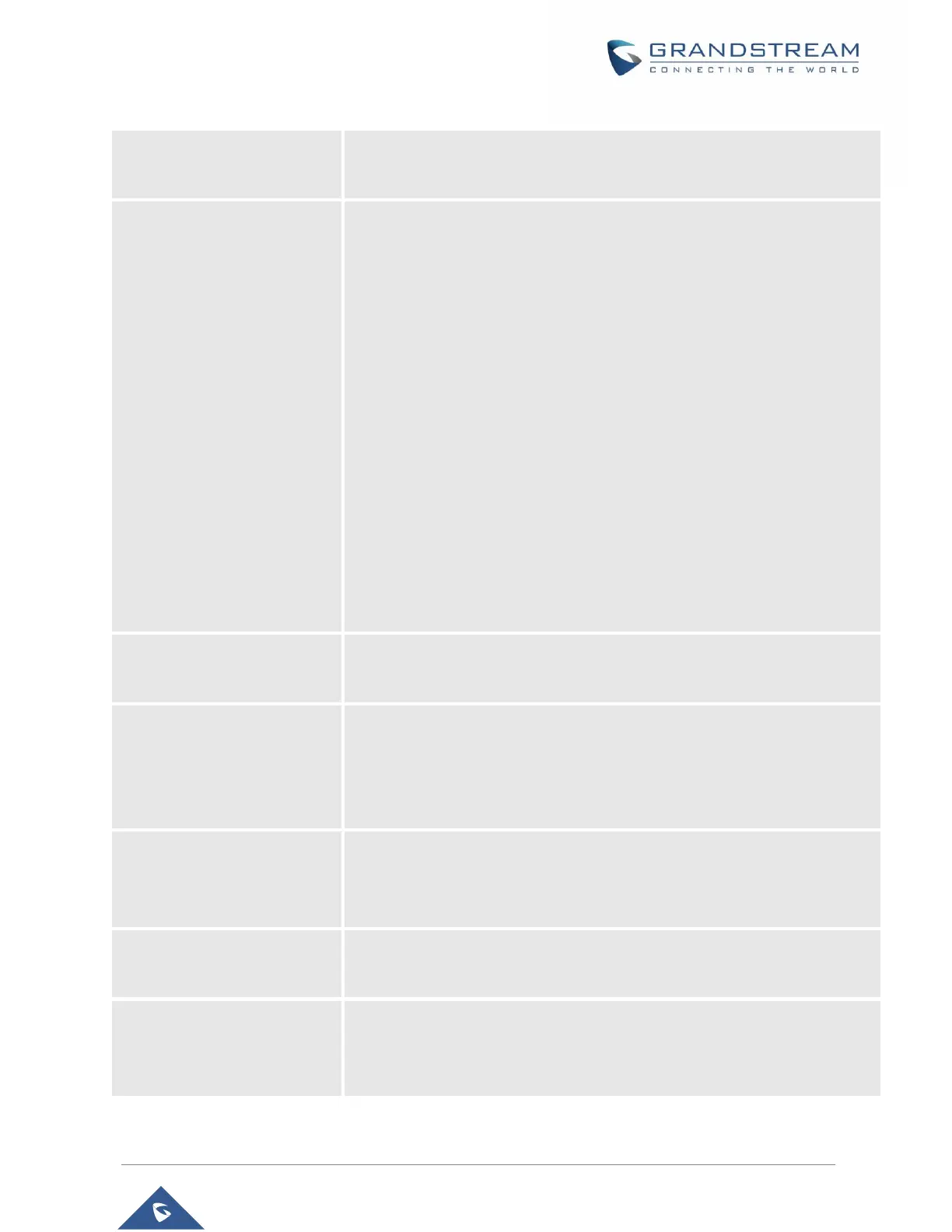HT801/HT802 Administration Guide
Version 1.0.13.7
URL or IP address of syslog server.
Note: A reboot is required to take effect.
Select the HT813 to report the log level. Default is NONE. The level is one of
EXTRA DEBUG, DEBUG, INFO, WARNING or ERROR. Syslog messages
are
sent based on the following events:
1. product model/version on boot up (INFO level)
2. NAT related info (INFO level)
3. sent or received SIP message (DEBUG level)
4. SIP message summary (INFO level)
5. inbound and outbound calls (INFO level)
6. registration status change (INFO level)
7. negotiated codec (INFO level)
8. Ethernet link up (INFO level)
9. SLIC chip exception (WARNING and ERROR levels)
10. memory exception (ERROR level)
extra syslog style (EXTRA DEBUG level)
Configures whether the SIP log will be included in the syslog messages.
The default setting is No.
Default is No. When “Yes, reboot every day at hour” or “Yes, reboot every
week at day” or “Yes, reboot every month at day” is checked, user can specify
“Hour of the day (0-23)” or “Day of the week (0-6)” or “Day of the month (0-
30)”. Default time is Monday 1AM.
Download Device
Configuration
Press Download button to download device configuration file to local
computer. The filename is “config.txt”. The file is plain text and not including
password fields.
Download Device XML
Configuration
Press Download to download device configuration file to local computer. The
filename is “config.xml”. The file will not include password fields.
Press Upload from local directory button to load the firmware file to the
device from your computer. The firmware filename should be “ht80xfw.bin”
(ht802fw.bin for HT802 for instance).
