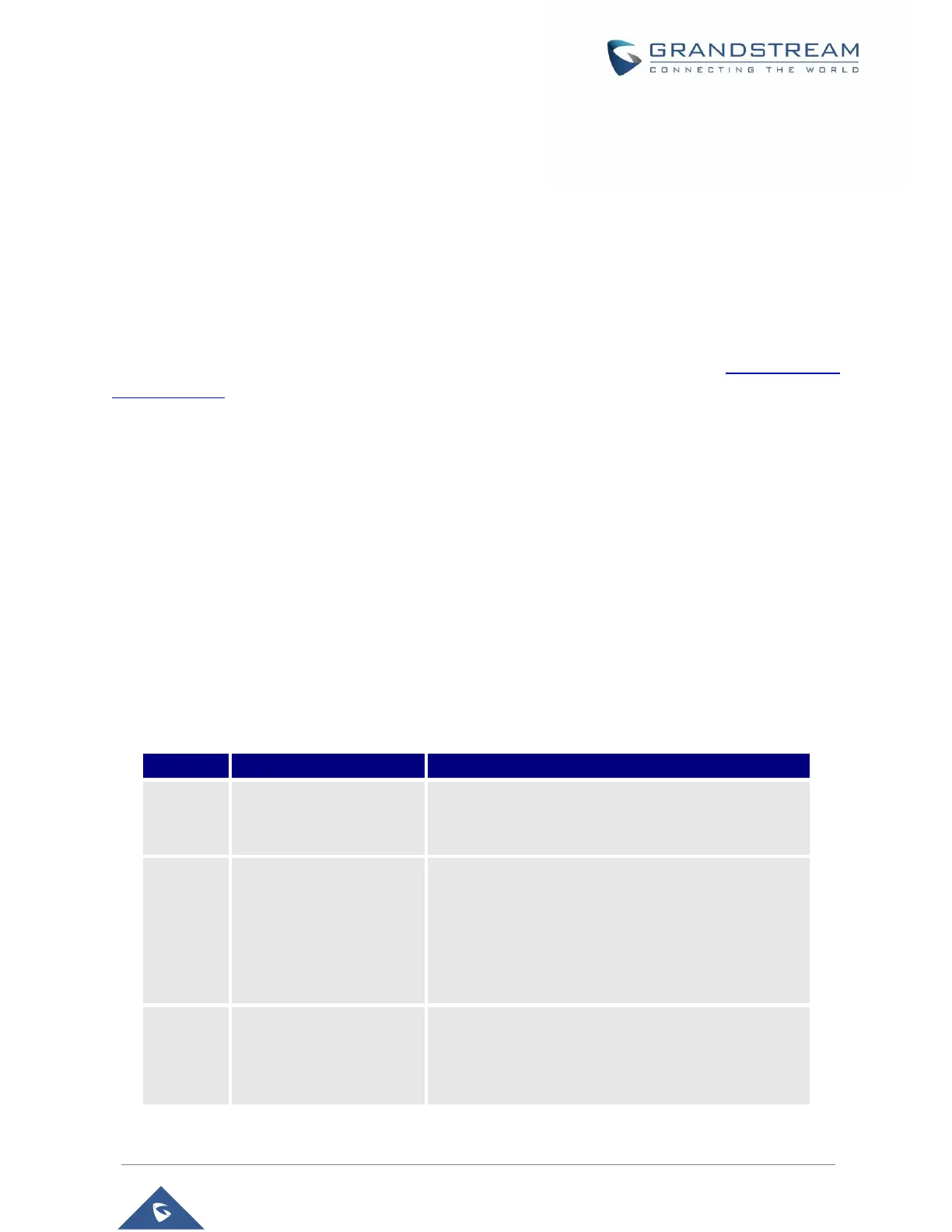CONFIGURATION GUIDE
The HT801/HT802 can be configured via one of two ways:
• The IVR voice prompt menu.
• The Web GUI embedded on the HT801/HT802 using PC's web browser.
Obtain HT801/HT802 IP Address via Connected Analogue Phone
HT801/HT802 is by default configured to obtain the IP address from DHCP server where the unit is located.
To know which IP address is assigned to your HT801/HT802, you should access to the “Interactive Voice
Response Menu” of your adapter via the connected phone and check its IP address mode.
Please refer to the steps below to access the interactive voice response menu:
1. Use a telephone connected to phone ports of your HT801/HT802.
2. Press *** (press the star key three times) to access the IVR menu and wait until you hear “Enter
the menu option “.
3. Press 02 and the current IP address will be announced.
Understanding HT801/HT802 Interactive Voice Prompt Response Menu
The HT801/HT802has a built-in voice prompt menu for simple device configuration which lists actions,
commands, menu choices, and descriptions. The IVR menu works with any phone connected to the
HT801/HT802. Pick up the handset and dial “***” to use the IVR menu.
Table 5: Voice Prompt Menu
Press “*” for the next menu option
Press “#” to return to the main menu
Enter 01-05, 07,10, 13-17,47 or 99 menu options
Press “9” to toggle the selection
If using “Static IP Mode”, configure the IP address
information using menus 02 to 05.
If using “Dynamic IP Mode”, all IP address information
comes from the DHCP server automatically after
reboot.
The current WAN IP address is announced
If using “Static IP Mode”, enter 12-digit new IP
address. You need to reboot the HT801/HT802 for
the new IP address to take Effect.
