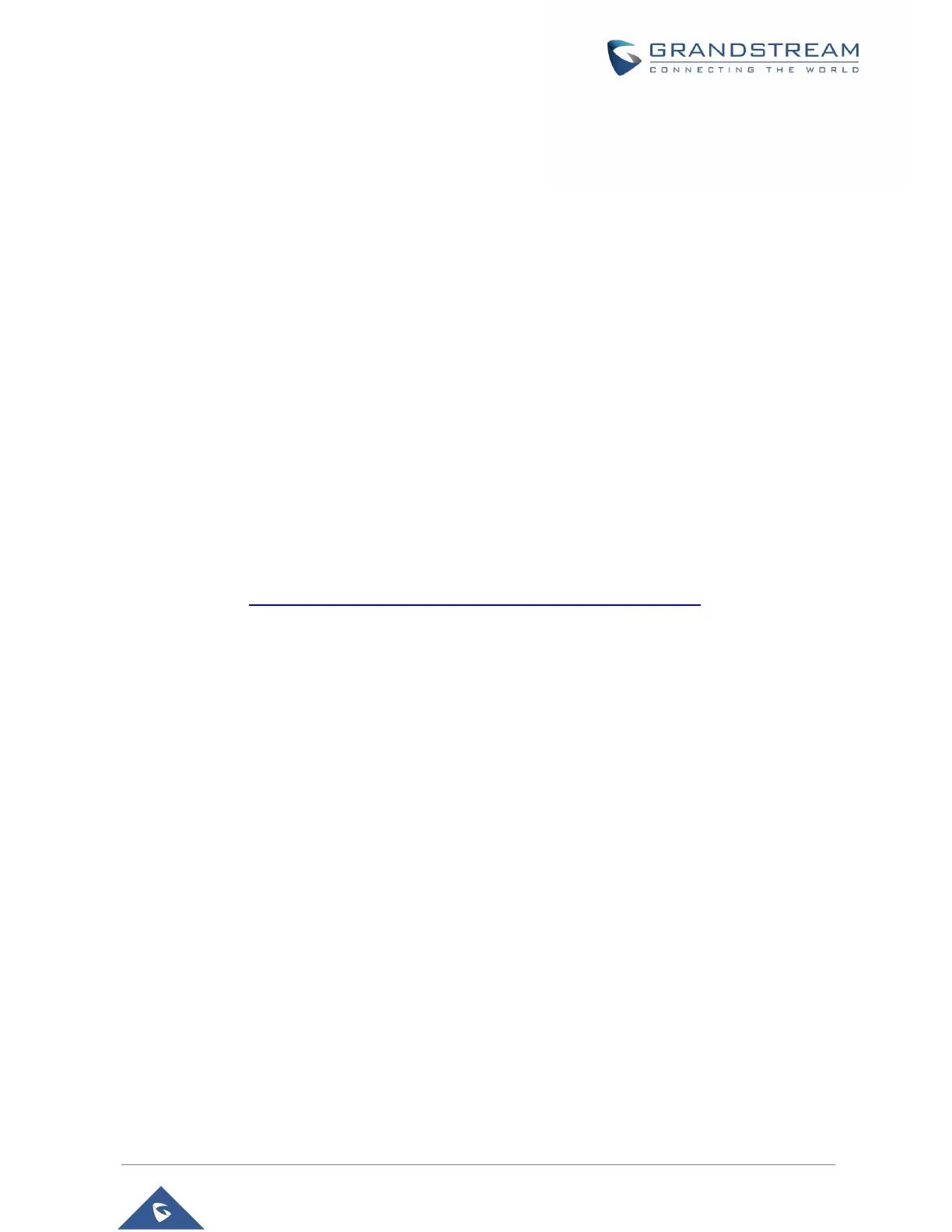▪ “*” shifts down to the next menu option and “#” returns to the main menu.
▪ “9” functions as the ENTER key in many cases to confirm or toggle an option.
▪ All entered digit sequences have known lengths - 2 digits for menu option and 12 digits for IP
address. For IP address, add 0 before the digits if the digits are less than 3 (i.e. - 192.168.0.26
should be key in like 192168000026. No decimal is needed).
▪ Key entry cannot be deleted but the phone may prompt error once it is detected.
Configuration via Web Browser
The HT801/HT802 embedded Web server responds to HTTP GET/POST requests. Embedded HTML
pages allow a user to configure the HT801/HT802 through a web browser such as Google Chrome, Mozilla
Firefox and Microsoft’s IE.
Accessing the Web UI
1. Connect the computer to the same network as your HT801/HT802.
2. Make sure the HT801/HT802 is booted up.
3. You may check your HT801/HT802 IP address using the IVR on the connected phone.
Please see Obtain HT801/HT802 IP Address via Connected Analogue Phone
4. Open Web browser on your computer.
5. Enter the HT801/HT802’s IP address in the address bar of the browser.
6. Enter the administrator’s password to access the Web Configuration Menu (default password is:
admin).
Notes:
• The computer must be connected to the same sub-network as the HT801/HT802. This can be
easily done by connecting the computer to the same hub or switch as the HT801/HT802.
• Recommended Web browsers:
o Microsoft Internet Explorer: version 10 or higher.
o Google Chrome: version 58.0.3 or higher.
o Mozilla Firefox: version 53.0.2 or higher.
o Safari: version 5.1.4 or higher.
o Opera: version 44.0.2 or higher.
Web UI Access Level Management
There are two default passwords for the login page:
