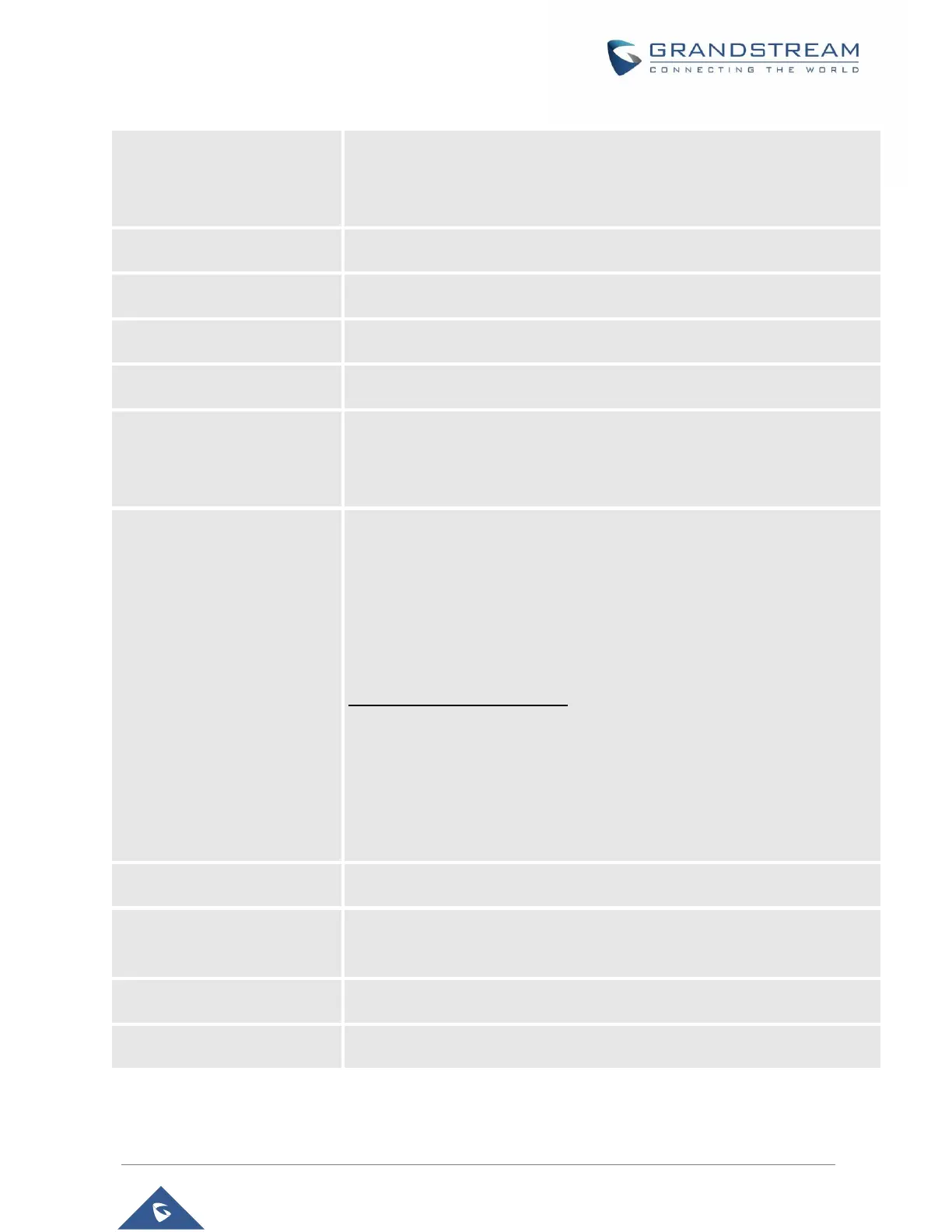HT801/HT802 Administration Guide
Version 1.0.13.7
Selects DDNS Server: dyndns, freedns.afraid.org, zoneedit.com, no-ip.com,
oray.net.
Default is dyndns.
64 characters as Max String Length.
64 characters as Max String Length.
64 characters as Max String Length.
64 characters as Max String Length.
Configuration option is set ring cadence on FXS port for all incoming calls.
Syntax: c=on1/off1-on2/off2-on3/off3; (3 cadences maximum)
Default is set to c=2000/4000; (US standards)
Call Progress Tones:
• Dial Tone
• Ringback Tone
• Busy Tone
• Reorder Tone
• Confirmation Tone
• Call Waiting Tone
• Prompt Tone
• Conference Party
Hangup Tone *
Using these settings, users can configure tone frequencies and cadence
according to their preference. By default, they are set to North American
frequencies.
Configure these settings with known values to avoid uncomfortable high pitch
sounds. ON is the period of ringing (“On time” in ‘ms’) while OFF is the period
of silence. In order to set a continuous tone, OFF should be zero. Otherwise
it will ring ON ms and a pause of OFF ms and then repeat the pattern.
Example configuration for N.A.
Dial tone:
f1=350@-13, f2=440@-13, c=0/0;
Syntax: f1=freq@vol, f2=freq@vol, c=on1/off1-on2/off2-on3/off3; [...]
(Note: freq: 0 - 4000Hz; vol: -30 - 0dBm)
* “Conference Party Hang-up Tone” will apply only if the “Special Feature” is
set to “MTS”.
Key pattern to get Prompt Tone. Maximum 20 digits.
Configuration update via keypad (analog phone connected to FXS port
keypad using IVR menu) is disabled if set to Yes.
Voice prompt is disabled if set to Yes.
Direct IP call is disabled if set to Yes.
