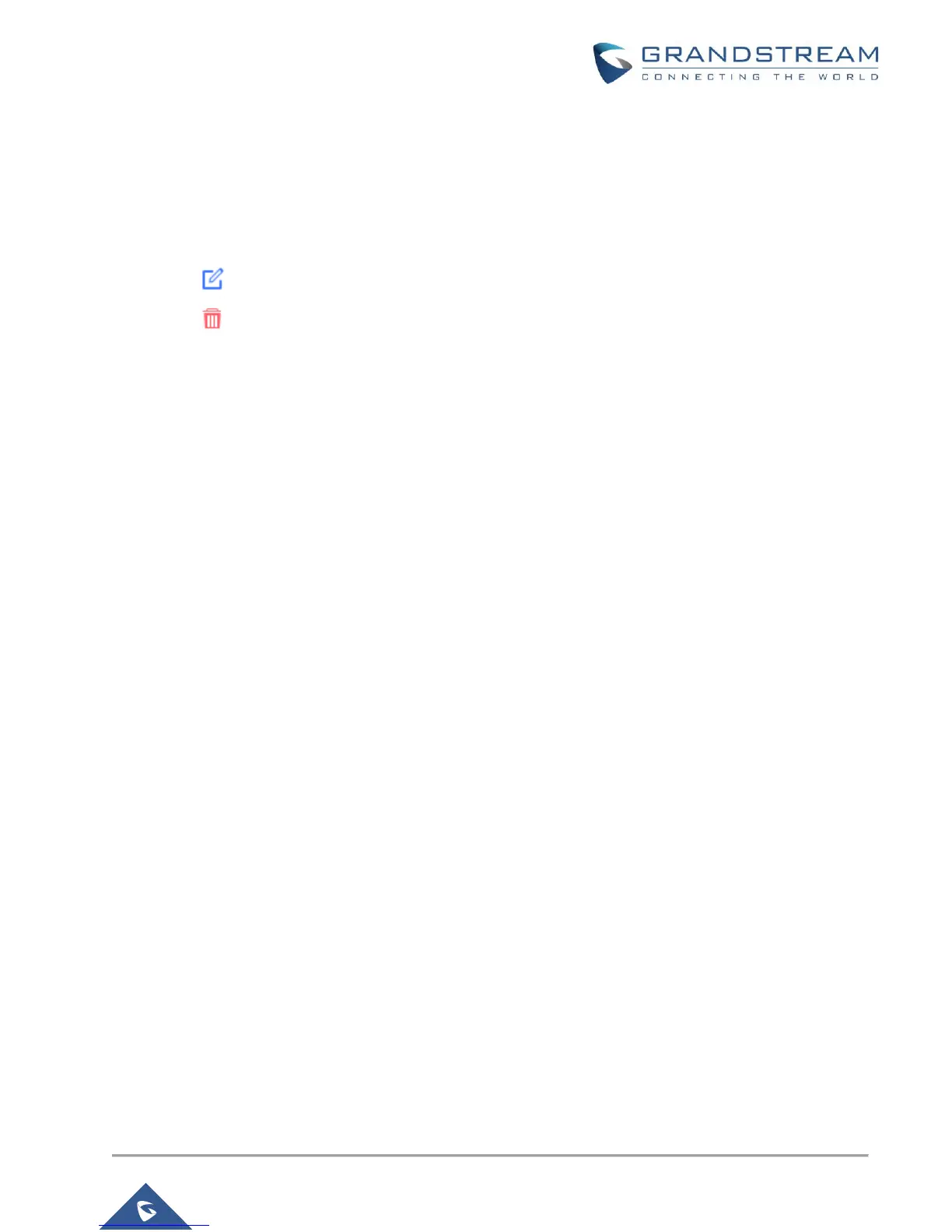TRUNKS
Analog Trunks
Go to Web GUIExtension/TrunkAnalog Trunks to add and edit analog trunks.
• Click on "Create New Analog Trunk" to add a new analog trunk.
• Click on to edit the analog trunk.
• Click on to delete the analog trunk.
The UCM6200 series has built in FXO ports which allows it to pull in PSTN lines and provide analog trunk
service. For this example, we will configure an analog line that is connected to FXO1.
Set up Analog Trunk
1. Click on “Create New Analog Trunk”.
2. For “Channels” select 1.
3. Trunk Name is set to “Analog1”.
4. “Caller ID Scheme” is set for “Bellcore/Telcordia”. Depending on the provider, users can select other
schemes.
5. “Tone Country” is set to “United States of America (USA)” since this tutorial is set up in the North American
region. Users can click the dropdown box to select an option more suited for their region.
6. Click “Save” and then click on “Apply Changes” at the top.
