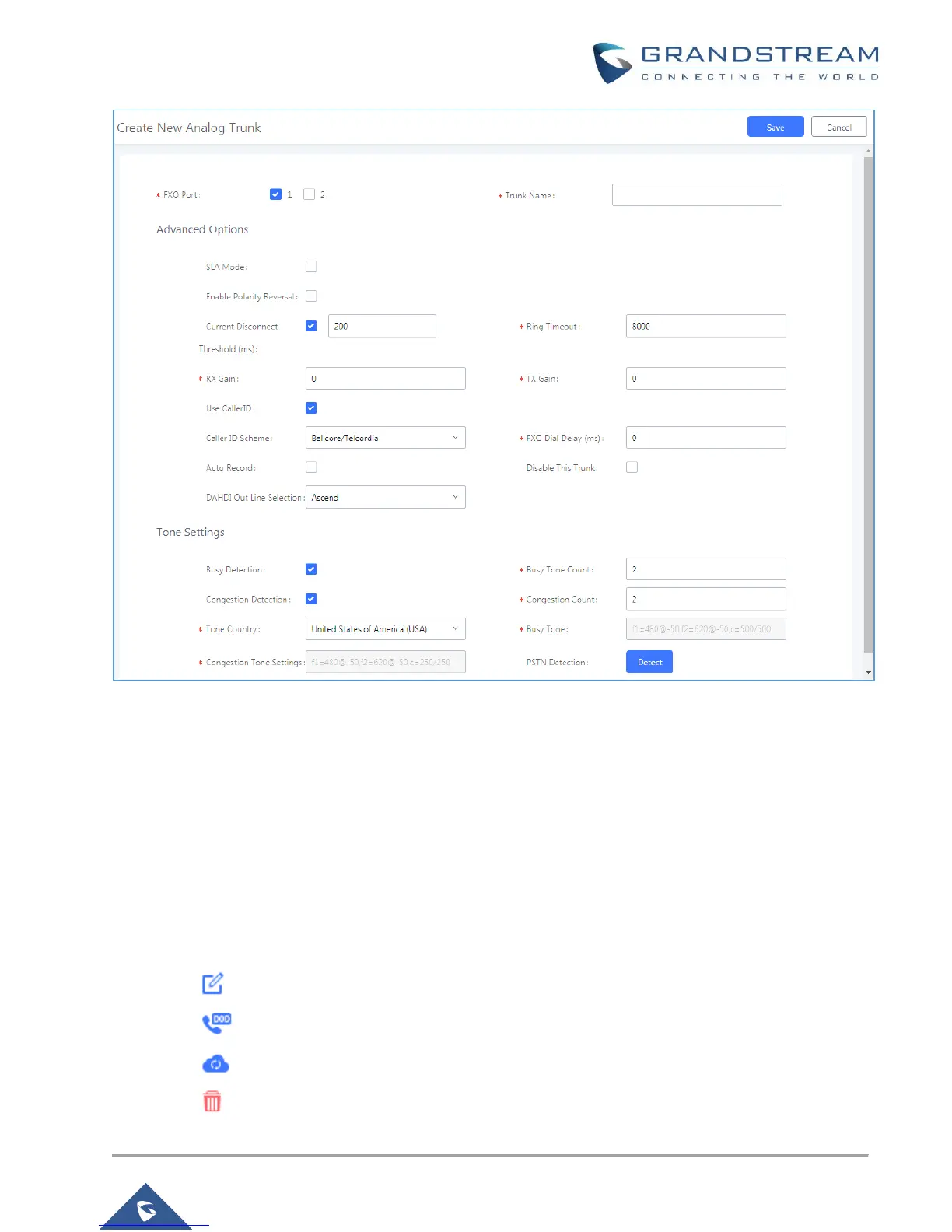Figure 21: Analog Trunks – Create New Analog Trunk
Note: If there are reports of calls being dropped and lines are not disconnecting properly, this could mean that
there are line settings mismatched. The UCM6200 series offers an auto detect feature that tests the line and
provides the best possible settings. This option is called “PSTN Detection” which can be found under the Analog
trunk configuration page.
VoIP Trunks
VoIP trunks can be configured under Web GUIPBXBasic/Call RoutesVoIP Trunks. Once created, the
VoIP trunks will be listed with Provider Name, Type, Hostname/IP, Username and Options to edit/detect the
trunk.
• Click on "Create New SIP Trunk" or “Create New IAX Trunk” to add a new VoIP trunk.
• Click on to configure detailed parameters for the VoIP trunk.
• Click on to configure Direct Outward Dialing (DOD) for the VoIP Trunk.
• Click on to start LDAP Sync.
• Click on to delete the VoIP trunk.
