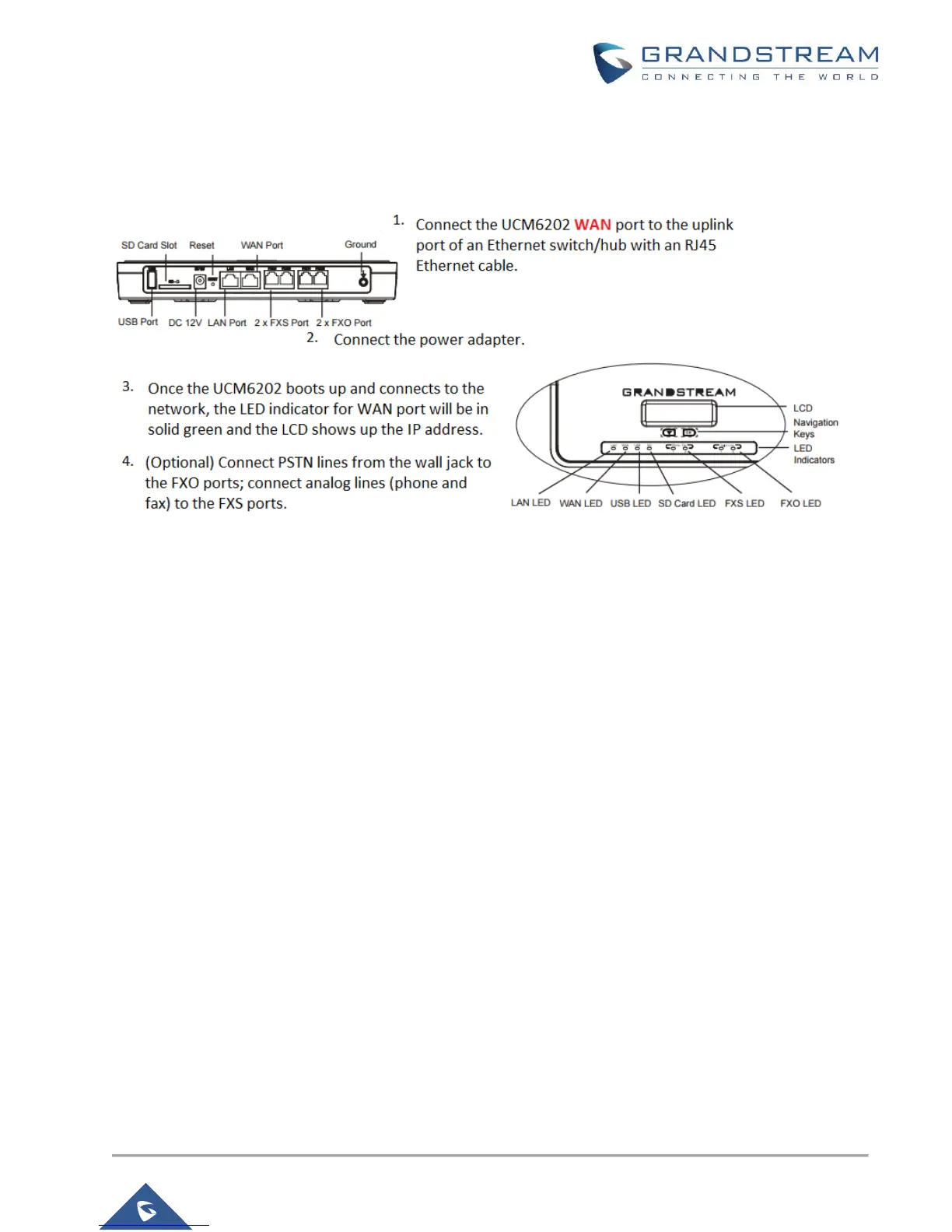QUICK INSTALLATION
Connecting the UCM6200
Figure 2: Quick Installation Guide for UCM6202
Access UCM6200 series Web Interface
Accessing the UCM6200 series web interface allows users to manage users and system settings locally as well
as remotely.
The IP address used to access the web UI depends on where the user’s computer is connected. If the computer
is connected to the same switch/router that the UCM6200 series WAN port is connected, then browse to the IP
address that is displayed on the UCM6200 series LCD. This address is the WAN IP. If the computer is
connected to the LAN side of the UCM6200 series, then users would browse to the default IP of the UCM6200
series which is 192.168.2.1. If connected successfully, the UCM6200 series login page will be displayed as
shown below.
