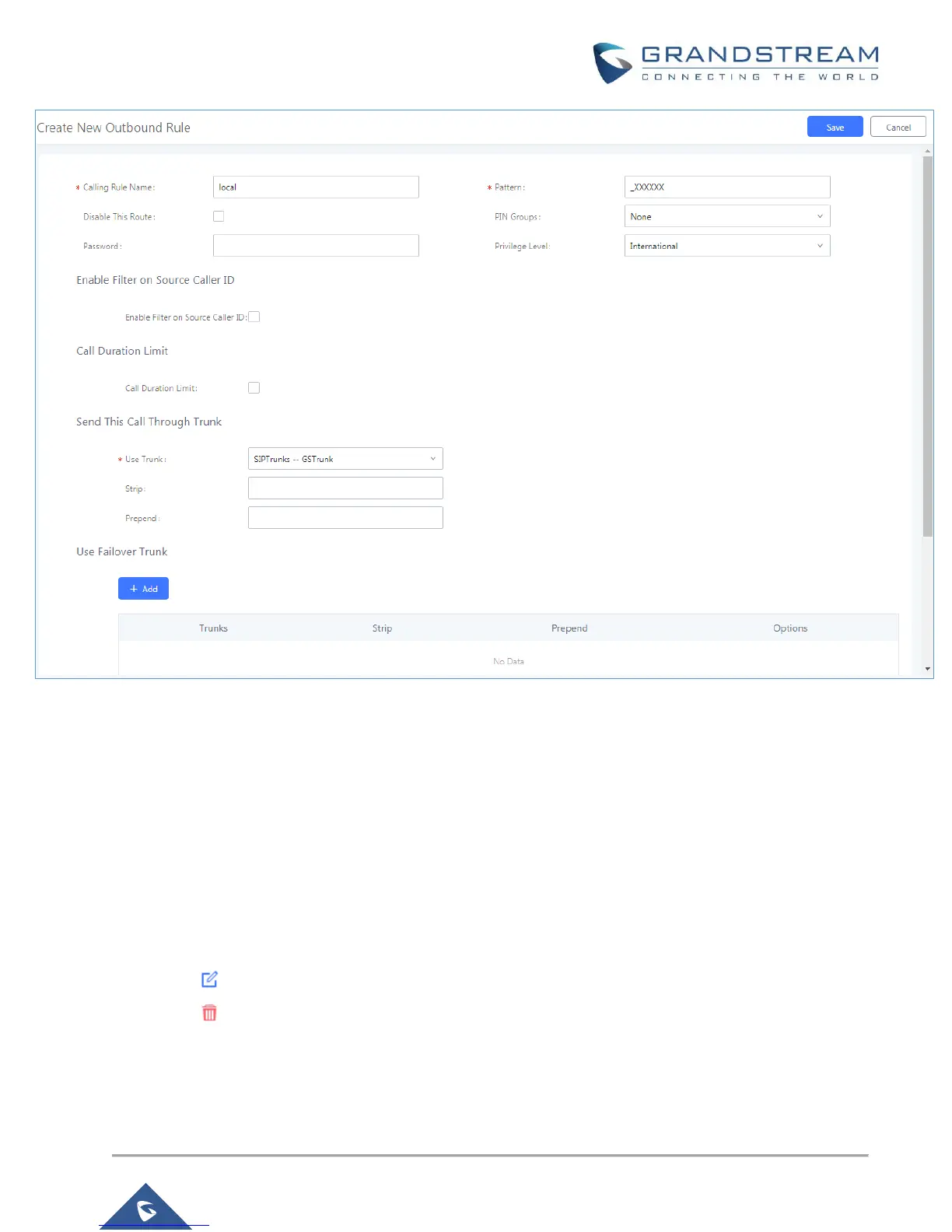Figure 25: Routes – Create Outbound Route
Inbound Routes
In the UCM6200, an incoming calling rule allows for various inbound destinations. Users can route inbound
calls by DID, to Extension, Voicemail, Conference Room, Queue, Ring Group, Page, Voicemail Group, FAX,
DISA or IVR. These inbound routes can also be triggered based on a time condition as well.
Inbound routes can be configured via Web GUIExtension/TrunkInbound Routes.
• Click on "Create New Inbound Rule" to add a new inbound route.
• Click on "DID Features" to configure DID features for the inbound route.
• Click on "Blacklist" to configure blacklist for all inbound routes.
• Click on to edit the inbound route.
• Click on to delete the inbound route.
This section of the tutorial will provide instructions on how to setup an inbound route for a Registered SIP Trunk.
Inbound calls into this SIP trunk will have a default destination as well as a time conditioned destination.
