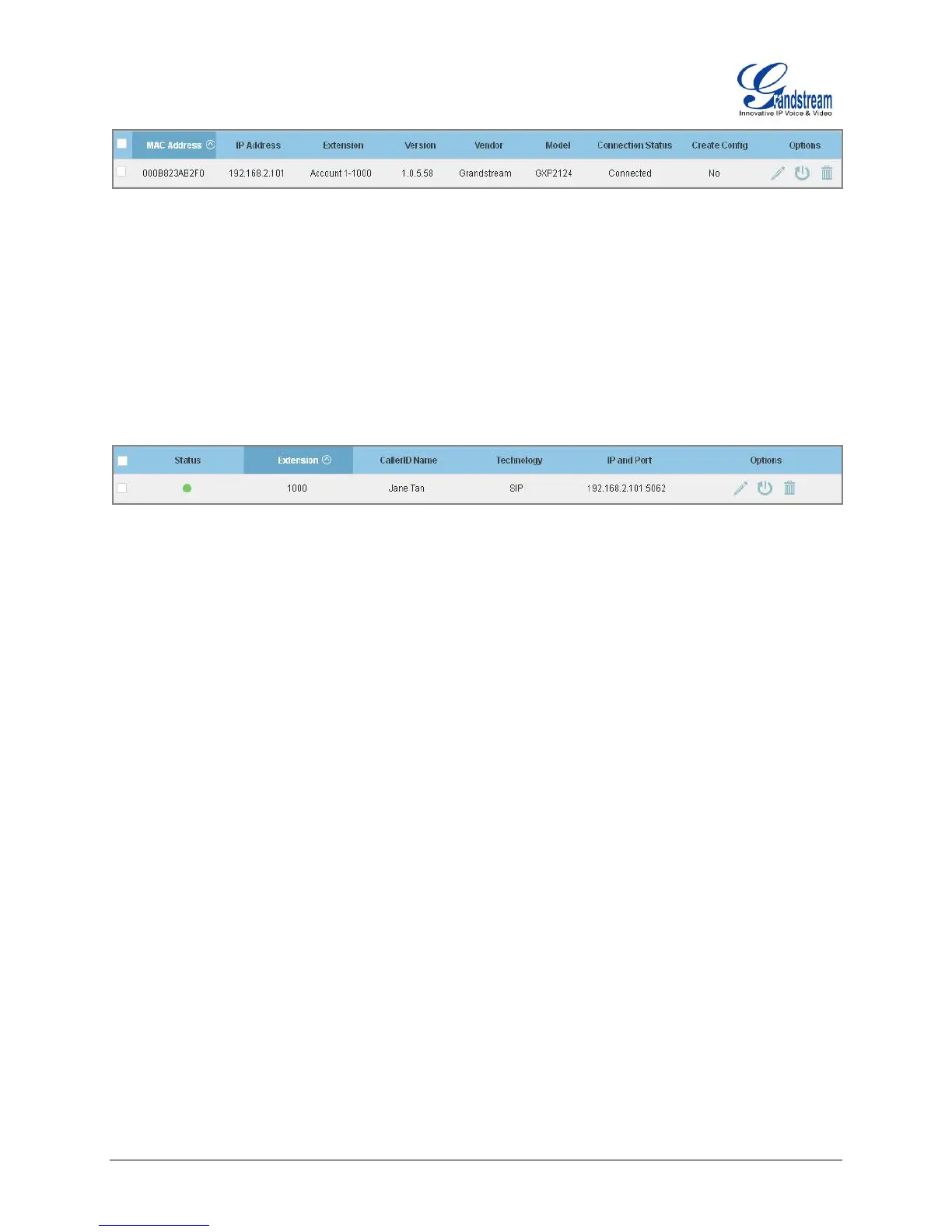UCM6510 Basic Configuration Guide Page 15 of 29
Figure 15: Provisioning with Zero Config - Manually Assigned Extension
After assigning an extension, the phone must be rebooted in order to pick up the configuration file from the
UCM6510. During this process, the phone will boot up, request for config file, download the config file, then
reboot once more in order to apply the changes.
After the phone is completely booted, navigate to PBX->Basic/Call Routes->Extensions page to see the
extension status. The SIP status will show a green circle for a successful registration.
Figure 16: Provisioning with Zero Config - Extension Status
