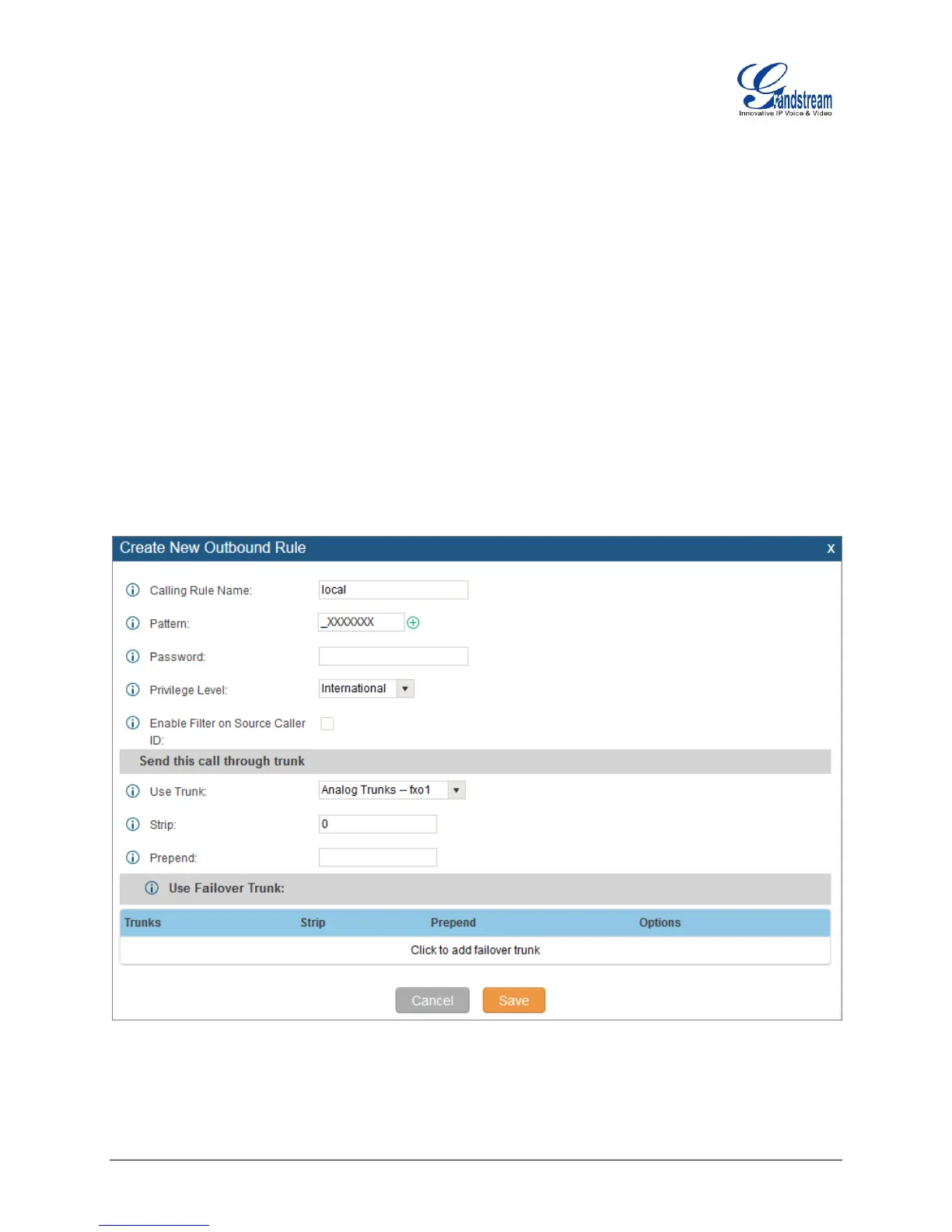UCM6510 Basic Configuration Guide Page 27 of 29
4. Next, set a “Privilege Level”. There are 4 Privilege Levels; Internal, Local, National, International.
Internal is the lowest level of security whereas international is the highest level of security.
The way that Privilege Levels are used could be thought of as door locks. Extensions are granted with
“Permissions” that can be seen as keys. If an Extension is configured with an Internal permission, it
CANNOT access an outbound route with a Privilege level of Local, National and International. A user
configured with National permission can access routes that have a Privilege Level of Internal, Local,
National, but not International.
5. The pattern that was configured is a 7 digit dialing pattern. For “Use Trunk” select the Analog Trunk or
select the desired trunk for this particular dial pattern. For long distance calls, it may be cost effective
to route the calls to SIP trunk versus going through a local PSTN line.
6. Click “Save” and then click on “Apply Changes” at the top.
Figure 27: Routes – Create Outbound Route
