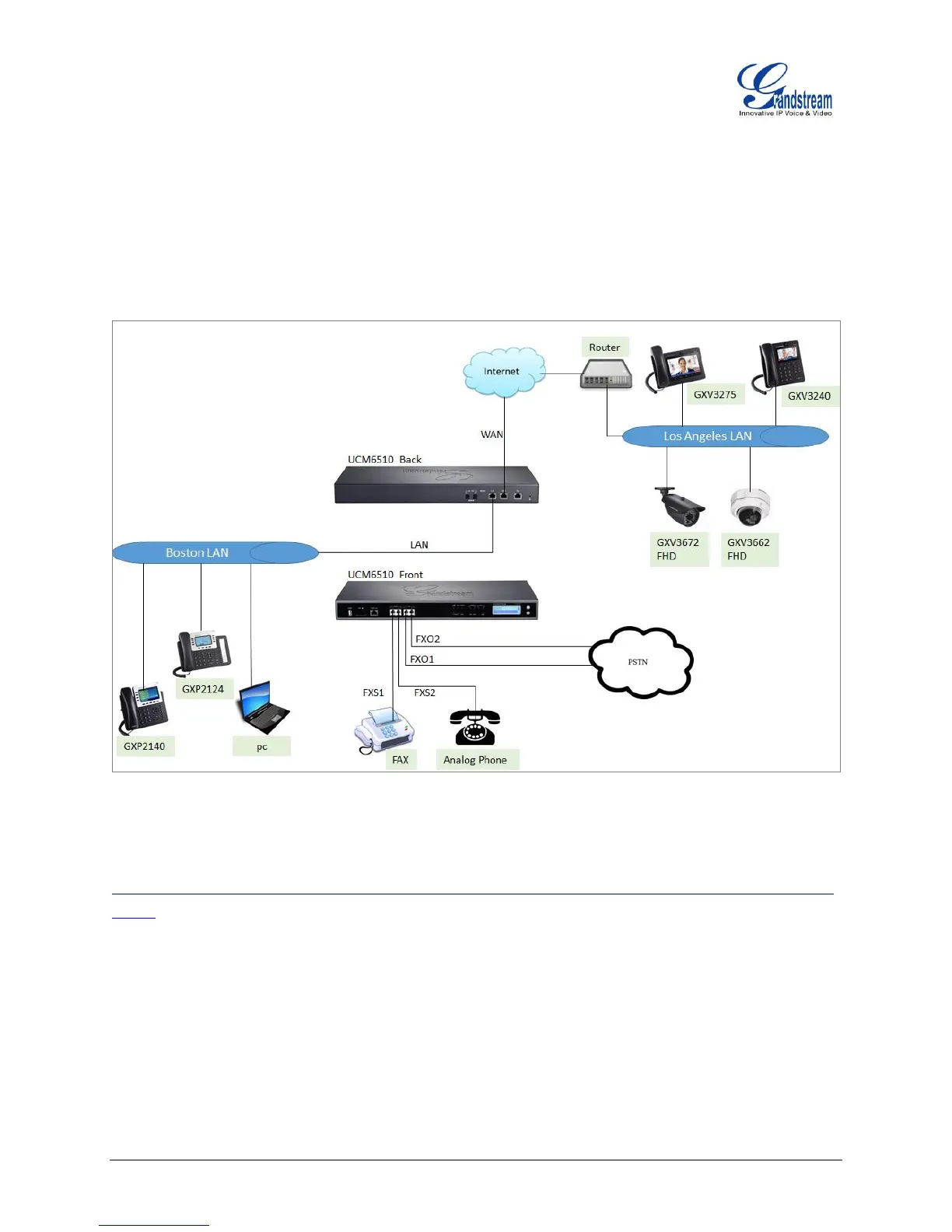UCM6510 Basic Configuration Guide Page 5 of 29
SETUP ENVIRONMENT
In this setup guide, we will use the UCM6510 connected into an environment as shown in the figure below.
It shows a typical setup where you have the UCM6510 WAN port connected to the Internet and the LAN
side of the UCM6510 providing DHCP for GXP phones as well as PCs.
Figure 1: Typical UCM6510 Connection Scenario
For T1/E1/J1 connection, please refer to documentation here:
http://www.grandstream.com/products/ucm_series/ucm65xx/documents/how_to_configure_t1_on_ucm65
10.pdf
