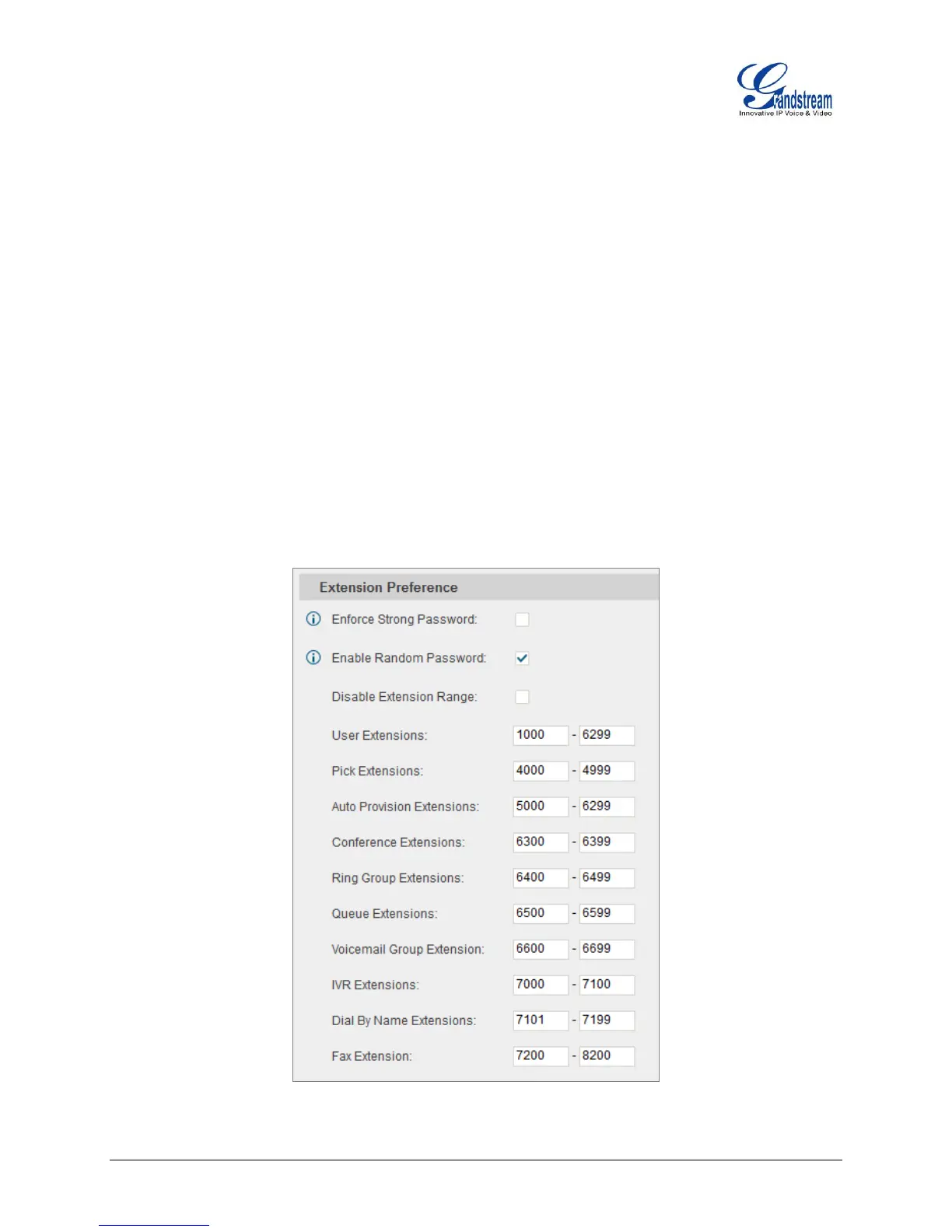UCM6510 Basic Configuration Guide Page 8 of 29
CREATE USER EXTENSION
CONFIGURE EXTENSION RANGE
First part of configuring the UCM6510 should be about planning for extension. Here are some questions to
think about when setting up extension ranges:
How many users are in the office?
Will there be departments within the office?
Is this office interconnecting with another office?
Once there’s a clear picture of how many users will be at each location, how departments are going to be
segmented and what’s the expected growth of the company, a user can then configure the extension
range. Navigate to web UI->PBX->Internal Options->General.
Figure 4: Create User Extension - Extension Range
