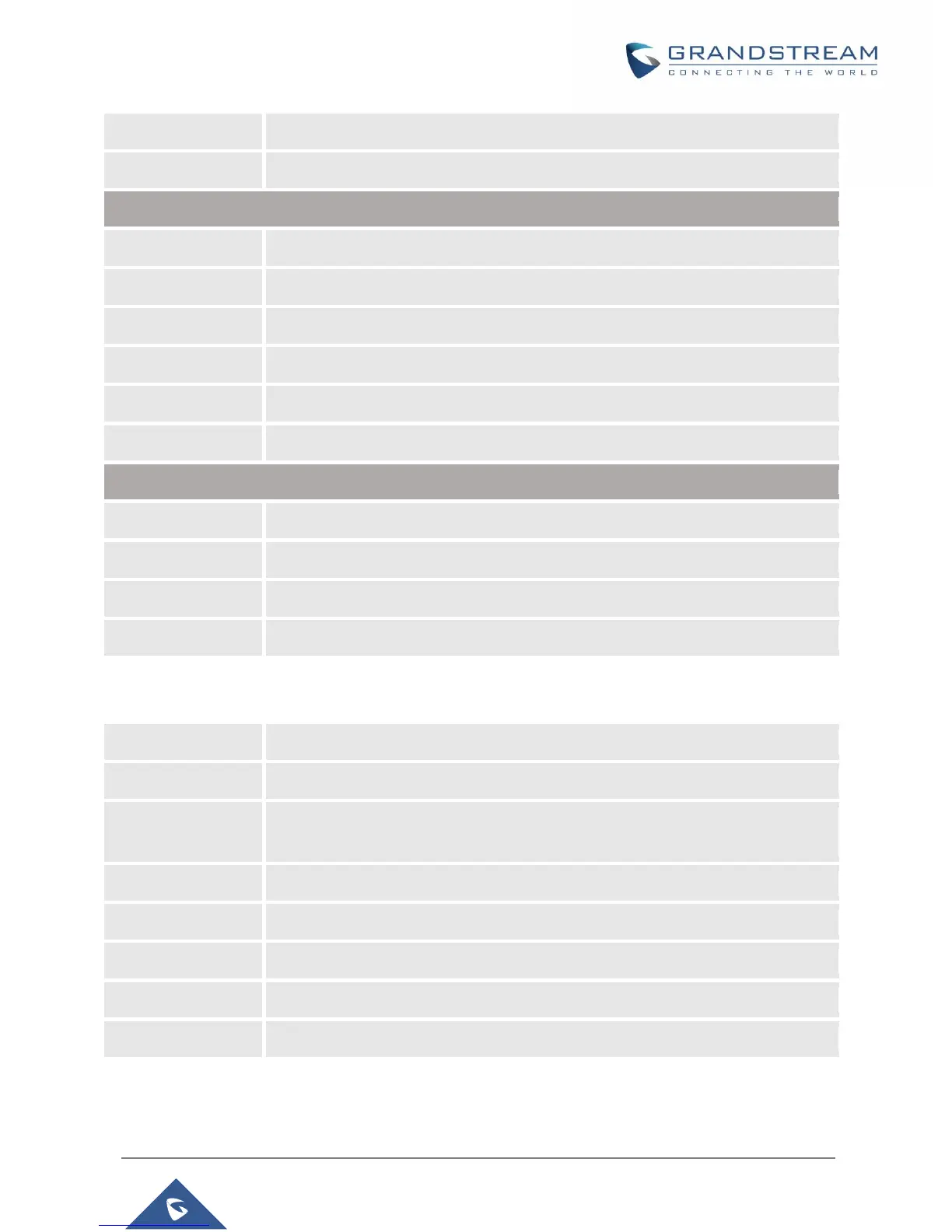WP820 Administration Guide
Version 1.0.1.15
Indicates type of NAT for each Profile. (Based on STUN protocol.)
Indicates the configured address type: DHCP or Static IP
Displays assigned IP address. Example: 192.168.5.110
Displays assigned subnet mask. Example: 255.255.255.0
Displays assigned default gateway. Example: 192.168.5.1
Shows assigned DNS server address 1. Example: 8.8.8.8
Shows assigned DNS server address 2. Example: 8.8.4.4
Indicates the configured address type: DHCP or Static IP
Displays assigned IP address.
Shows assigned DNS server address 1.
Shows assigned DNS server address 2.
Displays product model info. Default is WP820.
Displays the Hardware version number. Example: V1.2A
Shows product part number. Example: 9620008212A (last 2 digits show HW
version, in this example 12A for HW version 1.2A)
Displays Firmware version. This is the main software release version.
Displays the Recovery image version
Displays the Booting code version.
Displays the Kernel version.
Indicates system uptime since last reboot.