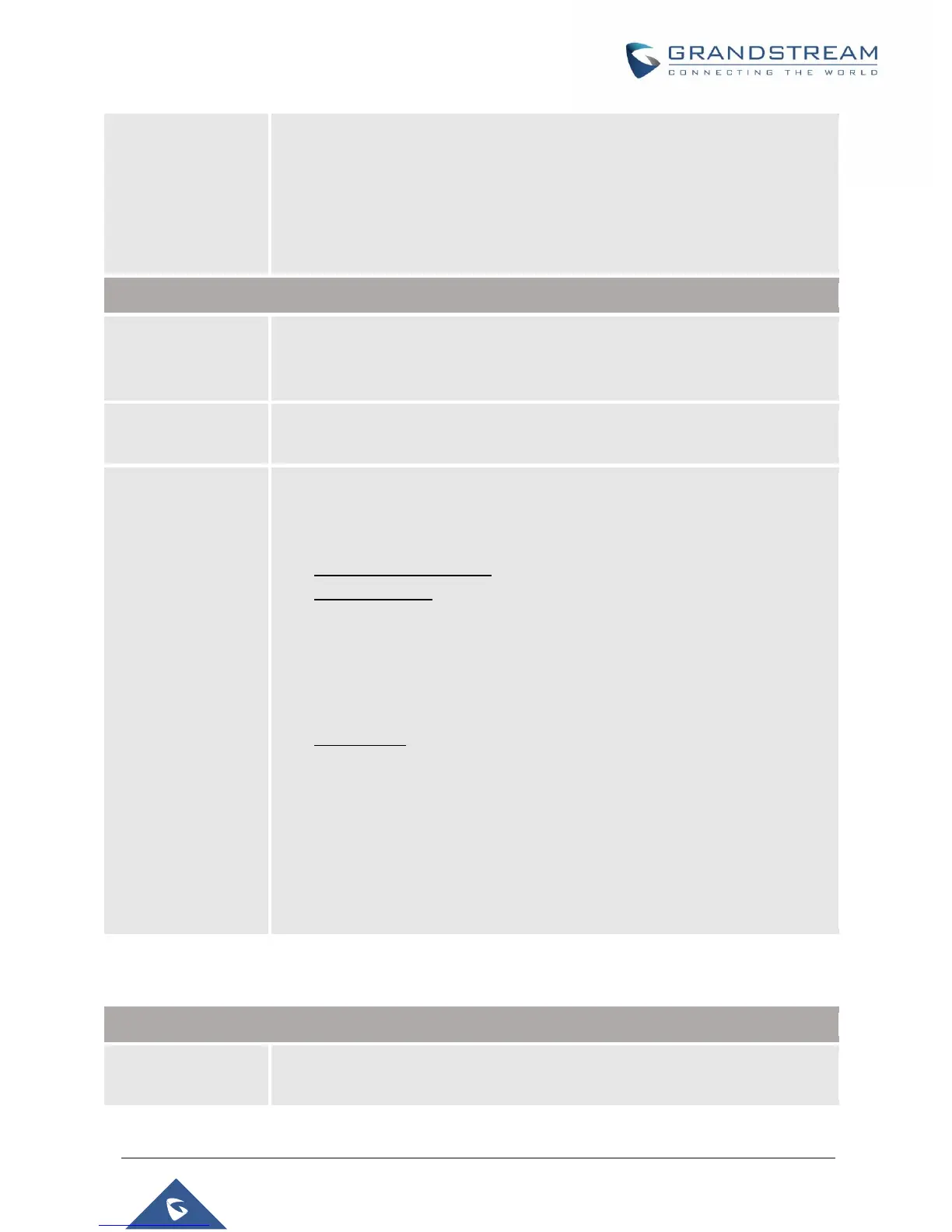• If it is set to “From Header”, it will use the FROM header information for
the Caller ID.
• If it is set to “Disabled”, all the incoming calls Caller ID will be displayed
with “Unavailable”.
The default setting is “Auto”.
Allows users to configure the ringtone for the account. Users can choose different
ringtones from the dropdown list.
Note: User can also choose silent ring tone.
Specifies matching rules with number, pattern or Alert Info text (up to 3 matching
rules). When the incoming caller ID or Alert Info matches the rule, the phone will
ring with selected distinctive ringtone. Matching rules:
• Specific caller ID number. For example, 8321123;
• A defined pattern with certain length using x and + to specify, where x
could be any digit from 0 to 9. Samples:
xx+ : at least 2-digit number;
xx : only 2-digit number;
[345]xx : 3-digit number with the leading digit of 3, 4 or 5;
[6-9]xx : 3-digit number with the leading digit from 6 to 9.
• Alert Info text
Users could configure the matching rule as certain text (e.g., priority) and
select the custom ring tone mapped to it. The custom ring tone will be
used if the phone receives SIP INVITE with Alert-Info header in the
following format: Alert-Info: <http://127.0.0.1>; info=priority
Selects the distinctive ring tone for the matching rule. When the incoming caller ID
or Alert Info matches one of the 10 rules, the phone will ring with the associated
ringtone