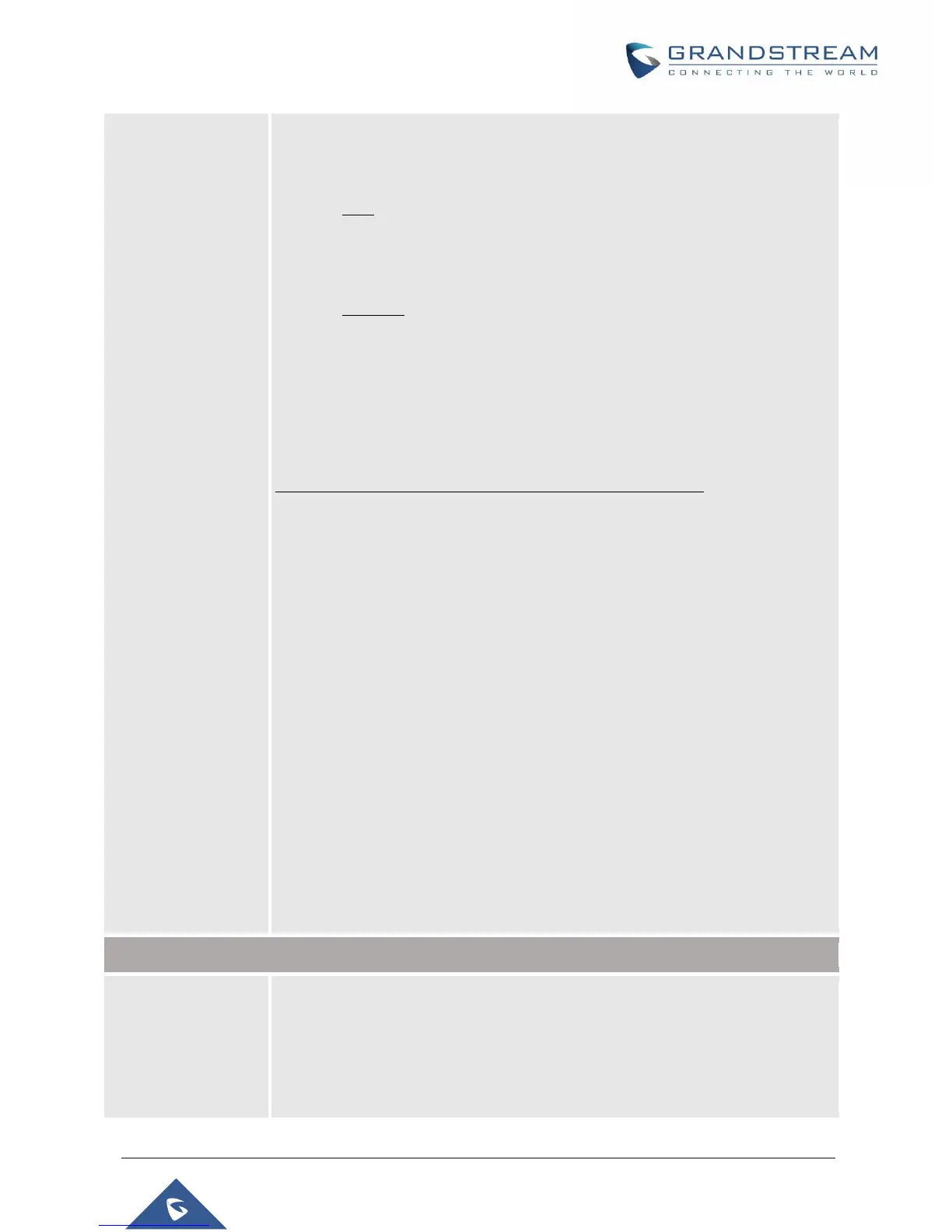{123<611=456>} - dial 123611 will be become 123611
{<611=456>789} – dial 611789 will be become 456789
{123<456=0>789} – dial 123456789 will become 1230789
• Add:
{<=1>x+} - dial 3000 will be become 13000
{<=611>555} – dial 555 will become 611555
{123<=907>456} – dial 123456 will become 123907456
• Remove:
{<611=>555} – dial 611555 will become 555
{123<907=>456} – dial 123907456 will become 123456
{123<555=>} - dial 123555 will become 123
3. Default: Outgoing –
{ x+ | \+x+ | *x+ | *xx*x+ | x+*x+*x+*x+ | x+*x+*x+*x+#x+ }
Example of a simple dial plan used in a Home/Office in the US:
{ ^1900x. | <=1617>[2-9]xxxxxx | 1[2-9]xx[2-9]xxxxxx | 011[2-9]x. | [3469]11 |
\+x+}
Explanation of example rule (reading from left to right):
• ^1900x. – prevents dialing any number started with 1900
• <=1617>[2-9]xxxxxx - allows dialing to local area code (617) numbers by
dialing 7 numbers and 1617 area code will be added automatically
• 1[2-9]xx[2-9]xxxxxx - allows dialing to any US/Canada Number with 11
digits length
• 011[2-9]x. – allows international calls starting with 011
• [3469]11 – allows dialing special and emergency numbers 311, 411, 611 and
911
• \+x+ - allows dialing any digit with leading + sign; example: +16175669300
Note: In some cases, user wishes to dial strings such as *123 to activate voice
mail or other application provided by service provider.
In this case * should be predefined inside dial plan feature. An example dial plan
will be: { *x+ } which allows the user to dial * followed by any length of numbers.
Specifies which header tag will be used from the SIP INVITE message for the
Caller ID display.
• If it is set to ”Auto”, the phone will use the one of the available headers in
the priority hierarchy of P-Asserted Identify Header, Remote-Party-ID
Header and FROM Header.