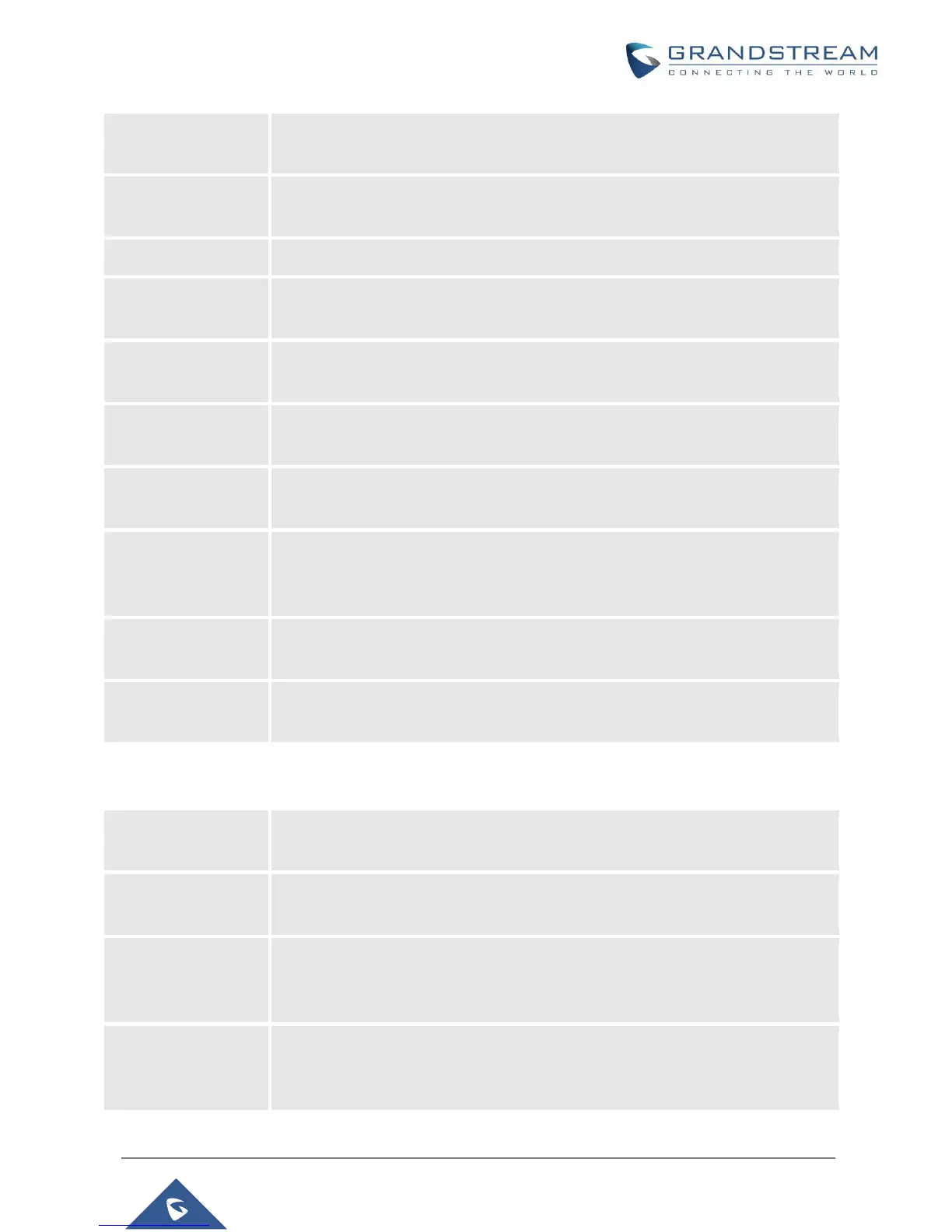WP820 Administration Guide
Version 1.0.1.15
account to use "VPN" for the "Nat Traversal" (under Account → Network
Settings). The default setting is No.
Defines the URL/IP address for the OpenVPN® server.
Defines the network port for the OpenVPN® server. The default setting is 1194.
Determines network protocol used for OpenVPN® (UDP or TCP).
The default setting is TCP.
OpenVPN® CA file (ca.crt) required by the OpenVPN® server for authentication
purposes. Press "Upload" to upload the corresponding file to the device.
OpenVPN® Client
Certificate
OpenVPN® CA file (ca.crt) required by the OpenVPN® server for authentication
purposes. Press "Upload" to upload the corresponding file to the device.
OpenVPN® Client key (*.key) required by OpenVPN® server for authentication
purposes. Press "Upload" to upload the corresponding file to the device.
The cipher method of OpenVPN®, must be the same cipher method used by the
OpenVPN® server. Supported methods are: Blowfish, AES-128, AES-256 and
Triple-DES.
Configures the OpenVPN® authentication username (optional).
Configures the OpenVPN® authentication password (optional).
Network Settings/Advanced Network Settings
Defines the secondary DNS IP address if the static IP is used
Second Alternate
DNS Server
Configures the secondary alternate DNS IP address to failover during both: the
default DNS server and alternate DNS server’s outage.
Defines the Layer 3 packet’s QoS parameter for SIP messages in decimal
pattern. This value is used for IP Precedence, Diff-Serv or MPLS.
The default setting is 26 which is equivalent to the DSCP name constant CS6.
Defines the Layer 3 packet’s QoS parameter for RTP messages in decimal
pattern. This value is used for IP Precedence, Diff-Serv or MPLS.
The default setting is 46 which is equivalent to the DSCP name constant CS6.
